Encrypting attachments
Attachments are automatically encrypted and decrypted within your Proton Mail(nova janela) inbox, just as your messages are. You don’t need to do anything further to ensure they are encrypted.
Attachments (including those sent to or received from non-Proton Mail email accounts) are stored encrypted on our servers and cannot be decrypted by anyone except you, by using the correct mailbox password.
Attachments sent to a Proton Mail account from a non-Proton Mail account may exist unencrypted within the sender’s Sent folder. The safest way to protect your attachments is to make sure the person you are communicating with also has a Proton Mail account. (You can sign up for one here(nova janela). It’s free.)
Download encrypted attachments
When you receive a message with an attachment, the name of the attachment appears at the bottom of the email.
To decrypt and download a specific attachment, click the download icon for that file. This will save that attachment to your device.

To download all an email’s attachments at once, click the download icon at the bottom right. This will compress all the attachments into a ZIP file and download it onto your device. You can then extract the files to access them.
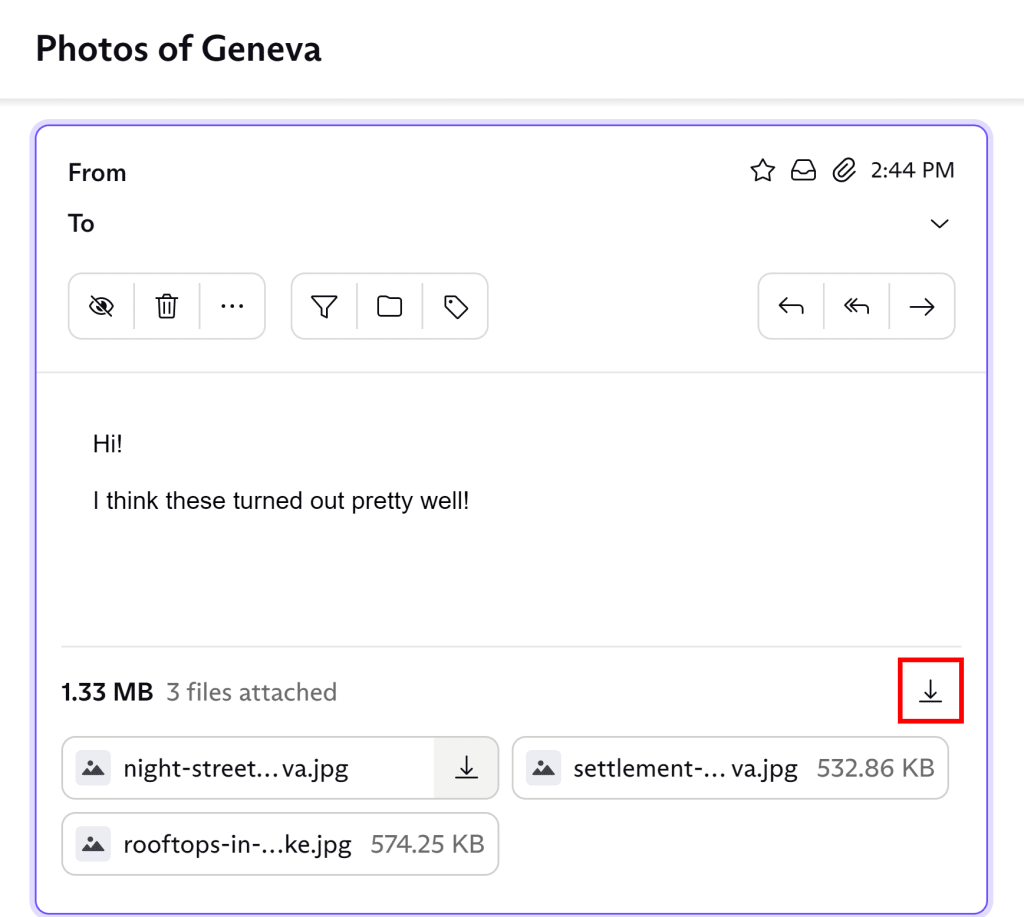
To see a preview of an encrypted attachment in your browser, click on the attachment’s file name.
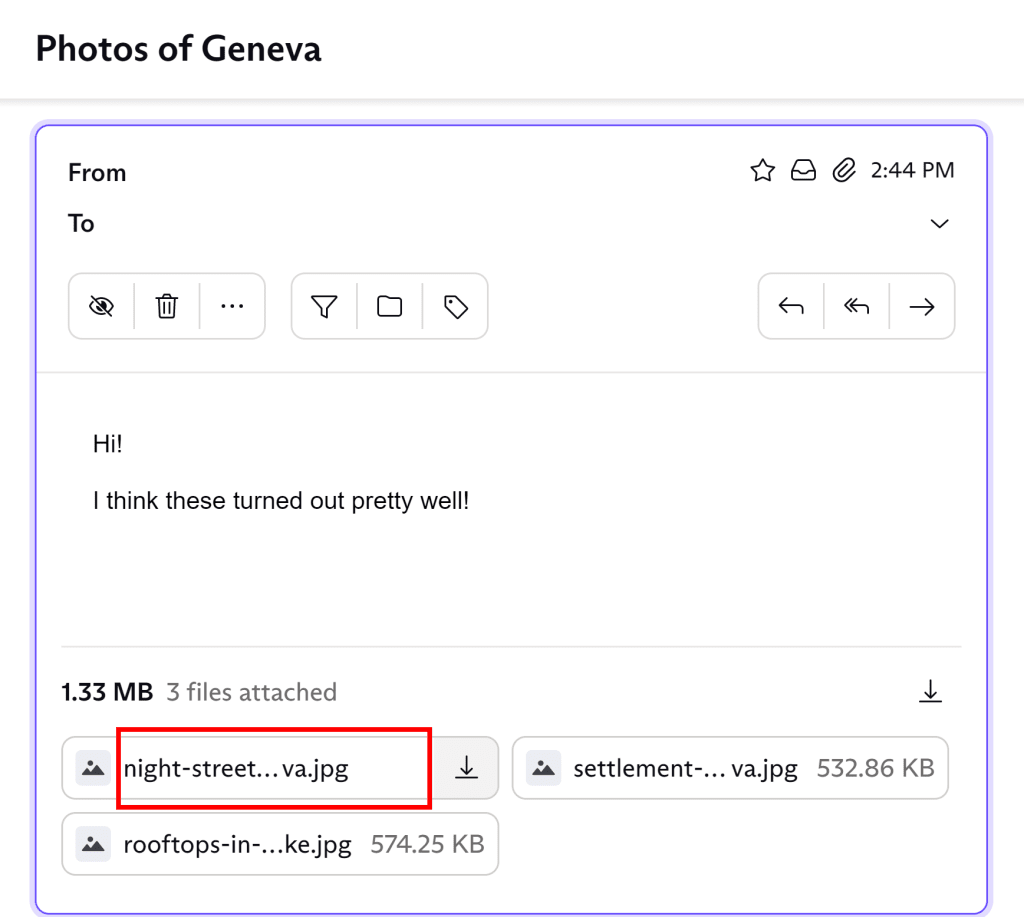
This will bring up the attachment as an in-browser preview. It will not download the file to your device.
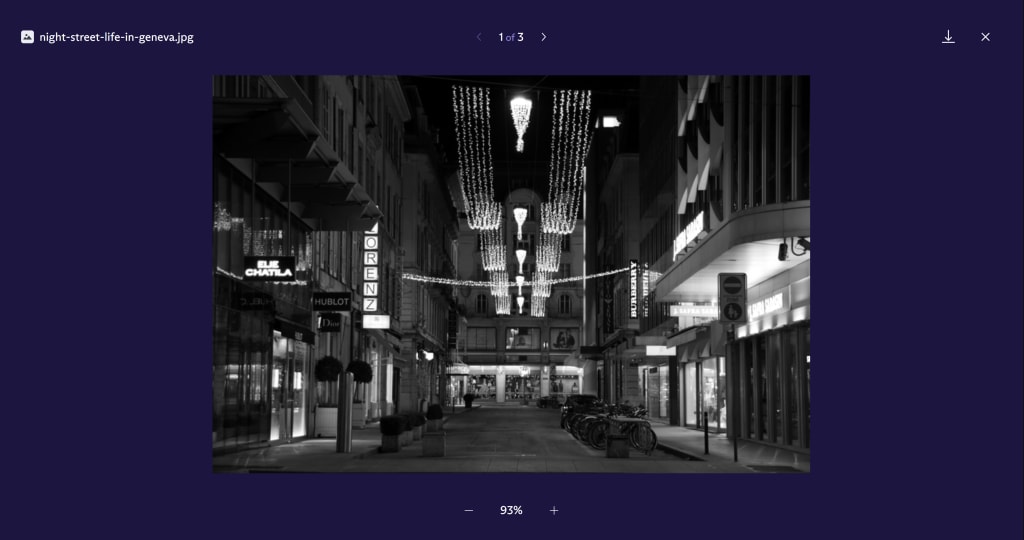
You can use the arrow buttons at the top of the preview to scroll through all that email’s attachments. You can also zoom in, zoom out, or click the download icon to download the file you are currently viewing. Click the cross in the top-right corner to close the preview window.
How to encrypt attachments for people using other email providers
The Password-protected Emails feature lets you send end-to-end encrypted messages to people that use other email providers. It also supports the end-to-end encryption of attachments. Attachments sent within an end-to-end encrypted message are saved in the password-protected link of the encrypted message.