How to check your Proton Mail app version on Android and Chromebook
Proton Mail is continually improving our software. We release these improvements, which include new features and security patches, as updates, so it’s a good idea to always run the latest version of our app. This article shows you how to check which version of the Proton Mail(fereastră nouă) app you are using on your Android or Chromebook device.
1. Go to Menu (☰) and scroll all the way to the bottom to see the version number.

2. Alternatively, Go to Menu (☰) → Settings → App information → App version.
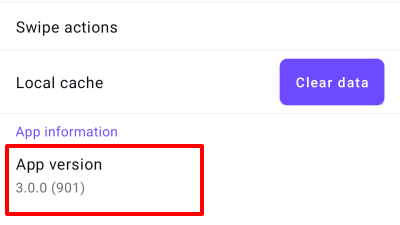
How to manually update to the latest version
1. Open the Google Play Store app.
2. Tap the top left 3 horizontal lines to expand the menu.
3. Tap My apps and Games.
4. You will see a list of all the apps installed on your device. You can sScroll down until you see Proton VPN and touch the Update button, or just update all your apps by selecting Update All at the top of the list.
