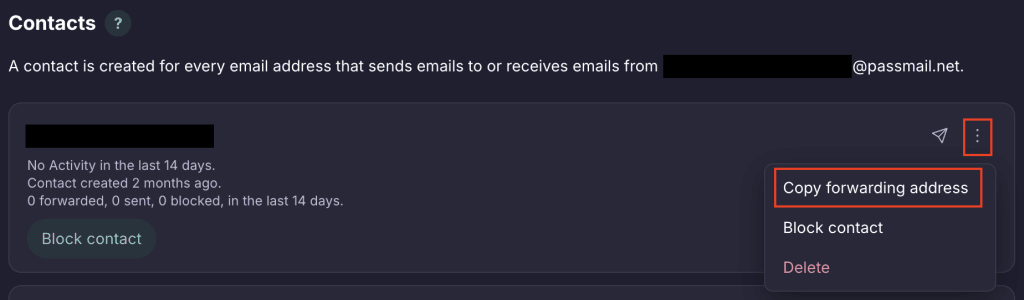How to send emails from your aliases
When you create an email alias in Proton Pass, you can then use your alias to send emails to chosen contacts. This way, you can contact them without sharing your personal email address, and their responses will be forwarded to your inbox.
Note: This option is only available for users with plans that include paid Proton Pass features.
To contact someone, you’ll first need to add them as a contact for your chosen alias. Contacts are not shared across aliases.
- To create a new contact, choose the alias you’d like to send an email from → Contacts
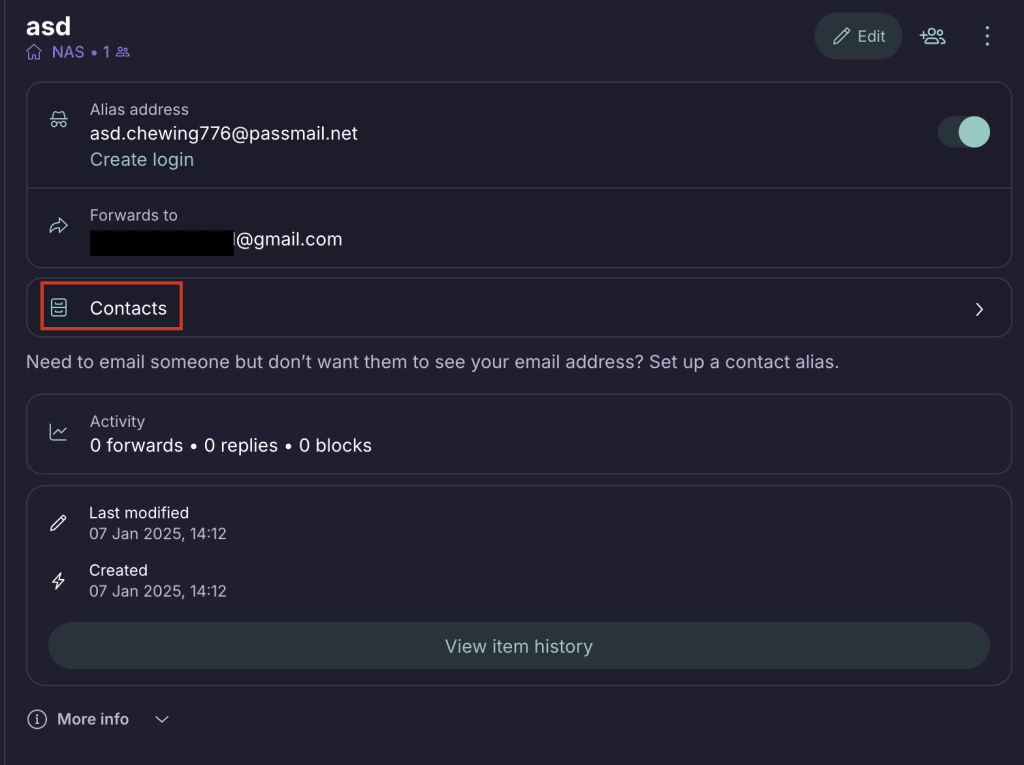
- Select Create contact

- Enter the email address you’d like to send an email to → Save

- Once you’ve added contacts for an alias, they’ll be visible under Contacts

- To send an email to a contact,your first option is to select the email icon. Your default email client will then open, where you can then write and send your email.

- If you’d prefer not to automatically open your default client and would prefer to copy and paste the reverse alias created to send an email, you can also select the three dots ⋮ icon to directly copy your reverse alias address and paste it into an app or browser of your choice.