Proton referral program: What it is and how it works
Introducing your friends and family to Proton helps create a safer internet. It also keeps you safer online, because our security and privacy features work best when you communicate and share with other Proton users.
To reward Proton community members for inviting others to join the fight for privacy, we’ve introduced a new referral program.
How it works
When you refer a friend, they’ll get a two-week free trial to explore any one of these premium Proton plans:
- VPN Plus
- Mail Plus
- Pass Plus
- Drive Plus
- Proton Unlimited
If they subscribe to a paid plan before their free trial ends, you’ll both get 20 USD in Proton credits. You can invite as many of your friends as you like, and earn up to a total of 1,000 USD in credits from the referral program.
Learn more about Proton credits
Who is eligible?
- Referrer: The program is open to anyone on a paid Proton plan (excluding Pass Lifetime and Proton for Business plans), with no arrears on their account.
- Referee: The person you refer must be new to Proton. They must use your dedicated referral link to sign up.
How to refer a friend
1. Go to account.proton.me/referral to get your referral link. You can also get your link by signing in at account.proton.me and selecting ⚙ → Settings → All settings → Account → Refer a friend.
2. Copy your referral link and share it with whoever you want to invite. You can also share your link via email — just enter their email address and click Send.
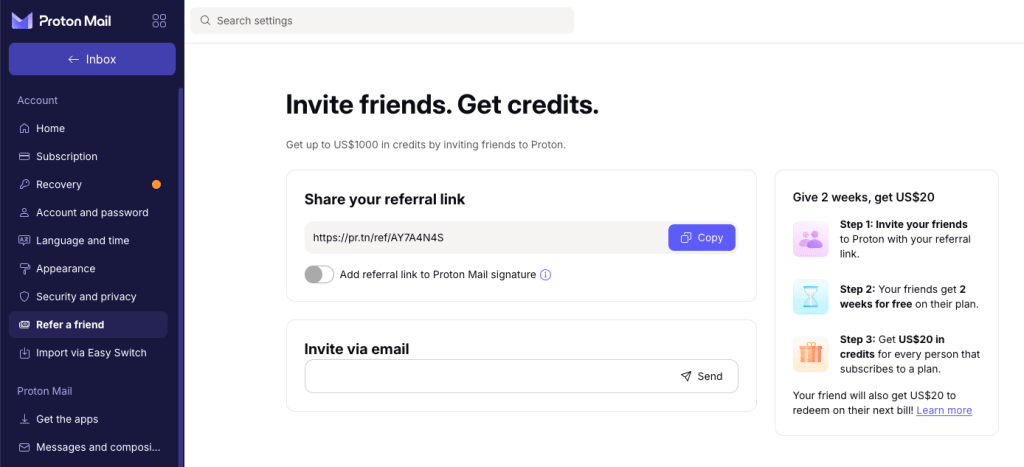
3. When your referee signs up using your link, they’ll get a two-week free trial for any eligible Proton plan. If they use their trial on VPN Plus, they’ll need to enter their payment details to start the trial. However, they won’t be charged until the trial ends.
4. If your referee subscribes to a paid Proton plan during their trial, you’ll both get 20 USD in Proton credits. Credits are issued once your referee has been subscribed for a full month (two months for monthly plans).
It’s important that your referee signs up using your referral link. If they don’t, they won’t get a free trial and you won’t receive referral credits if they subscribe to a paid plan.
Learn more about the terms and conditions of the Proton referral program
Turn your email signature into savings
You can share your referral link with all of your contacts by adding it to your Proton Mail email signature. Here’s how:
1. Go to account.proton.me and sign in.
2. Select Settings → All settings → Proton Mail → Identity and addresses → Display name and signature. Turn on the Proton Mail footer switch (if you haven’t already).

3. Go to Settings → All settings → Account → Refer a friend, and turn on Add referral link to your Proton Mail signature.

You’re all done. Now, if one of your contacts clicks Proton Mail in your signature, it’ll open your referral link. If they sign up, they’ll count as your referee.

How to track your referrals
To keep track of friends you’ve invited, friends who took you up on the offer, and your credit balance, go to account.proton.me/referral.
You can also track your referrals by signing in at account.proton.me and selecting ⚙ → Settings → All settings → Account → Your referrals.
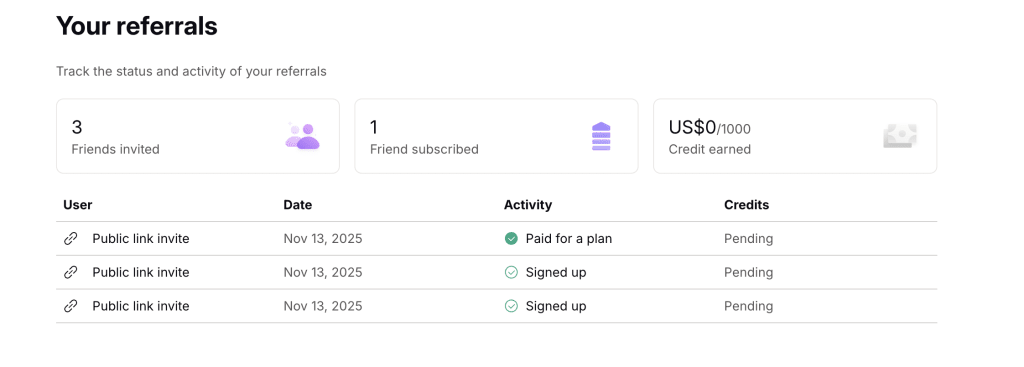
Referral program FAQs
Credits will be automatically added one month after your referee subscribes to a paid Proton plan (two months for monthly plans). If they cancel their subscription during that time, you won’t receive credits.
Your credits go towards your Proton subscription. If you have an active subscription, any referral credits on your account will automatically be applied to your next renewal payment. If you pay for your subscription in a currency other than US Dollars, your credits will be automatically converted to the currency you use.
You can refer as many people as you like. The maximum total referral credit you can earn is 1,000 USD (50 successful referrals). If you’ve reached the limit and want to keep earning through referrals, consider becoming a Proton partner.
We’re using the pr.tn domain to provide shorter referral links that are easier to share. It’s safe to use and will simply redirect your friends to a personalized sign-up page.
No. You’ll only get credits from referring people who have never used Proton before.
The referral program works best when you share your link with friends and colleagues rather than strangers. If you share your link online, be mindful of the guidelines or rules of the site you post it on, and avoid bulk mailing or spamming.
No. You can only use your credits on your Proton subscription.
Currently, you can refer friends if you have a paid Proton plan (excluding Proton for Business plans). If you cancel your subscription or switch to a Proton for Business plan, you won’t be eligible for referral rewards anymore. But you’ll still be able to use any credits you’ve already earned.