Most email services aren’t secure and limit attachment file sizes, but there are ways to send large files securely.
If you’ve ever tried attaching multiple images or video files to an email, you’ll know that it doesn’t always work. We explain ways to securely send large files for free.
Can you send large files securely by email?
4 ways to send large files securely
1. Secure cloud storage
2. File-transfer services
3. FTPS
4. Removable storage
Securely share large files for free

Can you send large files securely by email?
You can send large files as email attachments, but email has two significant limitations.
First, the maximum size of email attachments is limited. For example, you can send attachments of up to 25 MB with Gmail and Proton Mail.
Second, email isn’t secure enough to send sensitive files unless you use end-to-end encrypted email, like Proton Mail. Most big email providers, like Gmail and Outlook, use TLS encryption(новое окно) to protect your emails in transit. Your emails are secure while being sent if the recipient’s email service supports TLS. But once they arrive, the security of your messages depends on what encryption the receiving server uses.
You can encrypt your email attachments to make them more secure and compress larger files to send them within the attachment limits. But there are more practical ways to securely send large files.
4 ways to send large files securely
Here are some easy ways to share large files with anyone, though not all are equally secure or practical.
1. Secure cloud storage
The most practical and secure way to send large files is to use secure cloud storage. Instead of sending the files by email attachment, you send a link to them, like this example from Proton Drive.

The person you’re writing to simply clicks Download all to receive the files.
Popular cloud storage services, like Google Drive, Microsoft OneDrive, or Dropbox, allow you to share files with a link. But most cloud storage services retain the encryption keys to your files, meaning third parties can access them. Moreover, some cloud services limit the size of files or folders you can share.
To share files of any size and ensure that only you and those you authorize can access them, try end-to-end encrypted Proton Drive.
2. File-transfer services
There are several specialist file-transfer services, like WeTransfer, that allow you to send larger files in a similar way to cloud storage services. Like Google Drive, the best services use strong encryption, like TLS, to encrypt your data.
However, as with Google Drive, providers retain the encryption keys to your files, meaning they can also decrypt your files. And some free versions are limited, lacking password protection for links or the ability to set a time before your files are deleted.
Overall, your files are not end-to-end encrypted, so you don’t have complete control over who can access them.
3. FTPS
If you’re tech-savvy or looking to transfer large files at work, you could use file transfer protocol (FTP)(новое окно). Although not originally designed to be secure, FTP comes in more secure versions.
For example, File Transfer Protocol Secure (FTPS) encrypts connections with TLS and can be used with free FTP clients like FileZilla(новое окно). Your workplace may already be using FTPS or similar for large file-sharing tasks.
While FTPS is a secure way to share or send large files if implemented correctly, it’s complicated to set up and only practical if you know what you’re doing.
4. Removable storage
The simplest way to send a large file or folder to someone you’re in direct contact with is to use a USB drive. Simply copy the file or folder onto the drive and hand it to them or send it by secure courier.
But before you do, make sure you encrypt your USB drive and protect it with a strong password in case it gets lost.
Apart from the risk of physical loss, the main downside to sharing files with removable storage is that once you hand them over, your files are out of your control. You can’t stop sharing files or change them remotely if you need to update them.
Securely share large files for free
One easy and highly secure way to send large files is to use Proton Drive. You can securely share files and folders of any size with anyone in a couple of clicks.
With Proton Drive, your files are end-to-end encrypted. That means only you and those you share with can see them. No one else has access, not even Proton. And Proton Drive is based in Switzerland, so your data is protected by some of the world’s strongest privacy laws.
Sharing files with Proton Drive, you can:
- Password-protect files and folders: Secure your sharing links with a strong password.
- Set sharing time limits: Set an expiration date for file sharing.
- Monitor and stop sharing: Track the number of downloads and revoke access with one click.
- Share files from anywhere: Get Proton Drive mobile apps for all your devices to access, update, and share files on the move.
To share a file from your iPhone, for example, simply open the Proton Drive app, select the horizontal three dots menu next to a file and select Share via link.
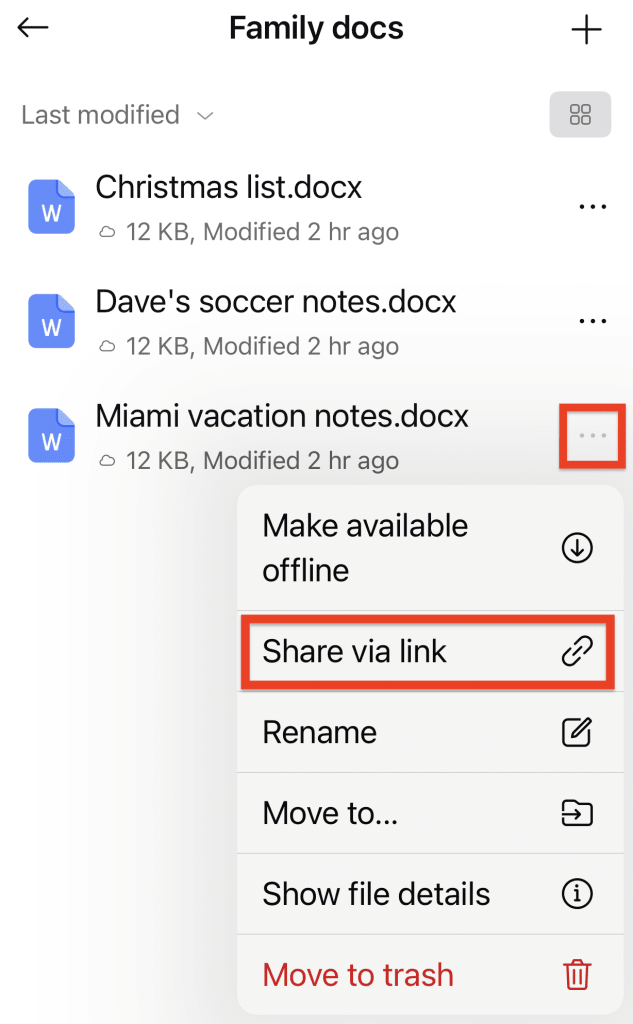
Set a password and expiration date (if needed) and tap Save. Then tap Share to send a secure link to the file by Proton Mail or any other email or messaging service you choose.
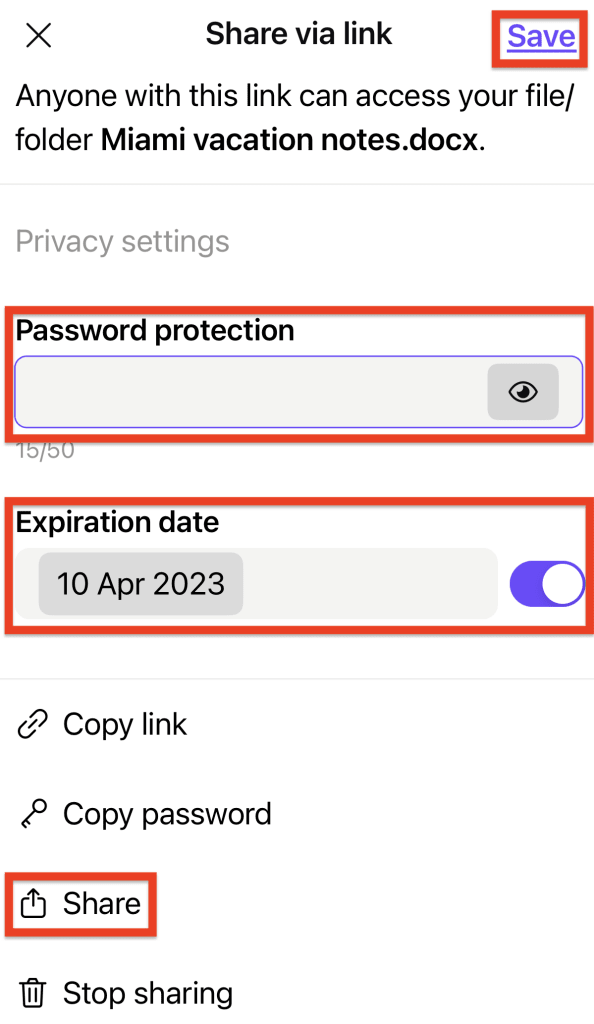
Proton Drive includes free access to end-to-end encrypted Proton Mail, Proton Calendar, and Proton VPN(новое окно), and you can get started with up to 1 GB of storage for free.
If you want more storage or to support our goal to give everyone privacy and security online, you can get a paid plan. Together, we can build an internet where privacy is the default.

