What is one-password mode?
When Proton Mail was originally released, it was created with a login password and a mailbox password known as two-password mode. This was to ensure end-to-end encryption. However, over time, our research team developed a way to provide the same level of privacy and security with just a single password.
Because this improves Proton Mail’s usability, one-password mode is now the default for all newly created accounts. For Legacy accounts (those created before December 2016), we also provide the option to switch to one-password mode. However, we will continue to support two-password mode.
One-password mode
One-password mode removes the need to remember two passwords, making it easier to use Proton Mail. Instead of two passwords, just a single password is required for login.
If your account was created after November 2016, you’re already in one-password mode.
If you have an older account, you can still activate one-password mode:
1. Log in to your Proton Account at account.proton.me and go to Settings → All settings → Account and password. Under Passwords, click on the Two-password mode switch to turn it off.
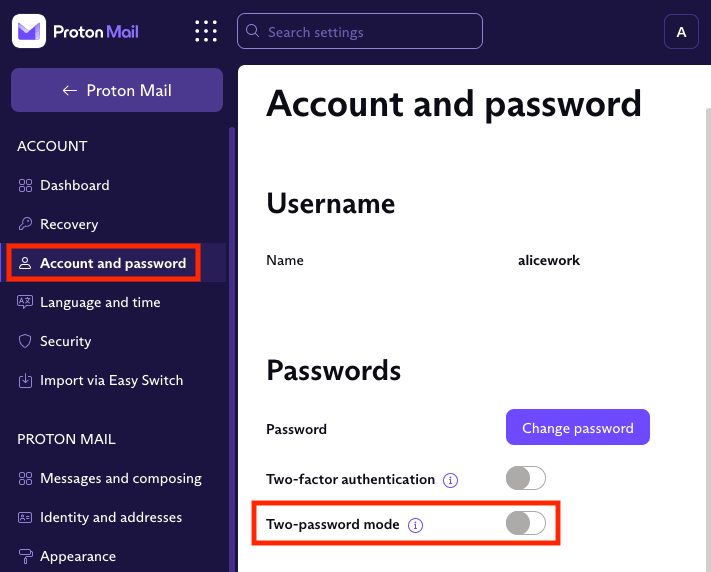
3. Enter your old login password, a two-factor authentication code (if you have 2FA enabled), and a new login password. Click Save.
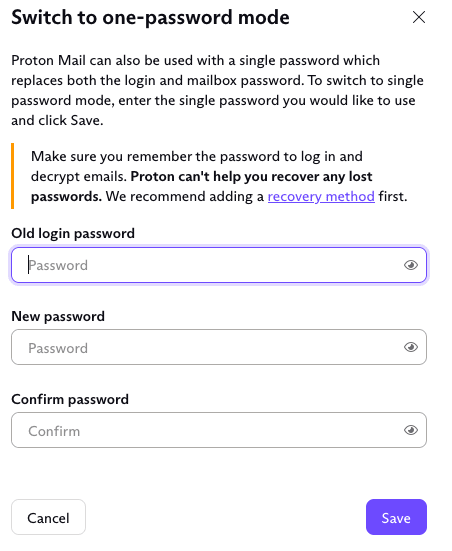
You’re now in one-password mode. You can log in and access your mailbox with your new single password.
Two-password mode
If your account is in one-password mode, it is also possible to switch to two-password mode. Having two unique passwords boosts your account’s security. However, we still recommend one-password mode for most users.
In two-password mode, you will be asked to set a login and mailbox password separately.
The first login password is used to verify the identity of the user. The second password is a decryption (mailbox) password that Proton Mail does not have access to. It is used to decrypt data on your device; we do not have access to the decrypted data or your decryption (mailbox) password.
This also means we cannot hand over your data to third parties or perform a mailbox password recovery. If you forget your mailbox password, we will not be able to recover your data.
To set up two-password mode:
1. Log in to your Proton Account at account.proton.me and go to Settings → All settings → Account and password. Under Passwords, click on the Two-password mode switch so it turns on.
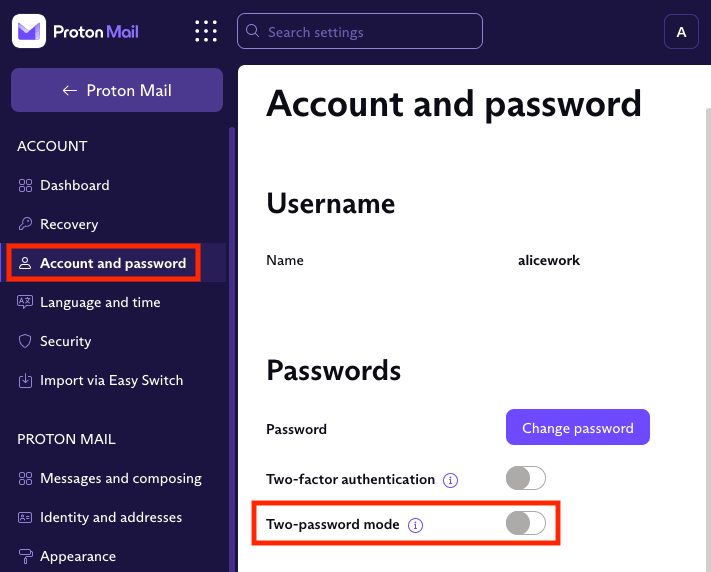
3. Enter your old login password, a two-factor authentication code (if you have 2FA enabled), and a new login password. Click Save.

4. Enter a new mailbox password and click Save.

You’re now in two-password mode. You’ll need to use both your new passwords to log in to your account and access your mailbox.