How to reassign storage space for deleted users
If you have a Proton for Business plan, every user in your organization can use up to 10 VPN connections. If you delete a user (but still have the same number of users as part of your plan), then you cannot reassign their VPN connections to other users.
You can, however, reassign unallocated storage space. If you delete a user, the remaining storage isn’t automatically reallocated to the other users. If you wish to reallocate it, you can manually assign storage to specific users or administrators:
1. Log in to your Proton Account at account.proton.me and go to Settings → All settings → Organization → Users and addresses.
2. Locate the user you would like to allocate extra storage to and click Edit.
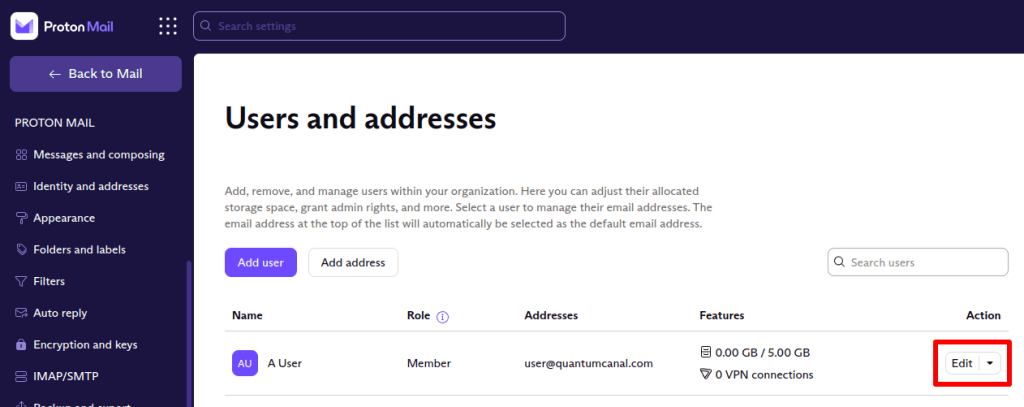
3. Click on the dropdown menu next to Account storage and select the total storage you want for this user.

4. Click Save.