How to remove a user from your Pass Family plan
To remove a user from your plan:
Log in to pass.proton.me(nuova finestra), then click ⚙ Settings → Account
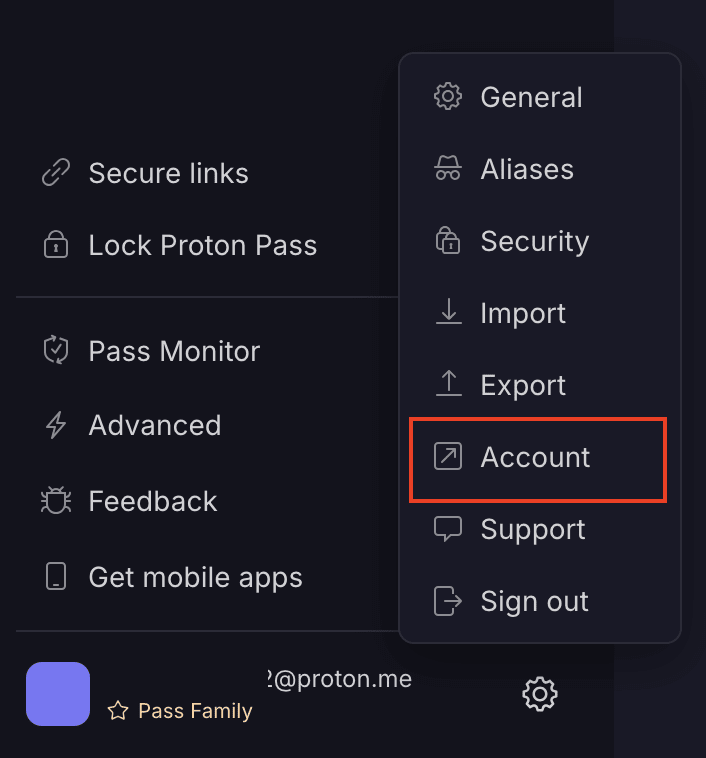
- On your dashboard, select Users and addresses. You’ll see all the invited and active users on your plan.
- To remove a user, select Edit next to their username. You’ll see the option to Remove.
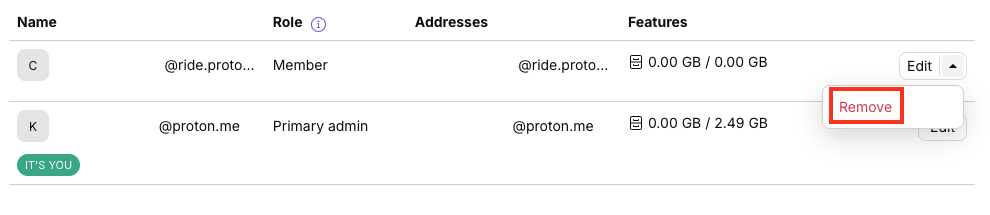
- The user will be removed from your plan and receive an email letting them know they’ve been downgraded to a Pass Free plan. All the passwords they’ve stored in their private and shared vaults will remain accessible, and they can still store unlimited logins and passwords. Please note that if you remove a user, they’ll still have access to any shared vaults they’re a member of on your Family Plan.
Please note that if you want to switch to a single user plan (for example, Pass Plus), you’ll need to remove all of the users from your Pass Family plan before you can change plans.