Join the Proton Mail beta program on Android
You can join the Proton Mail beta program for Android to try out new features, bug fixes, and improvements before anyone else — and give us your feedback.
How to join the beta program
1. Go to the Proton Mail app in Google Play(nowe okno).
2. Scroll down to the section called Join the beta and tap Join.
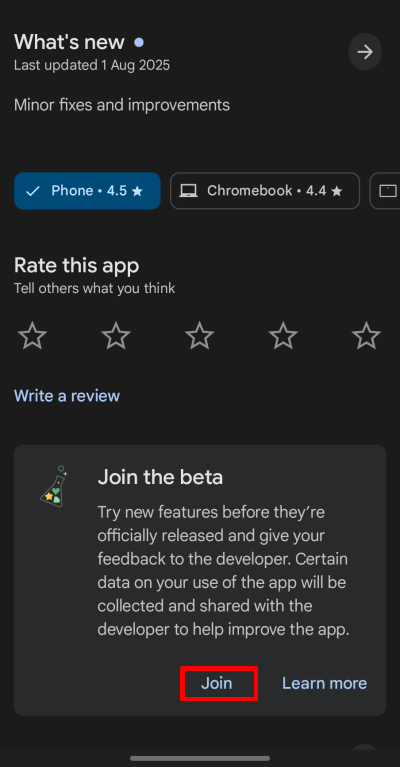
3. If you’ve already installed the app, you should receive an automatic update. Note that this may take a short while to arrive.
Please also note that we’ve stopped providing updates to our early access beta app distributed as an APK file, so the only supported way to get beta updates is now through Google Play.
How to leave the beta program
1. Go to the Proton Mail app in Google Play.(nowe okno)
2. Scroll down to the section called You’re a beta tester or Joining beta and tap Leave.

3. Uninstall the app and reinstall it from Google Play. All your emails will be there when you log back in.
How to give feedback and report bugs
Beta testers play a vital role in ensuring our app is ready before we release it to everyone. If you come across any issues or have suggestions for improvements, please let us know!
To report a problem directly from the app, go to ☰ → Report a problem.

We appreciate your support and your willingness to be a part of our beta community. Your input is crucial to making sure our Android app meets your needs.