How to import from Kaspersky Password Manager to Proton Pass
International restrictions on Kaspersky products — including a US ban taking effect September 29, 2024 — have led users to look for alternative solutions. If you’re switching away from Kaspersky Password Manager, Proton Pass makes it easy to bring your passwords and other data with you.
The process for this has two stages:
1. Exporting your passwords and other data from Kaspersky Password Manager.
2. Importing your exported passwords into Proton Pass.
How to export from Kaspersky Password Manager
- Log into your Kaspersky account(nowe okno) and select Passwords.

- Select More actions.

- Download your passwords as a TXT file → Continue.

How to import to Proton Pass
- Open the Proton Pass browser extension and go to ☰ → Settings → Import
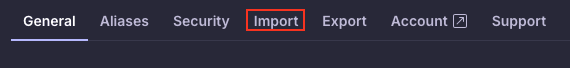
2. Select Kaspersky from the list of password managers.
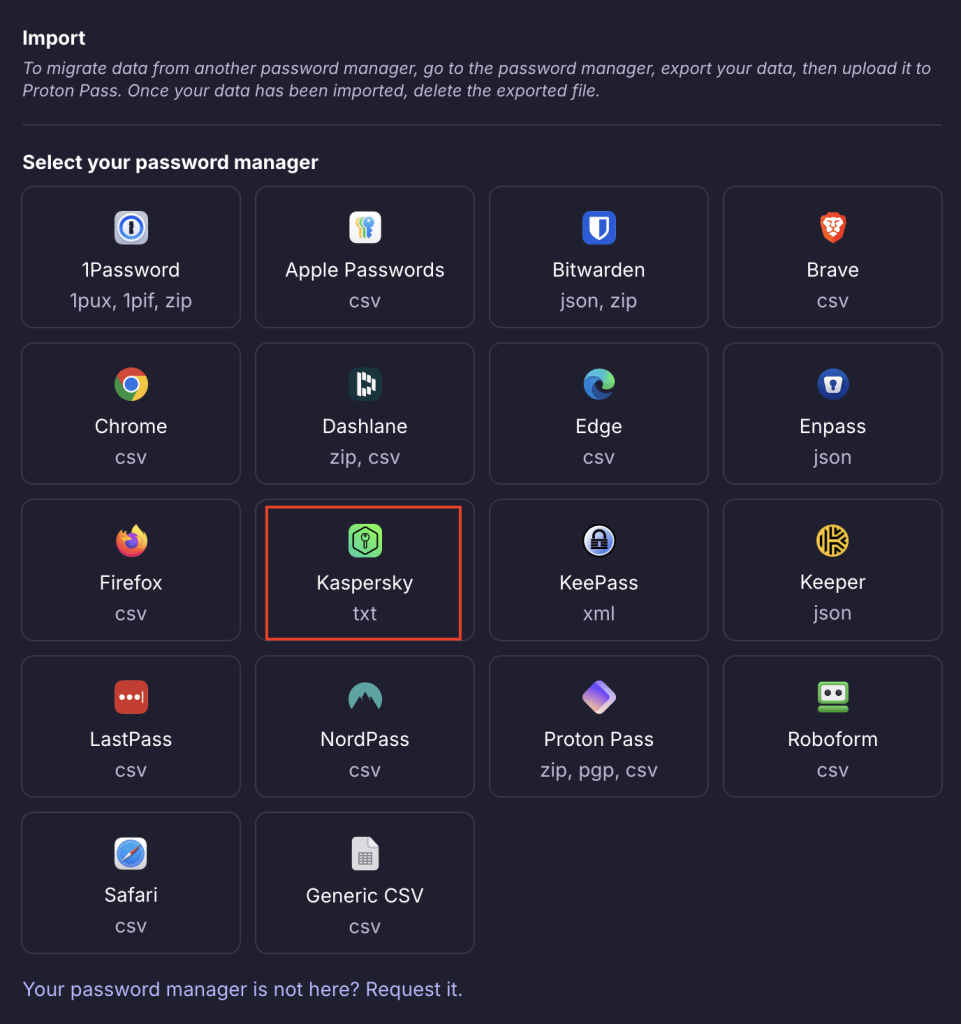
- Choose the file you’d like to upload then select Import.
