How to track your BTC transactions
All BTC transactions are recorded permanently on the Bitcoin blockchain, allowing you to verify and see their current status.
This article explains how to track BTC sent and received between wallets. To learn how to buy BTC , see our article How to buy BTC.
- Transaction and address view in your wallet
- How to track your transactions
- How long does it take to confirm a transaction?
Transaction and address view in your wallet
Your transactions (sent and received) are displayed in your wallet’s home screen within the transaction view.
Sent transactions show BTC you’ve sent to others. For each transaction, you can see:
- The date and time
- The recipient’s email address if they’ve used the Bitcoin via Email feature, or a Bitcoin address for standard transactions
- An optional message you may have added
- A private note to yourself
- The amount of BTC sent (in both BTC and your preferred fiat currency)
Received transactions show BTC you’ve received, including any BTC you’ve purchased from on-ramp partners. For each transaction, you can see:
- The date and time
- The sender’s email address if they used the Bitcoin via Email feature or “Unknown” when a transaction has come from a standard Bitcoin address
- An optional message they may have added to the transaction
- A private note to yourself
- The amount of BTC received (in both BTC and fiat currency)
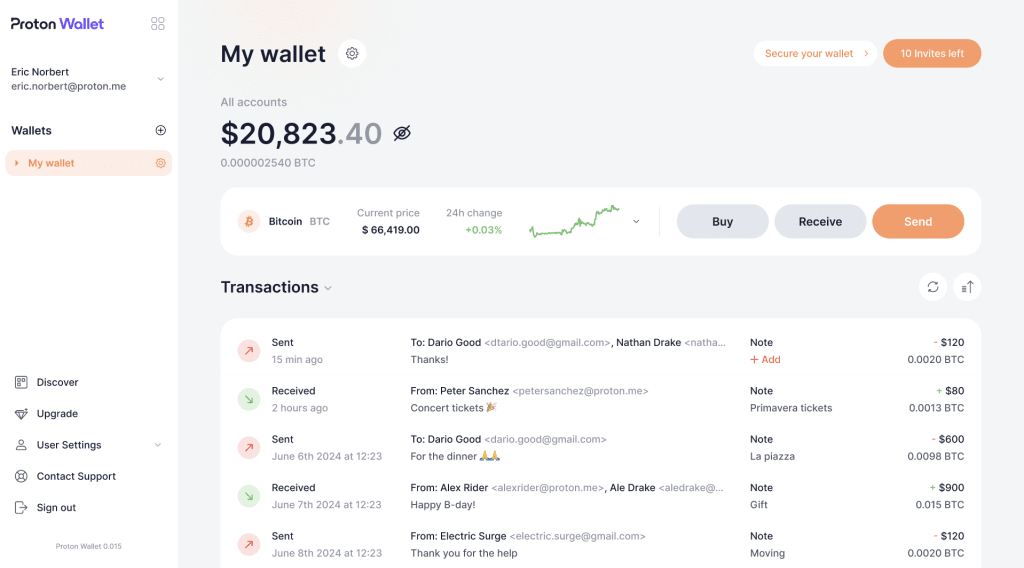
How to track your transactions
To select a transaction to track:
- From your Wallet home screen, select the transaction you want to view.
- This will open a new window with that transaction’s details. Scroll down and select ‘View more.
- Select View on Blockchain.
You will be redirected to Proton’s Block Explorer(nowe okno), which will display public information regarding BTC transaction details, such as the confirmation status, transaction fees, and all other technical details.
Transaction ID (1)
From the top of the page you can see your transaction ID.
If you were not automatically redirected, you can manually check your transaction status by copying and pasting your transaction ID into the search bar of our Blockchain Explorer(nowe okno).
Confirmation status (2)
This indicates how many confirmations the transaction has on the blockchain. Each confirmation adds another block to the blockchain on top of the transaction, making it more difficult to reverse. Six or more confirmations generally means the transaction is final and irreversible.
Transaction fees (3)
This is the amount of BTC paid to miners to process the transaction. The fee scales with the data size, not amount, of the transaction. This is why you may see something like 6.0 sats/vB. Satoshis (sats) are the smallest unit of BTC (1 BTC = 100,000,000 sats) and vByte is a measure of the transaction size.
From (4) and To addresses (5)
On the bottom of the page, the left output will display the Bitcoin address of the sender, and on the right output the Bitcoin addresses of the recipients.
More details
The details section can be expanded by clicking on the + Details button. This section provides more advanced information about the transaction.

Why do you see an extra recipient?
When you send BTC , your wallet needs to use unspent transaction outputs (UTXOs) from one or more of your Bitcoin addresses to fund the transaction. These input UTXOs will usually have more BTC than you wanted to send to the recipient(s) plus a network fee, but you must spend whole UTXOs. The extra BTC that isn’t needed is sent to a change address controlled by your wallet, and so this change address appears as an extra recipient.
How long does it take to confirm a transaction?
Note that, on average, it takes around one hour to receive confirmation for a BTC transaction. However, this timeframe can vary depending on several factors:
- Network congestion: The busier the Bitcoin network is, the more transactions are competing for processing power from miners. This can lead to a backlog of transactions and longer confirmation times.
- Transaction fee: When you send a BTC transaction, you have the option to include a fee. This fee incentivizes miners to prioritize your transaction and include it in a block sooner. Higher fees generally lead to faster confirmations.
- Block time: New blocks are added to the Bitcoin blockchain roughly every 10 minutes. If your transaction is included in a block soon after it’s submitted, confirmation will be quicker.