Creating and editing a document in Proton Drive
Docs in Proton Drive is a collaborative document editor that protects your privacy with end-to-end encryption. This article covers the basics of creating and editing documents using Docs in Proton Drive.
Creating and naming a document
To create a document, log in to Proton Drive and click on New → New document.

This will open a blank document for you. If you want to change the name of the document, you can click the default name in the top left corner and select Rename document from the dropdown menu.

Note: Currently, the maximum document size you can create or edit in Proton Drive is 25 MB.
Editing your document
Docs in Proton Drive lets you add a variety of rich text and images while keeping all your content private and secure.
The features below are all easily accessible from the toolbar.

Text formatting features
Undo/Redo: Quickly reverse or repeat your last actions to streamline editing.

Styles: Choose from various text styles to format your document, making it easy to apply consistent headers, paragraphs, and other text elements.

Font and size: Customize the appearance of your text by selecting different fonts and adjusting the font size.
Text formatting: Apply bold, italic, and underline to emphasize key points in your document.
Text color and highlight: Change text color or highlight text to draw attention to important sections.
Align text: Align your text to the left, center, or right for a structured and professional look.
Lists: Create ordered (numbered), unordered (bulleted), or check lists to organize your content clearly.

Code block: Insert code snippets and blocks, preserving their formatting for technical documentation.

Add quote: Insert quotes to highlight important statements or excerpts, making them stand out in your document.
Insert link: Add hyperlinks to connect your document to other web pages or resources.
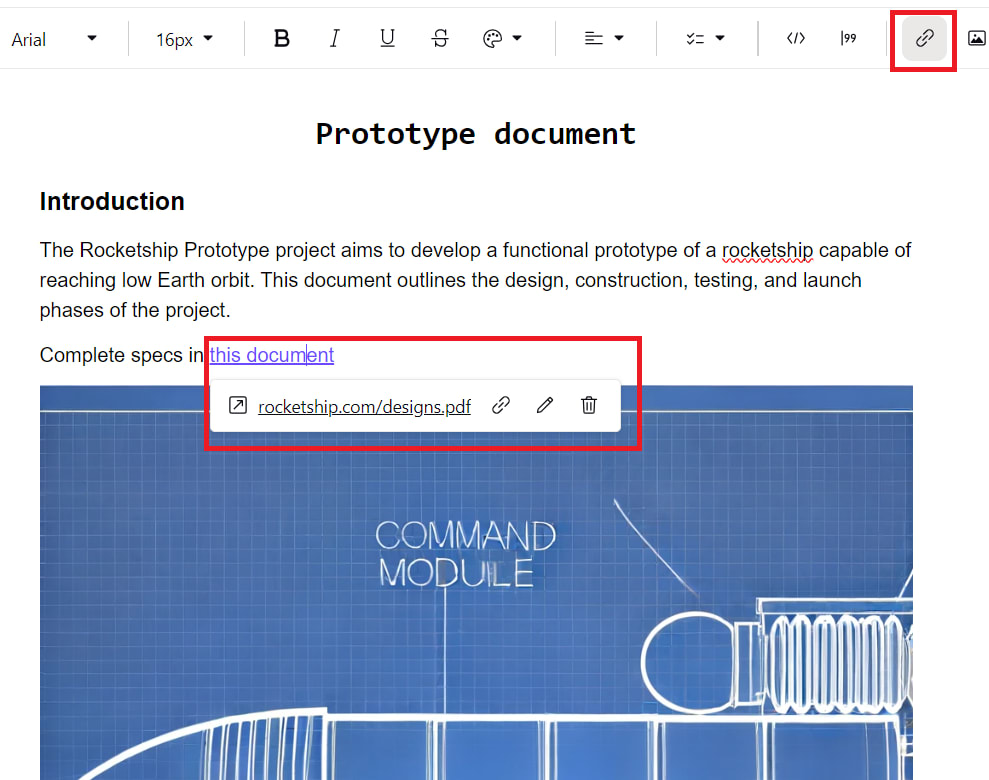
Insert image: Upload images from your device into your document to visually enhance your content.
Indentation and clear formatting: Increase or decrease text indentation and clear formatting to structure your paragraphs and lists effectively.

Inserting and managing tables
You can create and customize tables to organize data and information efficiently in Docs.
First, insert a table into your document by moving the cursor where you want the table and clicking Insert table in the toolbar.

By default, the header row is highlighted. However, you can also highlight or unhighlight the header row or column by clicking on any cell and clicking on the Options dropdown.

Additional options include the ability to duplicate and delete the table in one click.

Adding rows or columns, and other functionalities
It is also easy to add more rows and columns and format the content of the table.

To add more rows or columns, hover over the last row or column in the table till a + sign appears. Clicking on this will add another row or column to the table.
You can also make additions in between existing rows or columns, duplicate them, clear contents, and delete rows or columns by hovering over any cell and clicking on the Grid icon.
Clicking on this offers you additional options:

Additionally, you can add color to the text and the background of the table.
