Get started with Proton
Congratulations on joining the Proton community! You can now send private emails to friends and family and store important attachments and files securely.
To help you do more with Proton Mail, we’re introducing four quick actions to help you discover your new inbox:
- Discover how our privacy features protect you
- Set up automatic forwarding from Gmail
- Change an account login to your Proton Mail address
- Get the Proton Mail app on your iPhone or Android device
Once you’ve completed all actions, we’ll upgrade your Mail storage space to 1 GB, allowing you to keep even more emails in your inbox.
For anyone who signed up for a Free plan before February 22 2024
If you’re already using Proton Mail, you can still increase your storage space. You have until March 22, 2024, to complete a few simple actions and receive your extra storage. Simply follow our step-by-step guide.
If you have any problems, please reach out to our Support team directly.
Which account types are eligible?
At this time, you’re only eligible for the storage upgrade if you subscribed to a Proton Free plan. If you’re new to Proton Mail, you can access the actions directly from your inbox.
If you want more storage, you can upgrade to a paid plan, which includes free annual storage bonuses.
Learn how to increase your storage space
How long do I have to complete the actions?
You have 15 days after the actions appear in your inbox to complete them and receive the storage increase.
How do I track my progress?
Log in to the Proton Mail web app(nouvelle fenêtre), and you’ll see your list of actions below the messages in your inbox. Completed actions will appear with a checkmark.
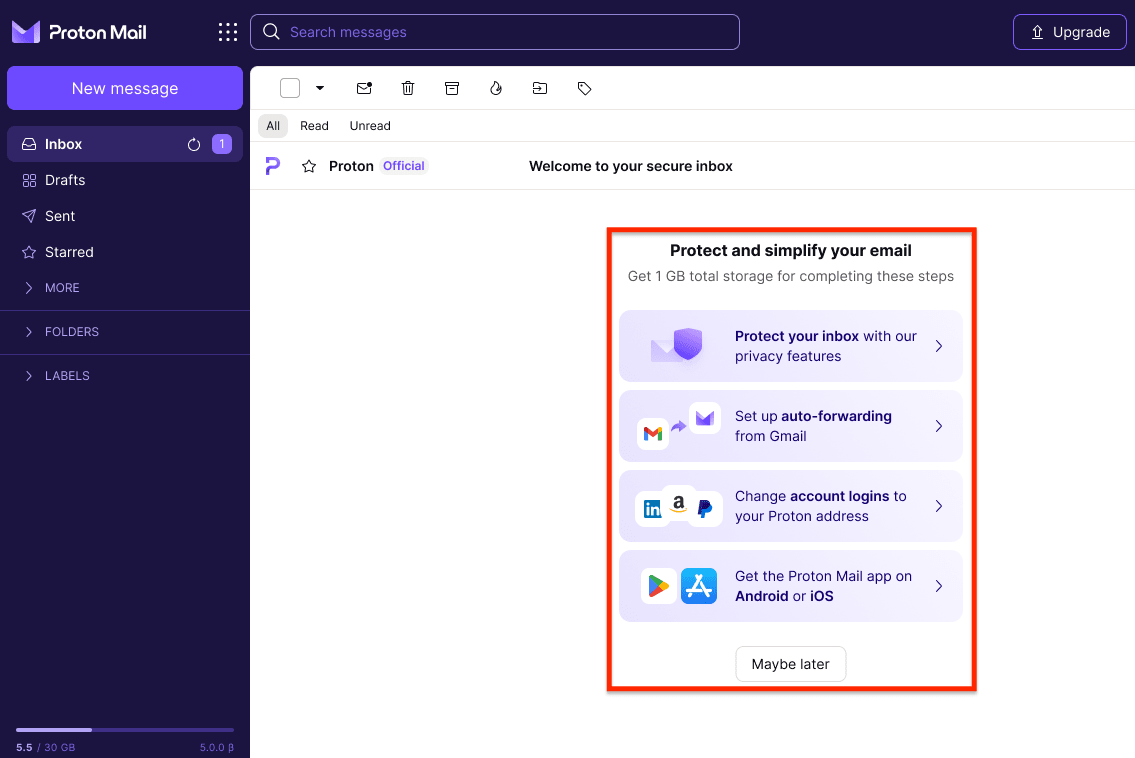
If you have five or more messages in your inbox, you’ll find the get-started actions at the bottom left of your inbox above your storage space.
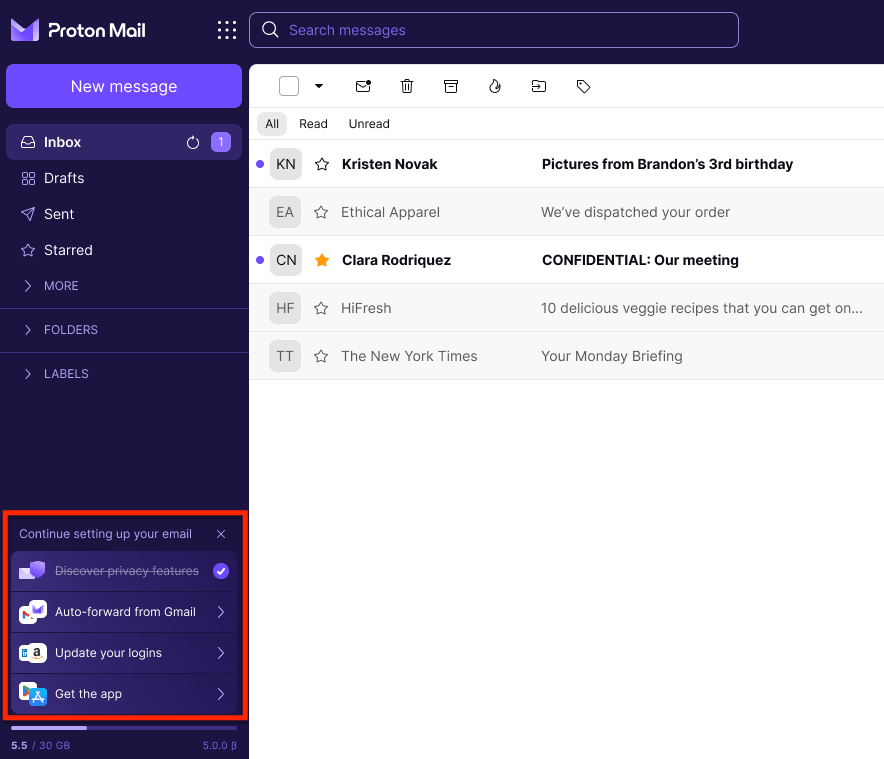
You can also access them by going to Settings → Open checklist and get free storage.
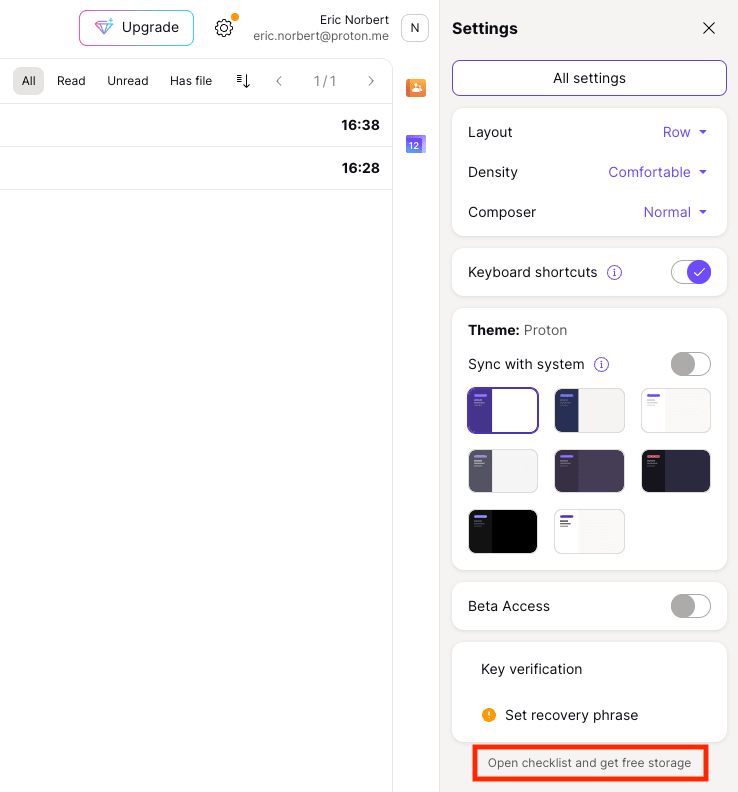
How do I complete the actions?
Click on each action to start it. Once you complete an action, a checkmark will appear next to it.
After you complete all the actions, you’ll receive an email confirming that your total inbox storage has increased to 1 GB. You have to complete all four steps to get your storage upgrade.
1. Discover how our privacy features protect you
Go through an introduction of Proton Mail’s privacy features.
2. Set up automatic forwarding from Gmail (or import your emails from another provider)
Log in with your Gmail account to forward any new incoming email to your Proton Mail inbox. We’ll remove trackers from these forwarded emails and protect your privacy with our zero-access encryption.
If you don’t have a Gmail account, you can import your emails from another provider with Easy Switch instead.
3. Change account logins to your Proton address
Select one provider from the list and change the email address you use to log in to that service to your new Proton Mail address. Once you’ve changed your login email address, mark the action as done.
4. Get the Proton Mail app on your iPhone or Android device
Download Proton Mail on your mobile device and log in to your account.
If you need more storage, upgrade to a paid plan to unlock premium features, such as custom email addresses, unlimited folders and labels, contact groups, and more. As a thank you, you’ll also receive free annual storage bonuses.
How can I learn more about getting started with Proton Mail?
If you’re new to Proton Mail and want to explore more features, you can access our welcome tour by selecting your initials at the top right of your inbox and clicking on Proton introduction.
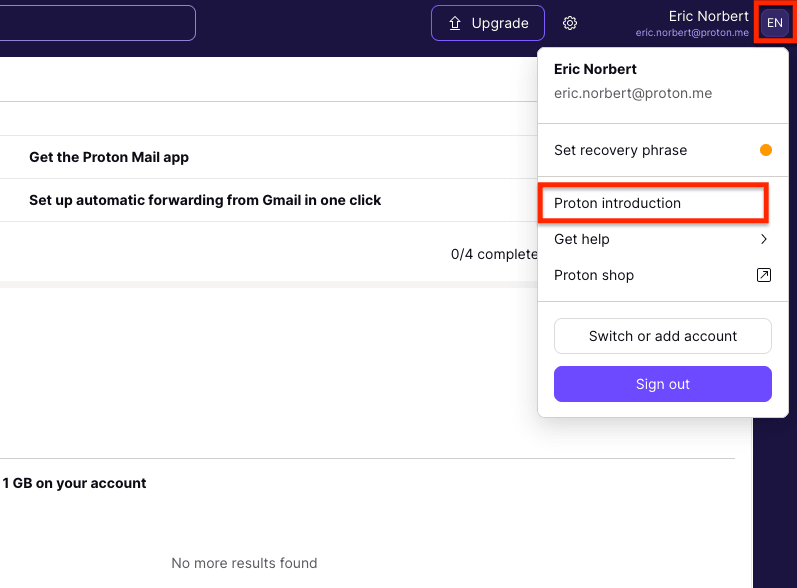
You can also learn more about our features by reading our Support articles.
Get-started actions: FAQs
Yes, you have 15 days after the introduction of this offer in your inbox to complete all actions. You may be required to complete a few actions again, even if you’ve completed them in the past.
The get-started actions are only available to users on the Free plan. As a paid user, your account already comes with more storage space. You also get access to free, exclusive annual storage bonuses.
Log in to the Proton Mail web app(nouvelle fenêtre), and you’ll see your list of actions below the messages in your inbox. Completed actions will appear with a checkmark.
If you have five or more messages in your inbox, you’ll find the get-started actions at the bottom left of your inbox above your storage space.
If you can’t find it, make sure:
– You haven’t already completed all the actions. If you haven’t completed all the actions, your storage space will be 500 MB, not 1GB.
– You’re on a Proton Free plan.
– The offer hasn’t expired. (You have 15 days to complete it after its introduction.)
All completed actions are checked off automatically. Please refer to the above section How do I complete the actions and verify that you’ve completed the action correctly. If you’re still having trouble, contact our support team for help.
After completing all actions, you should receive an email confirming your extra storage. Your Mail storage space should now read 1 GB instead of 500 MB. If you haven’t received the completion email, please ensure you’ve completed all the actions.
The extra storage only applies to Proton Free accounts and is not transferred to paid plans. If you’re on a paid plan, you have access to exclusive annual storage bonuses.