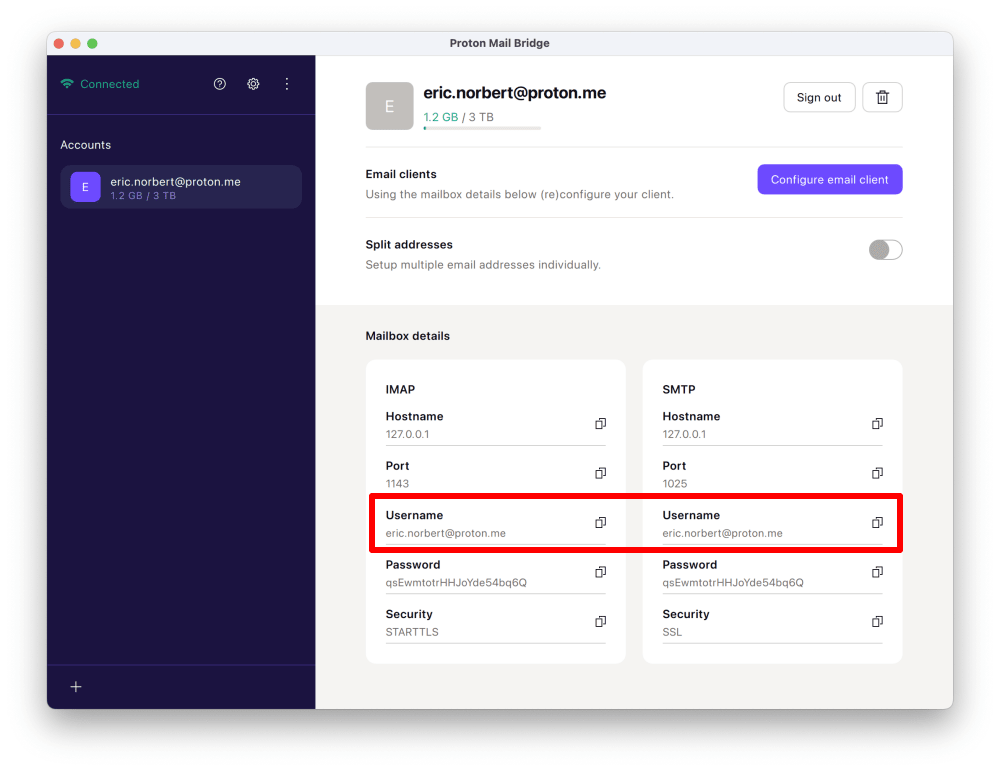How to fix “the address list has changed” warning on Proton Mail Bridge
In this guide, we show you how to fix The address list has changed warning on Proton Mail Bridge.
Why am I seeing this warning?
This warning can appear when you change one or more email addresses associated with your Proton Account.
When you first configure Proton Mail Bridge on your email client, you must enter your Proton Account username. We recommend that you use your default email address as this username, but Proton Mail Bridge will accept any email address associated with your Proton Account.
With Proton Mail, you can edit the email addresses associated with your account. If you do this, you may see the above warning. In most cases, though, your email client can still connect to your Proton Mail account.
How do I fix the issue?
1. Check that the username in your email client’s IMAP and SMTP settings is a valid Proton Mail address. If it is, then no further action should be needed.
2. If the username is no longer valid, change it to one of your current Proton Mail email addresses. We recommend using the email shown in the Proton Bridge app.