How to fix an “internal error” warning on Proton Mail Bridge
In this guide, we show you how to fix the Internal error warning on Proton Mail Bridge.
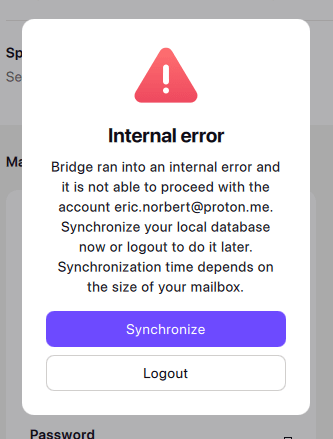
Why am I seeing this warning?
Proton Mail Bridge downloads your emails to your computer and regularly polls the Proton Mail server to ensure new emails and other changes are downloaded locally and shown in your email client.
Proton Mail has developed robust systems to ensure this process is as smooth as possible and can overcome a wide range of networking issues that might interrupt the syncing process. However, there may be rare occasions where Bridge is unable to correctly sync the local copy of your emails and other data with changes reported on the server. When this happens, you’ll see the Internal error warning.
How do I fix the issue?
To fix the issue, you’ll need to manually synchronize your local emails and data with the emails and data on our server. To do this, simply click the Synchronize button on the Internal error warning.
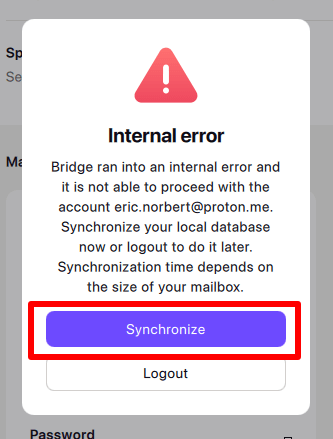
If you prefer not to do this immediately (for example, because you are using a slow or metered internet connection while traveling), click the Logout button instead. Bridge will now synchronize with our server when you next sign in.
If you repeatedly see this error, please contact our customer support.
