New Proton plans: your questions answered
At Proton, our goal is to empower everyone to be secure online and help build a better internet where privacy is the default. To further our goal and thank you for supporting us if you’re on a paid plan, we’re upgrading you to an improved plan that offers you more at no extra cost:
- You’ll enjoy a storage boost and get more features, like additional email addresses, custom domains, VPN connections, and more — all for the same price as your old plan.
- With our new great value bundles, Proton Unlimited and Proton Business, you can now get all our services and premium features in one easy subscription.
Learn more about the new Proton plans
Learn more about the new Proton business plans
What’s happening to my plan?
Won’t I pay more for my new plan?
Can I switch to a different plan from the one I was automatically upgraded to?
What about Proton Visionary?
What’s happening to add-ons?
Proton Drive and Storage Bonus FAQs
Proton for Business and Proton VPN FAQs
New @proton.me addresses FAQs
What’s happening to my plan?
If you signed up for a Proton plan before 25 May 2022, we’re upgrading you to the new Proton plan that best matches your old plan — all for the same price as your old plan.
The exact plan you’re upgrading to depends on which Proton services you subscribed to before and how you customized your plan.
Won’t I pay more for my new plan?
No, you’ll keep your current price. As a thank you for being a valued member of the Proton community, if your new plan’s price is higher than what you paid for your old plan, you’ll receive a discount so you won’t pay any more than before. And you’ll be billed as usual at the end of your billing period.
You’ll keep your current price for as long as you stay on the plan you’ve been upgraded to with the same billing period (monthly or 12 months).
Can I switch to a different plan from the one I was automatically upgraded to?
You can change your plan at any time. However, if you switch to a new plan or change your billing period (for example, change from monthly to annual), you’ll lose the special discount we’re only giving to existing customers.
What about Proton Visionary?
If you have a Proton Visionary plan (including Lifetime accounts), you’ll keep your special account with all the same benefits and more. You’re a special group, and a lot of what Proton has managed to achieve for the world over the years would not have been possible without your endorsement and support.
To thank you for your support, we’re making the following improvements to Proton Visionary and Lifetime plans at no extra cost:
- We’re boosting your total storage to 3000 GB (3 TB) so you can make the most of Proton Drive and never have to worry about storage again.
- We’re increasing the number of email addresses you can have to 100.
As a Visionary subscriber, you’ll continue to receive at no extra cost the paid versions of all new privacy services we release in the future, along with early access to all future features and products.
Proton Visionary is a special plan for the strongest early supporters of our mission, and for this reason, we’re no longer offering it to new users. You can change your billing period any time (for example, change from monthly to annual billing), but please bear in mind that if you switch to another Proton plan, you won’t be able to switch back to Visionary.
What’s happening to add-ons?
Your existing add-ons will be transferred to your new plan. We’re upgrading you to a new plan that matches or exceeds your existing customizations, plus you have the added boost of more storage and extra features.
While you’ll keep any add-ons that exceed your new plan, you won’t be able to further customize your plan with new add-ons in Proton Mail Plus, Proton VPN Plus, or Proton Unlimited.
If you need to customize your plan, consider one of our Proton for Business plans, which allow you to add users and custom domains. Learn more about Proton for Business.
Proton Drive and Storage Bonuses FAQs
What’s happening to my Proton Drive storage with my new plan?
All our new plans include access to Proton Drive(nouvelle fenêtre) with the storage space shared with Proton Mail(nouvelle fenêtre) and Proton Calendar(nouvelle fenêtre). If you’re already using Proton Drive, you can continue using Proton Drive as before with your new upgraded plan.
Can I purchase Proton Drive storage by itself and not as storage shared with Proton Mail?
No, with all Proton plans, your storage space is shared between Proton Mail, Proton Calendar, and Proton Drive.
I’ve reached the storage limit of my plan. How can I increase it?
If you have a Free plan, consider upgrading to a paid plan such as Proton Mail Plus, which comes with 15 GB of storage.
If you already have Proton Mail Plus, you can upgrade to Proton Unlimited and get 500 GB of storage plus 15 addresses, 3 custom domains, and more.
If you have a Proton business plan (Proton Mail Essentials, Proton Mail Professional, or Proton Business Suite), you can increase your storage by adding users.
Will my Storage Bonuses be added to my new plan?
As we’re significantly boosting the base storage for all new plans, we’re merging the 5 GB storage bonuses for Covid-19 and Black Friday into the base storage of your new plan. But we’re carrying over your accrued annual Storage Bonuses to your new plan and adding them to your new base storage, so your new plan will have at least as much storage as your old plan.
Example 1: Let’s suppose you were on an old Proton Mail Plus plan with:
- 5 GB base storage +
- A 5 GB Covid-19 storage bonus +
- Two annual 1 GB Storage Bonuses (2 x 1 GB = 2 GB)
Your total storage = 12 GB
You would be upgraded to Proton Mail Plus with 15 GB of base storage plus your 2 GB of Storage Bonuses, giving you 17 GB of total storage in your account.
If you were on a paid VPN plan before with a 5 GB Black Friday bonus that came with two bonus VPN connections, the two extra connections wouldn’t be carried over to your new plan. However, our new Proton VPN Plus comes with 10 VPN connections and other features.
Example 2: Let’s suppose you were on an old VPN Plus plan with:
- 500 MB base storage for a Proton Free plan +
- A 5 GB Black Friday bonus +
- A 5 GB Covid-19 bonus +
- 10 VPN connections (+ 2 extra for Black Friday)
Your total storage = 10.5 GB
You would be upgraded to our Proton Unlimited bundle with 500 GB of storage, 15 email addresses, 3 custom domains, our high-speed VPN on up to 10 devices at the same time, and more.
Will I still get annual Storage Bonuses?
To thank our paid users, without whom Proton would not exist, we’re continuing to give out annual Storage Bonuses. But we’re boosting the amount you get with some plans:
- Proton Mail Plus: +1 GB per year
- Proton Unlimited: +10 GB per year
- Proton Mail Essentials: +1 GB per user per year
- Proton Mail Professional: +5 GB per user per year
- Proton Business Suite: +10 GB per user per year
- Proton Visionary: +50 GB per year
Although the Visionary plan is no longer available to new subscribers, our legacy users will continue to receive annual Storage Bonuses. Learn more about Proton Storage Bonuses.
I’m an account administrator (admin) with a Proton business plan. Can I still allocate storage to my users as I wish?
Yes, you can redistribute your plan’s total storage among your users as you like.
Proton for Business and Proton VPN FAQs
I used to have Proton Mail Business with Proton VPN. What’s happening to VPN connections with my new Proton Business Suite plan?
With our new Proton Business Suite plans, each user can connect to Proton VPN on up to 10 devices at the same time.
You can set the number of devices per user to either zero or 10 connections. But it’s no longer possible to customize the number of connections per user. The number of VPN connections per user is capped at 10.
That means:
- If you had users with up to 10 connections each with your previous plan, you now have the option to switch on 10 connections for each of those users.
- If you had users with more than 10 connections each with your old plan, we’ve kept the same number of connections per user as before but rounded that figure up to the nearest 10.
For example, if you were a single user with 35 VPN connections, we’ve upgraded you to 40 connections. But bear in mind it’s no longer possible to customize this number. So if you turn off your VPN (set the number of connections to zero) and later wish to turn it on again, you’ll reset your account to the standard maximum of 10 connections per user.
If any of your users have more than 10 VPN connections carried over from your old plan and you want to add more VPN connections to your account, please contact us.
Can I customize the number of VPN connections in my Proton Business Suite plan?
With our new Proton Business Suite plans, each user can connect to Proton VPN on up to 10 devices at the same time.
As an administrator, you can set the number of devices per user to either zero or 10 connections. But it’s no longer possible to customize the number of connections per user or redistribute connections among your user accounts. The number of VPN connections per user is capped at 10.
If you wish to increase the total number of VPN connections in your plan, you can purchase additional users. If any of your users have more than 10 VPN connections carried over from your old plan and you want to add more VPN connections to your account, please please contact us.
How can I add VPN connections to my Proton Business Suite plan?
With Proton Business Suite, each user comes with 10 VPN connections. That means you can connect to Proton VPN on up to 10 devices at the same time using a single user account. For example, if you have five users in your organization, they can connect to Proton VPN on up to 50 devices at once using five user accounts.
If you’d like to increase the total number of connections in your plan, you can purchase additional users:
- Log in to your account at account.proton.me on a computer, and click Settings → All settings → Dashboard.
- Click Customize plan, increase your total Number of users, and click Continue to check out.
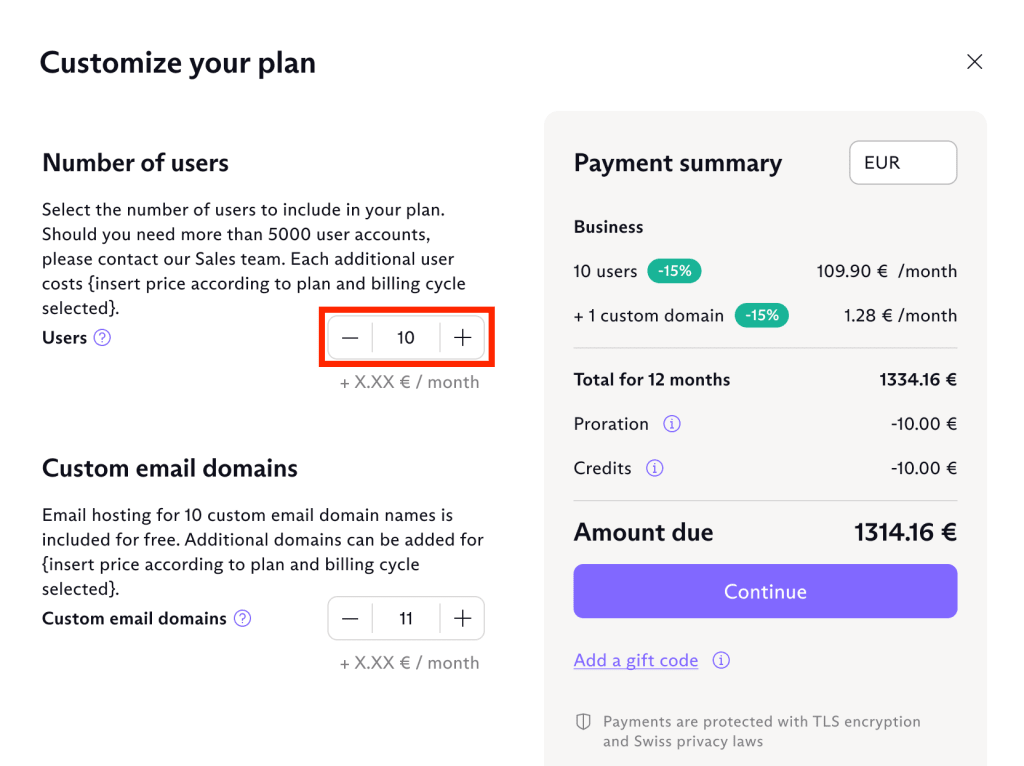
Once you’ve purchased new users, you can set up new user accounts to increase your total number of VPN connections in three steps:
- Add a custom domain (if you haven’t done so already).
- Create an organization (if you haven’t already).
- Add new users.
Learn how to add new users to your Proton Account
New @proton.me addresses FAQs
Can I now create @proton.me addresses?
Following our move to our new domain (proton.me), you can now create additional addresses using the @proton.me domain if you have a paid plan.
If you joined Proton before June 2022, you could get a free @proton.me address (yourusername@proton.me) for a limited time in addition to the original @protonmail.com (or @protonmail.ch) address you signed up with.
Do my existing Proton Mail email addresses still work?
Yes, of course, you can also continue using all your existing addresses (@protonmail.com, @pm.me, @protonmail.ch, and custom domains) as before.
I’m on a Free plan and created my account with a @protonmail.com address. Can I create an additional address (alias) with the @proton.me domain?
To create an additional address with the @proton.me domain (or any other Proton domain), you’ll need to upgrade to a paid plan.
I’m on a paid plan and created my account with a @protonmail.com address. Can I create an additional address (alias) with the @proton.me domain?
Yes, you can create additional addresses (aliases) with @proton.me or any other Proton domain or custom domain, depending on the number of addresses you have left in your plan.
Will my @proton.me, @protonmail.com, @pm.me, and @protonmail.ch free personal email addresses be included in my new plan’s address limit?
No, any free personal email addresses you may have (yourusername@proton.me, @protonmail.com, @pm.me, and @protonmail.ch if you joined before 2016) don’t count towards your plan’s address limit.
Can someone else other than me create a @proton.me address with a username that I already have?
We reserve usernames for addresses on our @proton.me domain for people that already have an existing address with that username on one of our other domains (@protonmail.com, @pm.me, or @protonmail.ch). For example, if your address is alicejones@protonmail.com, we’ll reserve the address alicejones@proton.me for you.
However, to activate your @proton.me address as an additional address (alias), you’ll need to upgrade to a paid plan.
Please note that if you have a Proton Free plan and don’t use your account for 12 months, your account could be disabled. That means you won’t be able to access your account, and you won’t be able to reuse that username to create the same address when signing up for a new Proton Mail account. If your account is disabled, another user could create an address on @proton.me with your disabled username if you haven’t already activated that @proton.me address.To keep your account active, simply sign in to your account regularly or upgrade to a paid plan. Learn more about inactive accounts.
What do “10 addresses” for Proton Mail Plus and “15 addresses” for Proton Unlimited mean? Is this the limit for addresses that can be created with the @proton.me domain, or does the limit include custom domain addresses?
The limit includes all addresses (including custom domain addresses) except your free personal ones, which don’t count. Everyone on Proton Mail has at least one free personal address:
- The original address you signed up with, which usually ends in @proton.me or @protonmail.com (like alicejones@proton.me)
- A short version of this address ending in @pm.me (alicejones@pm.me), which you can activate in Settings if your address is available.
If you joined Proton before June 2022, you could get a free @proton.me address (alicejones@proton.me) for a limited time in addition to the original @protonmail.com (or @protonmail.ch) address you signed up with.
If you signed up before 2016, you also have a @protonmail.ch address.
