Setting up Proton Contacts on your mobile device
You can import contacts into the Proton Mail app on your mobile device while protecting sensitive contact details with zero-access encryption.
This article will show you how to import your contacts into the Proton Mail app, locate them, and make calls to people on your contacts list.
Importing your contacts
1. Open the Proton Mail app, select the hamburger menu (≡) at the top left, and go to Contacts.

2. Select the plus sign (+) at the top right and tap on Upload device contacts.

3. Select Confirm.

4. Your contacts will now be imported into the Proton Mail app.

Locating your contacts
1. Open the Proton Mail app, select the hamburger menu (≡) at the top left, and go to Contacts. You should now see a list of your contacts.

Making calls
You can also make calls to your contacts directly within the Proton Mail app.
1. Open the Proton Mail app, select the hamburger menu (≡) at the top left, and go to Contacts. Find the contact you wish to call.
2. Select Call contact.
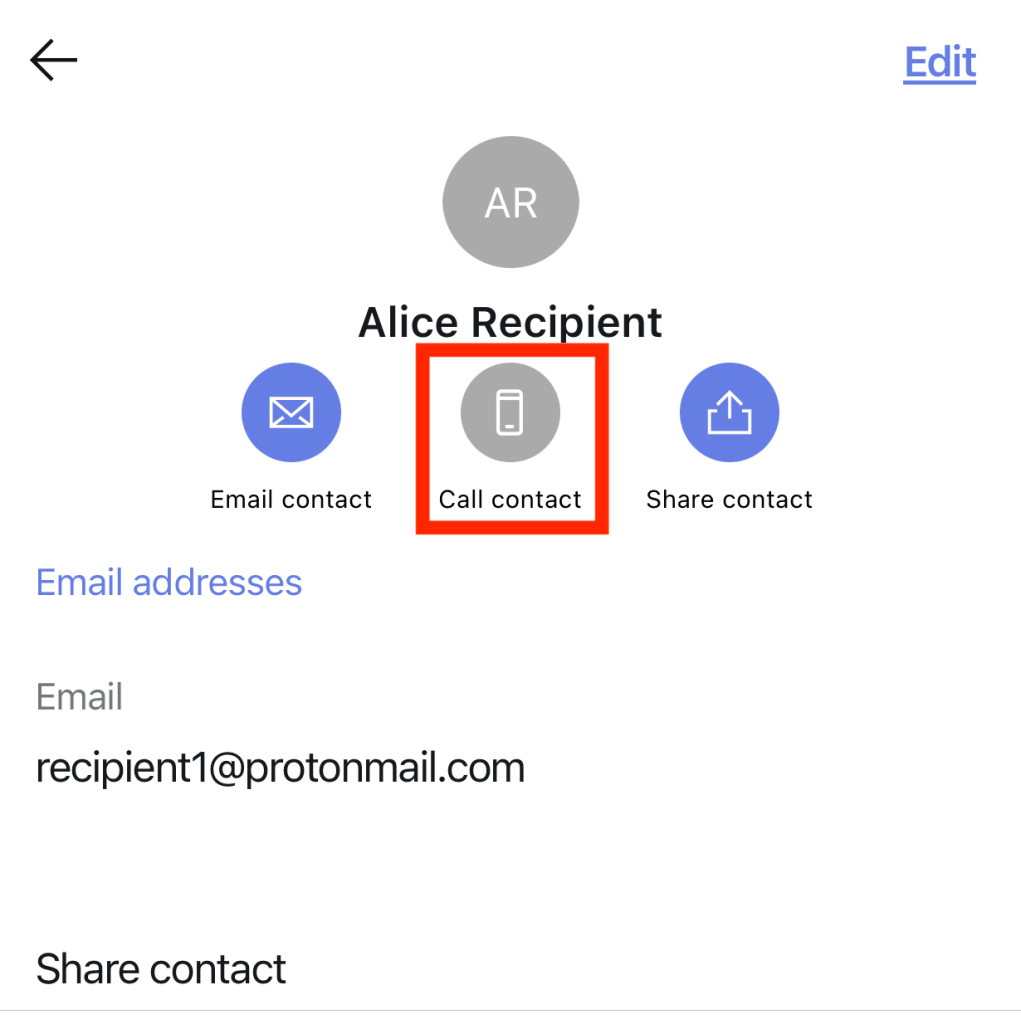
Upcoming features
Soon you’ll be able to:
- Sync the contacts in your Proton Mail app to the default contact app on your mobile device.
- Make Proton Contacts your default contacts app.
To be notified about feature releases, contact our sales team(nuova finestra).