Assistenza su Proton Mail
Rispondiamo alle tue domande su Proton Mail. Come possiamo aiutarti?
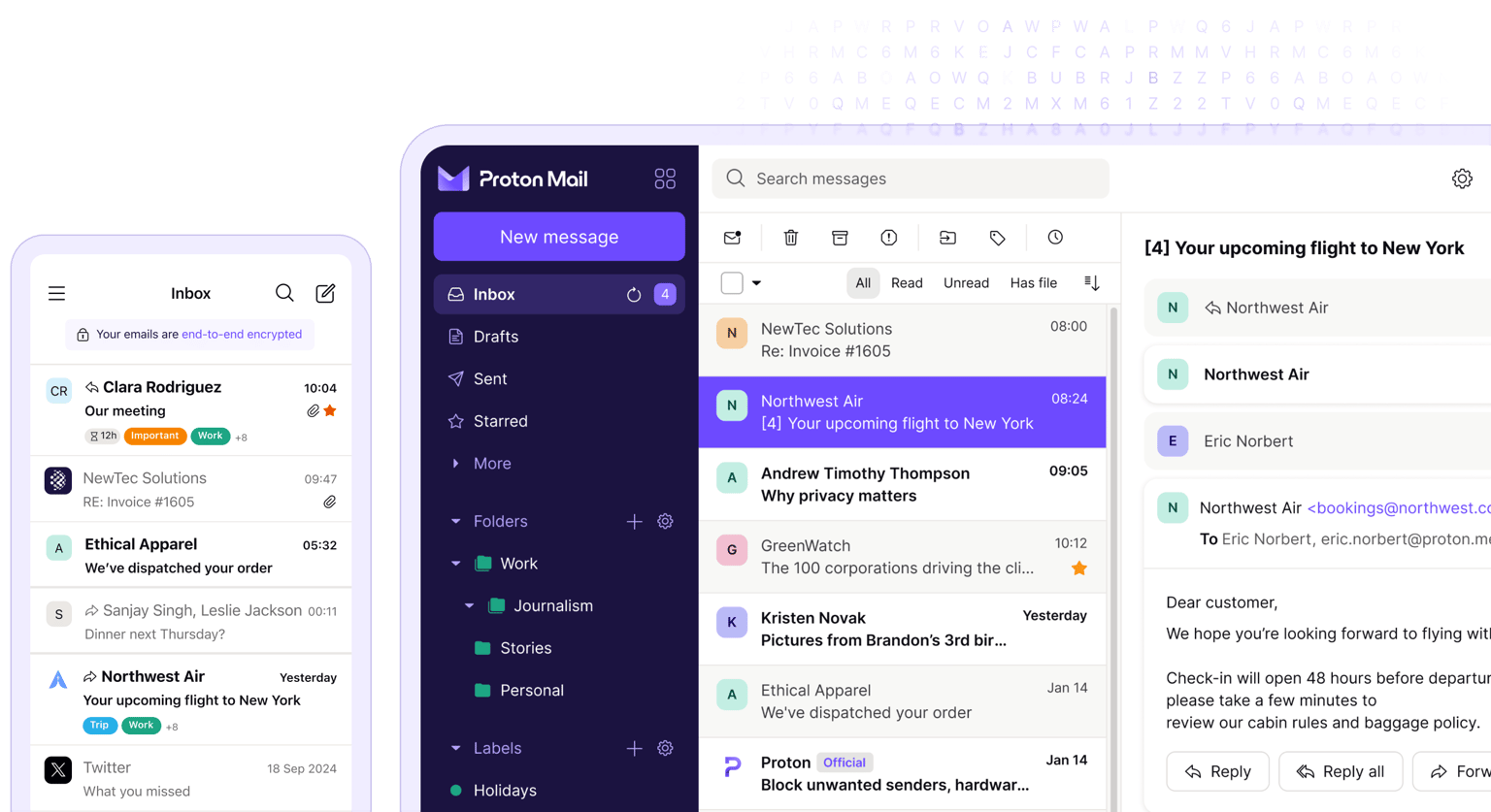
Categorie Proton Mail
Se ti serve aiuto per usare Proton Mail, siamo a tua disposizione in ogni passaggio, dalla configurazione dell'account all'invio della prima email.
Domande frequenti
La sicurezza dei nostri utenti è una delle nostre maggiori priorità. Ecco come rendiamo sicura Proton Mail:
- Crittografia end-to-end: i messaggi che si scambiano gli utenti di Proton Mail vengono trasmessi e archiviati su server sicuri in un formato cifrato. I dati sono cifrati in ogni passaggio e il rischio che i messaggi vengano intercettati è quindi ridotto al minimo.
- Accesso zero ai tuoi dati: solo tu possiedi la chiave in grado di decriptare i tuoi messaggi e i file che hai archiviato sui nostri server sicuri. Nessun altro può accedere ai tuoi dati, nemmeno noi: non abbiamo la chiave di accesso ai tuoi dati e non possiamo quindi passarla a terze parti.
- Email protette da password: i messaggi che si scambiano gli utenti di Proton Mail sono automaticamente dotati di crittografia end-to-end. È però possibile inviare messaggi con crittografia end-to-end anche su altri provider di posta elettronica usando le email protette da password o la crittografia PGP standard.
- Open source: tutte le nostre app sono open source e soggette a verifiche indipendenti, quindi tutti possono controllare il nostro codice.
- Sicurezza fisica di livello elevato: abbiamo investito somme importanti per acquisire l'hardware dei nostri server e mantenerne il possesso e il controllo. I nostri data center si trovano in siti estremamente sicuri e per accedervi è necessario il riconoscimento biometrico.
Abbiamo creato Proton Mail per permettere a chiunque, in ogni parte del mondo, di utilizzare senza problemi le email cifrate. Sappiamo bene che alcune delle persone a cui serve di più il nostro servizio non sono in grado di pagarselo. È per questo che proponiamo il piano Proton Mail Free, il nostro servizio email gratuito che offre lo stesso livello di sicurezza e la stessa facilità d'uso dei nostri piani a pagamento.
Se vuoi più spazio di archiviazione, un numero illimitato di cartelle, etichette e filtri personalizzati, dei domini email personalizzati e tanti altri vantaggi, valuta un upgrade ad un piano a pagamento. Oltre ad avere a disposizione le funzioni avanzate, sosterrai il nostro impegno a rendere la privacy e la sicurezza online accessibili a tutti.
La crittografia è una procedura di conversione dei messaggi o dei dati in modo che da renderli consultabili solo ai soggetti autorizzati. Attraverso complessi algoritmi, un messaggio viene trasformato in una stringa illeggibile di caratteri. L'unico modo per riportare il messaggio al suo formato originario è utilizzare una chiave crittrografica univoca.
Quando invii un'email ad altri utenti Proton Mail o ricevi un messaggio da un altro utente Proton Mail, il corpo del messaggio e gli allegati vengono cifrati in modo completo e automatico a ogni passaggio. Questa procedura è chiamata crittografia end-to-end.
Tutti i messaggi e gli allegati che ricevi nella casella di Proton Mail, inclusi i messaggi provenienti da altri provider di posta elettronica, vengono inoltre archiviati con la crittografia ad accesso zero. Solo tu possiedi la chiave in grado di decriptare i tuoi messaggi e i file che hai archiviato sui nostri server sicuri. Nessun altro può accedere ai tuoi dati, nemmeno noi.
Puoi inviare messaggi con crittografia end-to-end anche a utenti di altri provider di posta, utilizzando le email protette da password.
In alternativa, questi utenti saranno protetti dalla crittografia TLS, se il server esterno a Proton Mail la supporta.
Proton ha quattro domini email utilizzabili per creare degli indirizzi di posta elettronica:
- @proton.me è il dominio predefinito di Proton Mail. Durante la registrazione ti sarà chiesto di creare un indirizzo @proton.me (iltuonomeutente@proton.me).
- @protonmail.com è un dominio alternativo selezionabile durante la registrazione o utilizzabile per creare indirizzi aggiuntivi (iltuonomeutente@protonmail.com).
- @pm.me è il nostro dominio breve. Puoi attivare il tuo indirizzo email con dominio breve (iltuonomeutente@pm.me) dopo la registrazione, se il nome utente è disponibile.
- @protonmail.ch è il dominio che aveva in origine Proton Mail. Se hai cominciato a usare Proton prima del 2016, hai gratuitamente un indirizzo @protonmail.ch aggiuntivo (iltuonomeutente@protonmail.ch).
Per attivare il tuo indirizzo @proton.me, accedi al tuo account (account.proton.me) e clicca su Impostazioni → Vai alle impostazioni → Identità e indirizzi.
Se hai un piano Proton a pagamento, puoi creare degli indirizzi aggiuntivi (alias) usando uno dei domini Proton sopra indicati o il tuo dominio personalizzato (@iltuodominio.com).
Scopri di più sui tipi di indirizzi e alias
Puoi anche impostare l'indirizzo che preferisci come indirizzo di invio predefinito.
Scopri come aggiornare il tuo indirizzo di invio predefinito.
Proton Mail Bridge è un'applicazione per Windows, macOS e Linux. Ti permette di usare il tuo account Proton Mail con client di posta di terze parti, come Outlook, Thunderbird e Apple Mail, e al tempo stesso tiene al sicuro la posta con la crittografia end-to-end di Proton Mail.
Proton Mail Bridge è disponibile per tutti gli abbonati a pagamento. Per usarlo, installa l'app Proton Mail, poi configura il tuo client di posta preferito.
Se hai un piano Proton Mail a pagamento, puoi usare un dominio personalizzato per inviare e ricevere le email (per esempio puoi utilizzare un indirizzo email del tipo iltuonome@iltuo dominio.com). Il numero di domini personalizzati che puoi usare dipende dal tuo piano Proton Mail.
È possibile acquistare domini personalizzati da registrar di terze parti, come GoDaddy, Cloudflare o Namecheap. Per usare un dominio personalizzato con il tuo account Proton Mail:
- 1. Aggiungi il dominio al tuo account Proton Mail
- 2. Verifica il dominio per confermare a Proton che appartiene effettivamente a te
- 3. Configura i record DNS del registrar del dominio, per permettere a Proton Mail di gestire le email inviate e ricevute usando il dominio.
Se hai un piano Proton for Business e vuoi aggiungere degli utenti alla tua organizzazione, per autorizzarli a usare il tuo dominio personalizzato sono necessari dei passaggi aggiuntivi.