Guide to using Bitcoin via Email
At Proton, we want to make your financial transactions as secure and convenient as possible. Bitcoin via Email is a unique feature in Proton Wallet that makes sending bitcoin as easy as sending an email.
With Bitcoin via Email, anyone using Proton Wallet can send you bitcoin or receive bitcoin from you using just an email address. This feature is available for all Proton Wallet users and can be used with Proton Mail emails, custom domain emails, or the external email used to create a Proton account. This eliminates the need to copy, share, or manage complex Bitcoin addresses.
Proton securely handles the transaction in the background, enhancing your privacy by ensuring you never have to reuse a Bitcoin address.
This article explains how to enable Bitcoin via Email, send bitcoin, invite others, and other topics.
- How to enable Bitcoin via Email
- How to send bitcoin using Bitcoin via Email
- How to invite people to Bitcoin via Email
- How to receive bitcoin using Bitcoin via Email
- How to disable an email address from Bitcoin via Email
- FAQ
How to enable Bitcoin via Email
Bitcoin via Email is automatically enabled along with your first wallet when you create your Proton Wallet account. If you create additional wallets, you’ll need to enable Bitcoin via Email for each one to take advantage of this time-saving feature.
1. Go to your Wallet preferences
First log in to your Proton Wallet app on your mobile device or on your browser at wallet.proton.me(nuova finestra). The steps are similar for both web and mobile apps, so we only display the web app instructions below.
- Select the ⚙ button next to the wallet for which you’re enabling Bitcoin via Email.
- Scroll down to the Accounts section and select the Bitcoin account for which you’re enabling Bitcoin via Email.
- Select the toggle switch to turn Bitcoin via Email on.
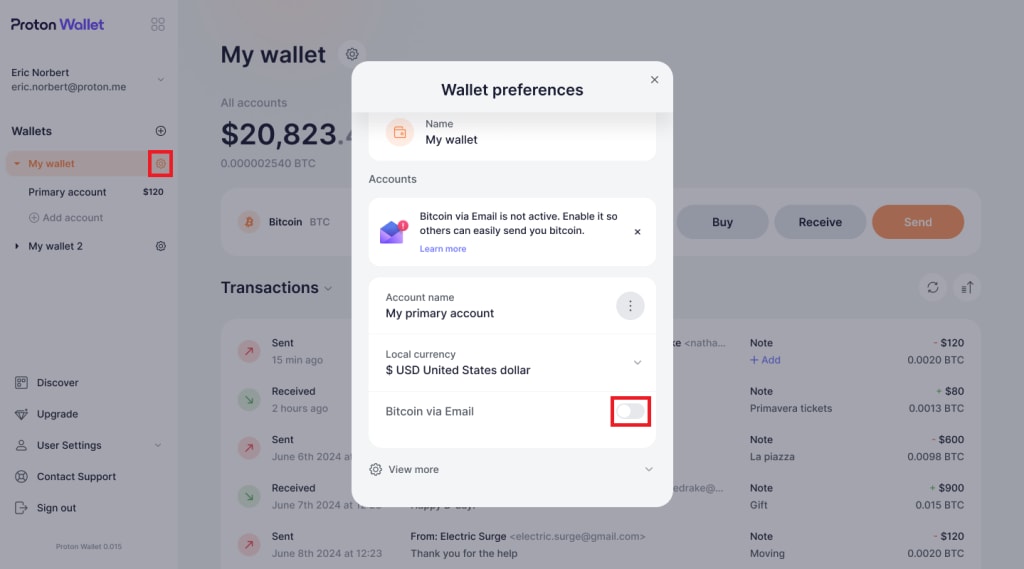
2. Choose your email address
A pop-up window will appear. You can click or tap the email address you would like to use to send and receive Bitcoin. If you want to create a new Proton Mail email address for Bitcoin via Email, this is possible from the web application.
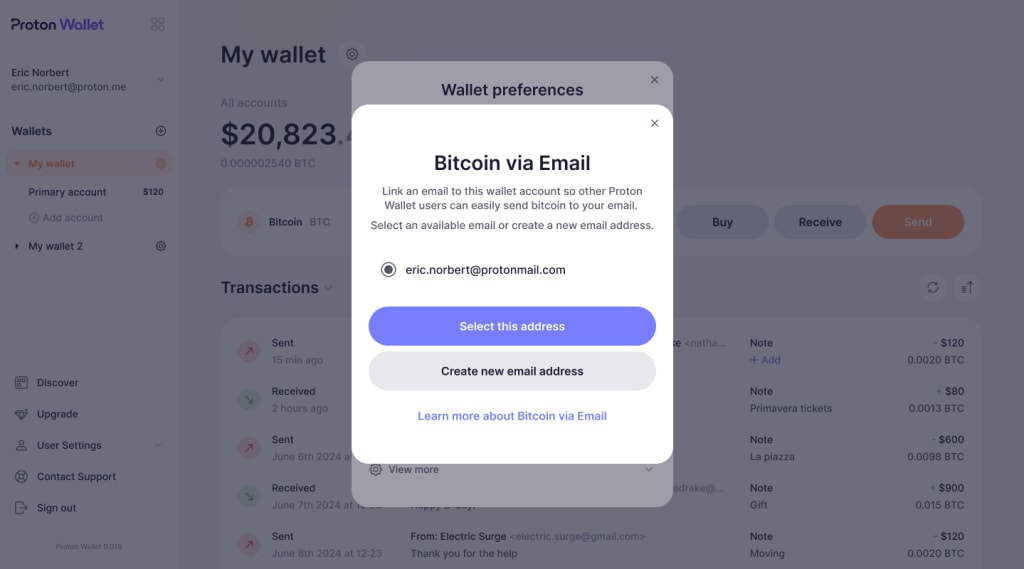
The toggle switch next to Bitcoin via Email will now be on, and the email address you chose will be displayed underneath.
You can now receive bitcoin with this email address from other Proton Wallet users.
Tip: You can also create a new email address via Bitcoin via Email for convenience. This feature is only available for paid plans.
How to send bitcoin using Bitcoin via Email
On your main wallet or account screen, click or tap the Send button.
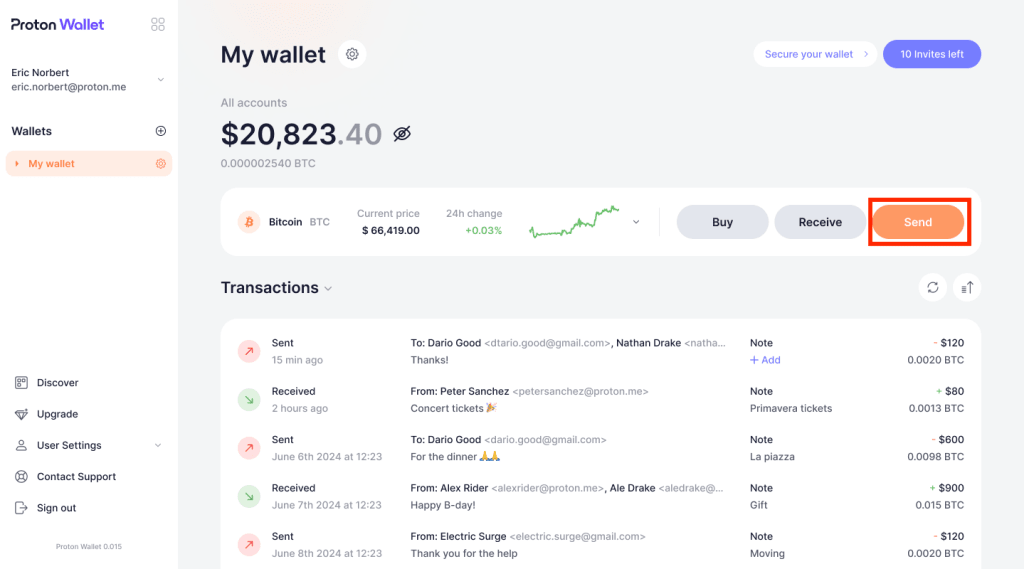
1. Specify your recipient
Simply search your contact list or type the email address of your recipient.
If your recipient doesn’t have Bitcoin via Email enabled or doesn’t have a Proton Wallet account, you won’t be able to send them Bitcoin via Email. However, you can send them an invite to Proton Wallet.
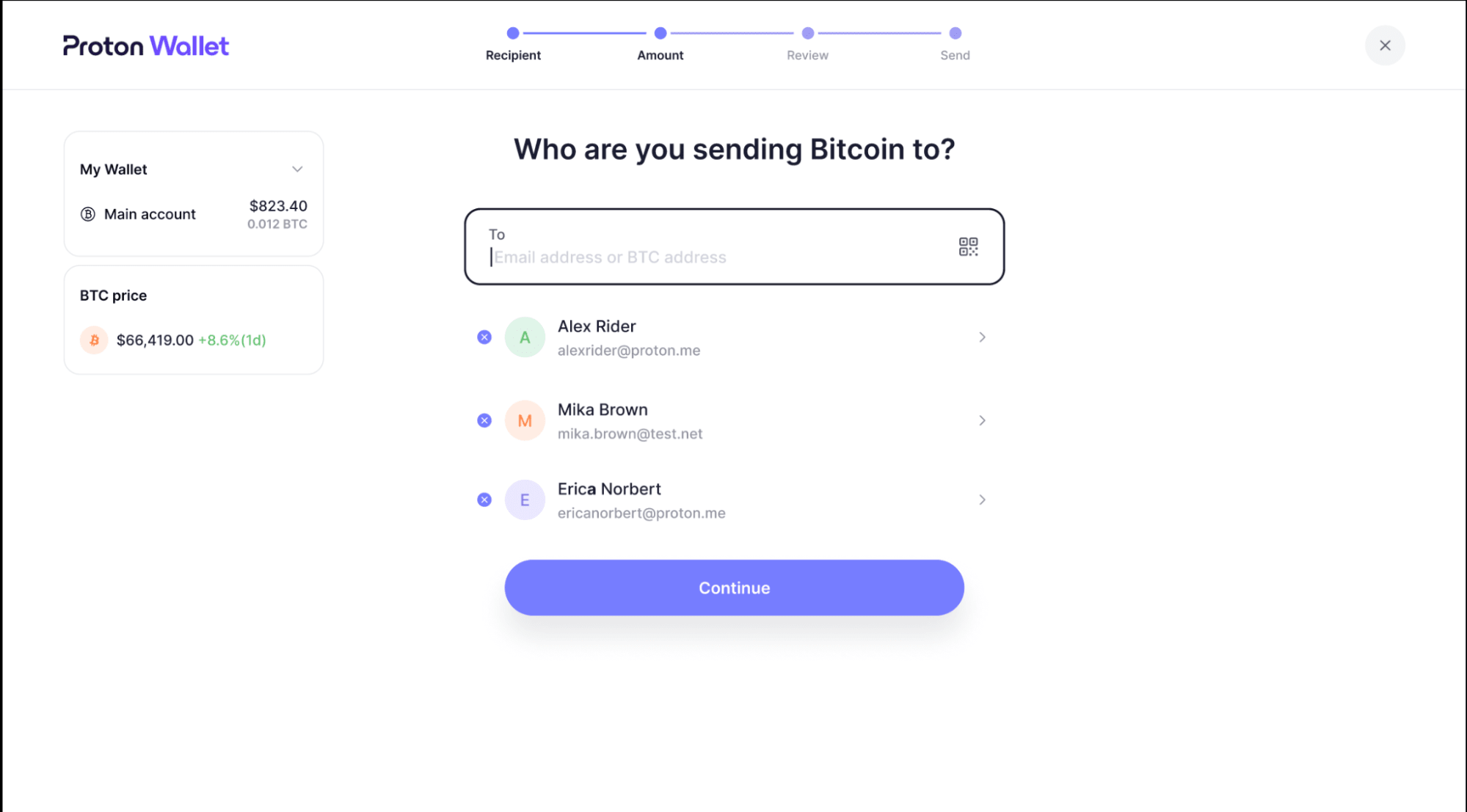
2. Enter the amount
Once you’ve chosen your recipient(s), you can enter how much BTC you’d like to send. This is displayed in your local currency by default. Proton Wallet uses the latest market data available to convert from your default currency to Bitcoin amount. You can also pick BTC from the currency dropdown to directly enter a BTC amount.
The amount selection will appear differently depending whether you send BTC to one or multiple recipients.
- For a single recipient: Simply enter the amount you want to send in the amount field.
- For multiple recipients: If you enter an amount at the top, it’ll be divided equally per recipient. You can also change the amount per recipient. Sending to multiple recipients in one transaction may reduce your network fee compared to separate transactions for each recipient. However, note that each recipient will be able to see all the Bitcoin addresses involved in the transaction on the blockchain, so it is not as private.
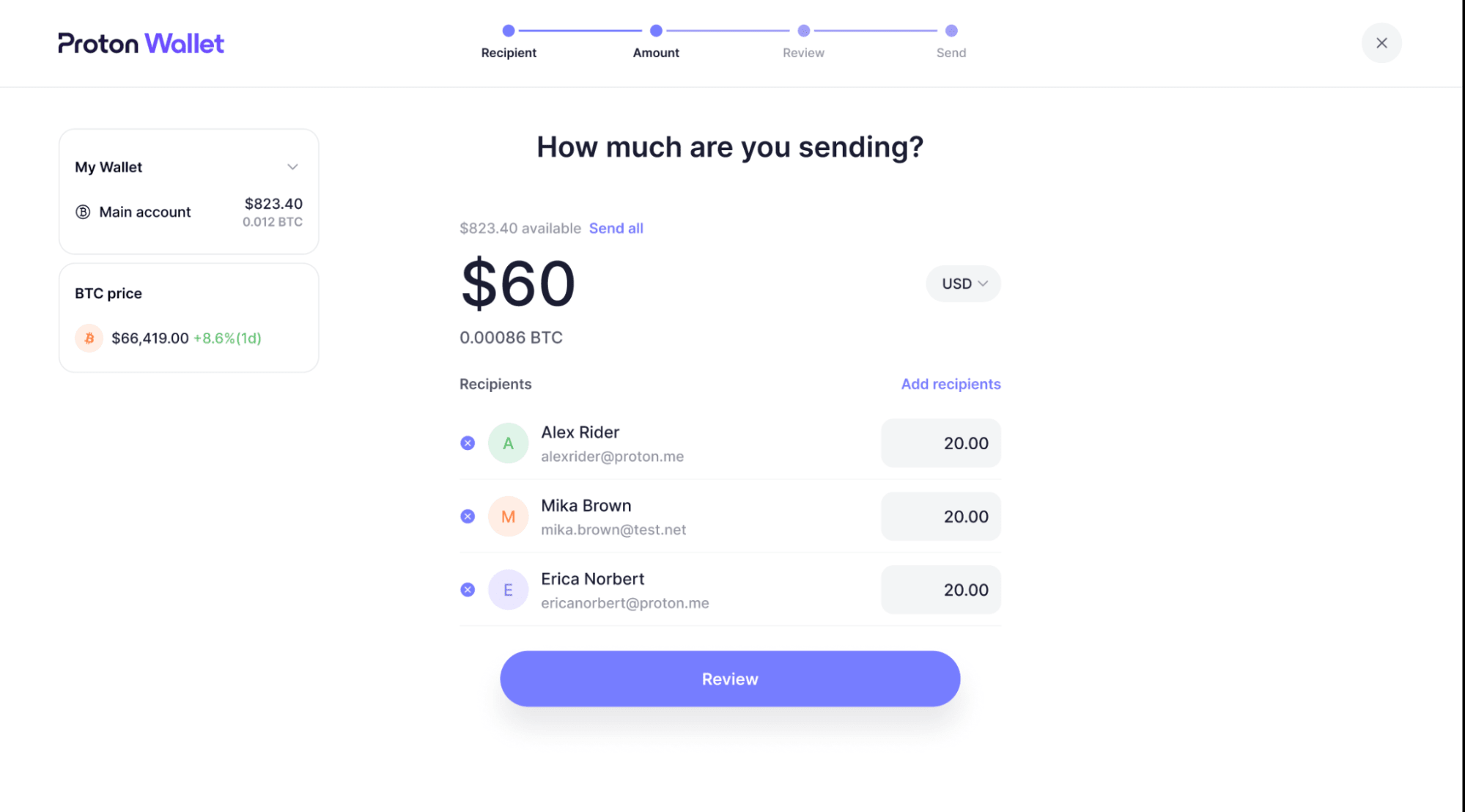
3. Review the transaction
Double-check the recipient’s email and the BTC amount which will be broadcast to the Bitcoin network. Next, check the network fee, which is a payment to miners (not Proton) for adding your transaction to the blockchain. You can expand the network fee to adjust it; a higher fee tends to get your transaction confirmed on the blockchain faster.
It is your responsibility as the sender to make sure the recipients want to receive BTC from you at their correct email addresses. Be extra careful of scams and phishing attacks that try to trick you into sending them BTC.
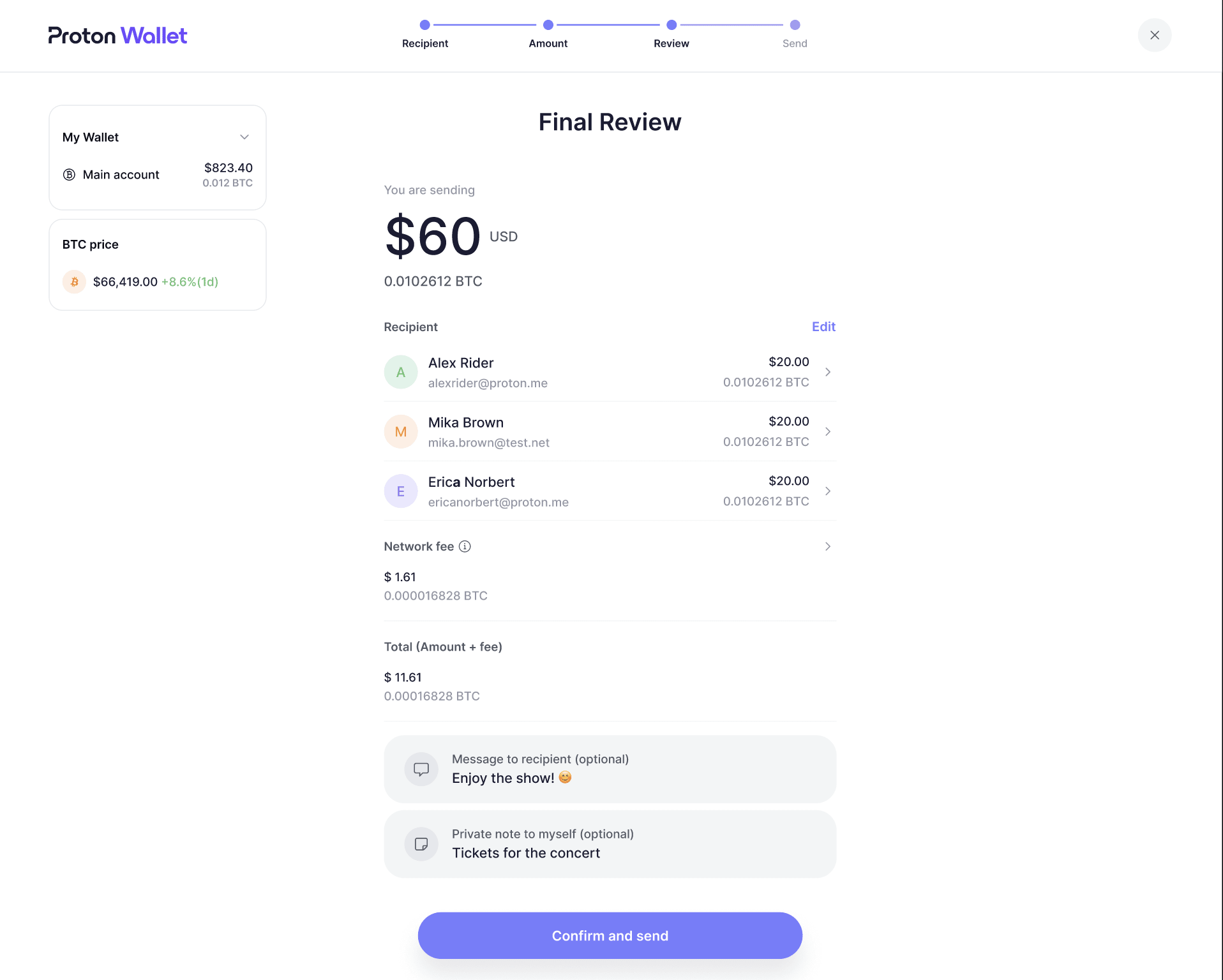
4. Add a message or note (optional)
While reviewing your transaction, you can add a message to the recipients and a note for yourself.
- Message to Recipient: You can include an end-to-end encrypted message for your recipient(s), which can be useful to explain the purpose of the transaction. This option is possible only if at least one of the recipients is using Bitcoin via Email. These Bitcoin via Email recipients will all get the same message.
- Private Note: You can also write an end-to-end encrypted note to organize your transactions or remind yourself of the transaction’s purpose. This note is only visible to you, and you can also add or change it later after the sending is complete.
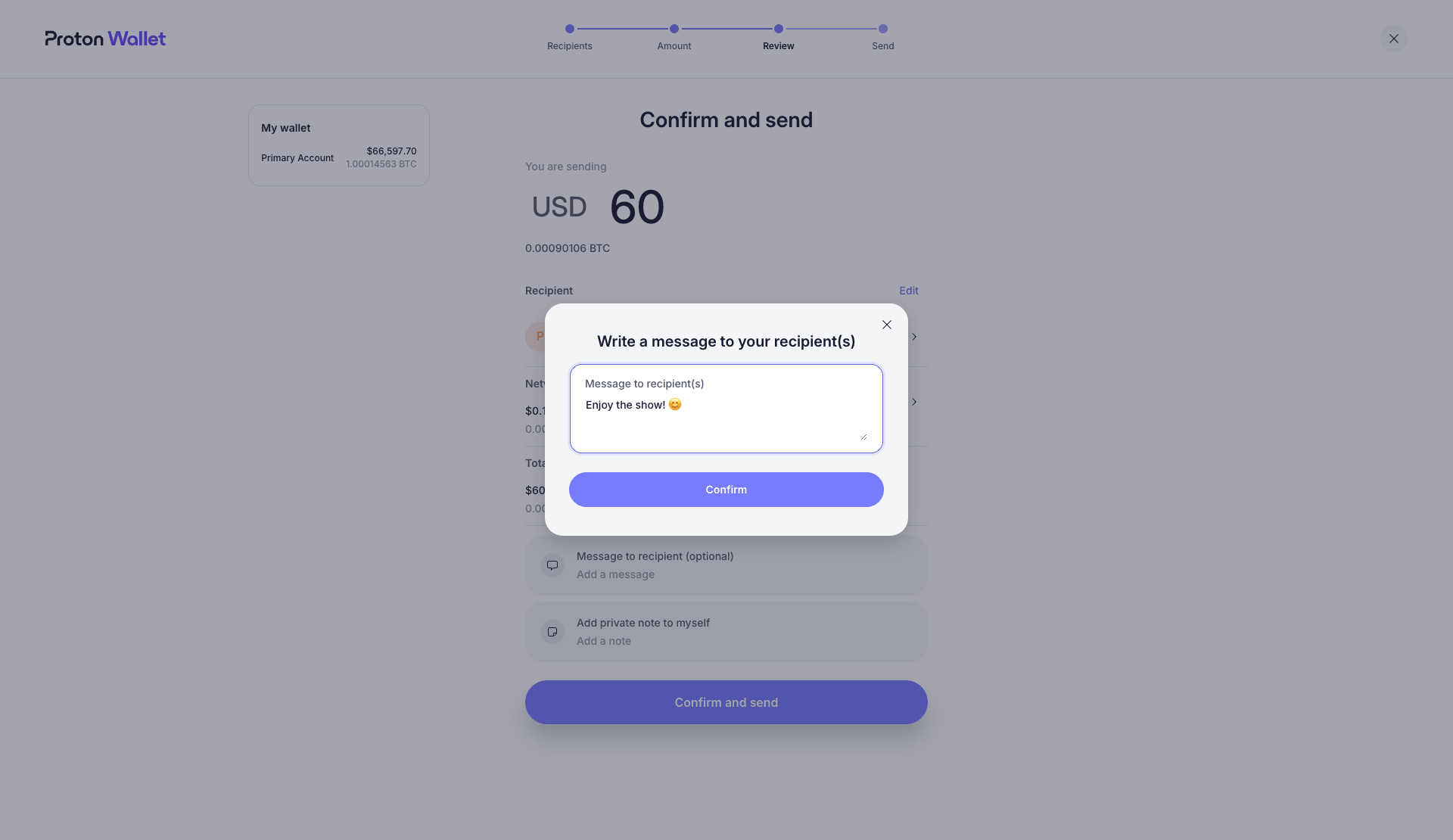
5. Confirm and send
Once you have reviewed everything, send the transaction by clicking or tapping Confirm and Send. This will broadcast the transaction to the Bitcoin network, and there is no way to undo or cancel it. Proton Wallet will also send notification emails to you and any recipient using Bitcoin via Email.
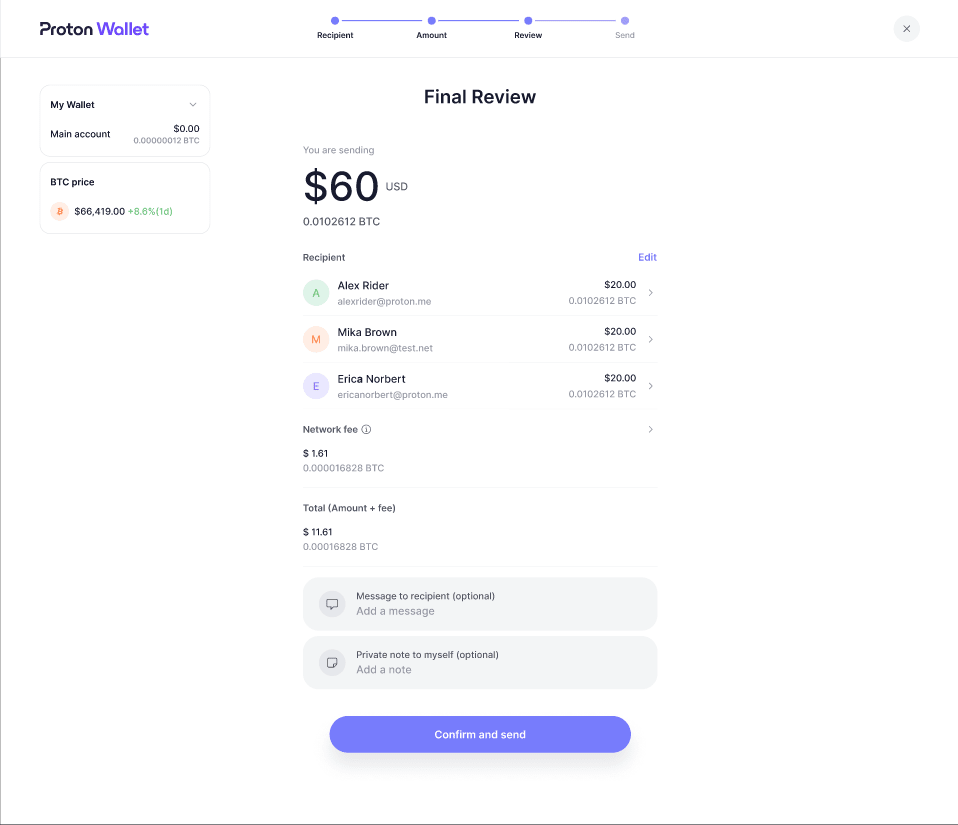
Check the transaction status
Your Bitcoin is now on its way! Bitcoin transactions require confirmation by the network, which can take anywhere from 10 minutes to several hours depending on the network load and your transaction fee. You can view the status of your transaction in the Transactions section of this wallet.
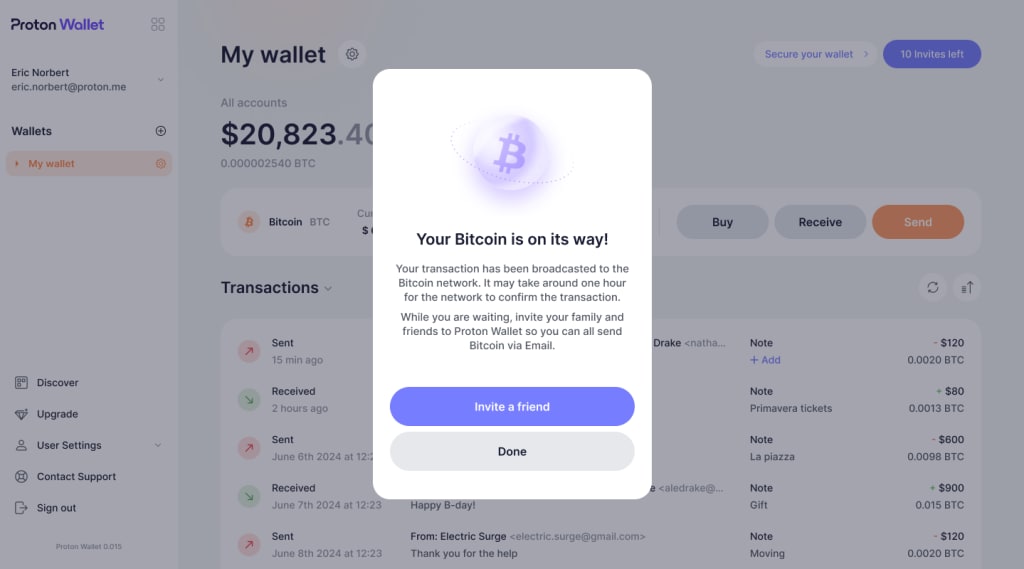
How to invite people to Bitcoin via Email
If you want to use Bitcoin via Email to send someone bitcoin but discover they don’t have the feature enabled, you can easily send them an invite within the transaction process.
1. On your main wallet or account screen, click or tap the Send button.
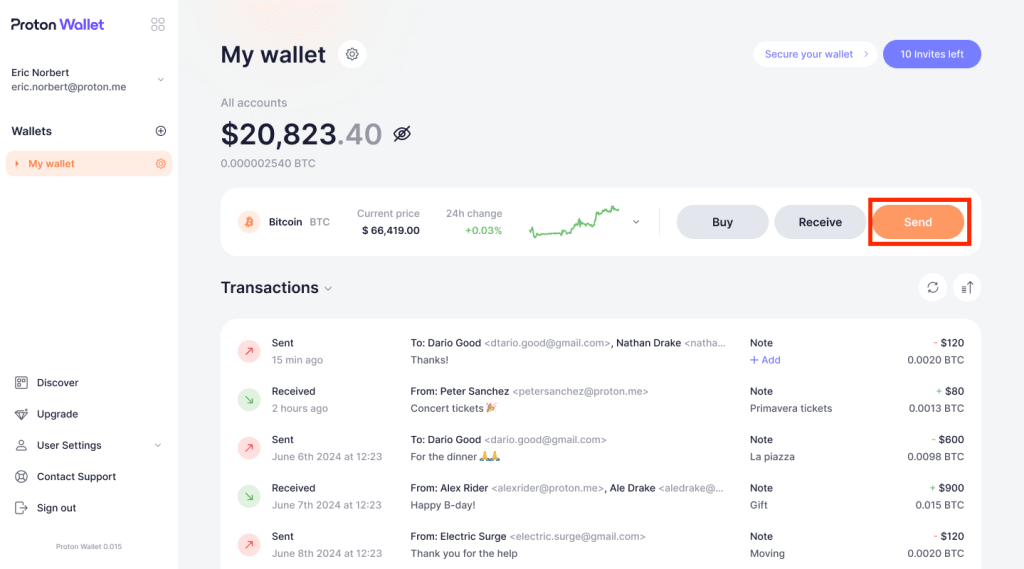
2. Search for your recipient and their email address. If they don’t have a Proton Account with Bitcoin via Email enabled, a pop-up window will appear, suggesting to send them an invite.
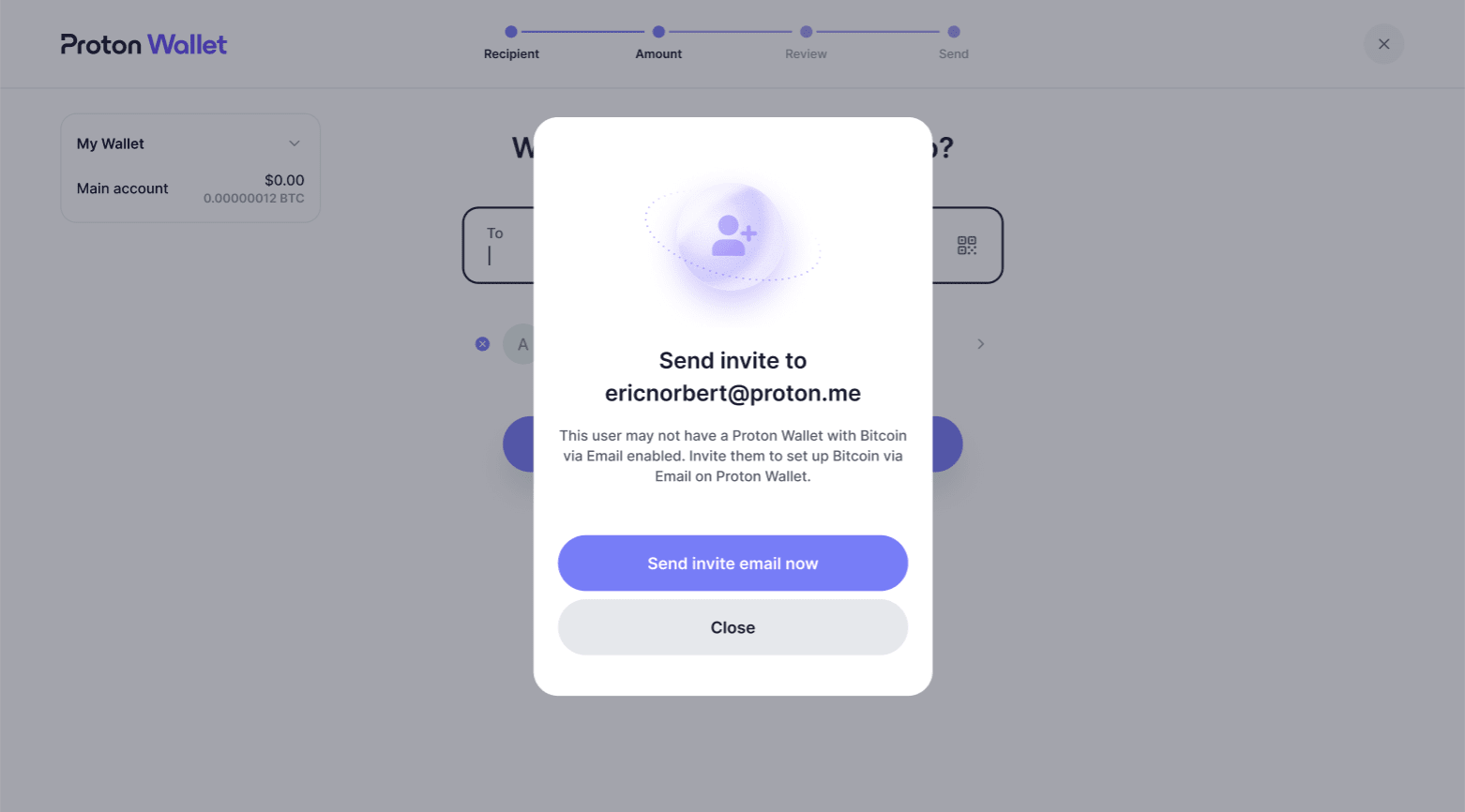
3. Click or tap on Send invite email.
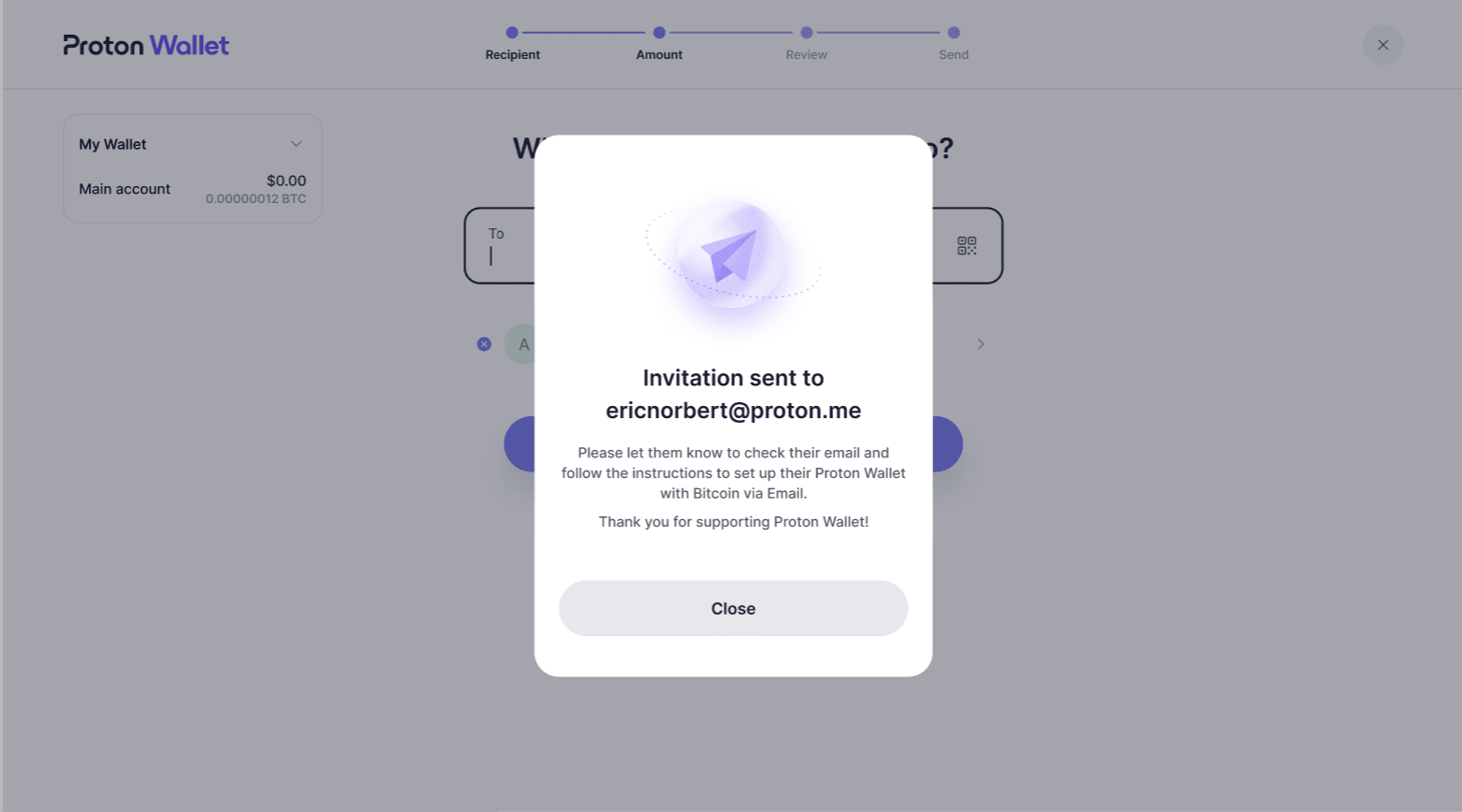
Your contact will receive an email with clear instructions.
We’ll send you a notification email once they’ve enabled Bitcoin via Email.
How to receive bitcoin using Bitcoin via Email
Once you’ve enabled Bitcoin via Email, anyone using Proton Wallet can start sending you BTC. Keep in mind you need to be logged in and active on Proton Wallet apps in order for them to automatically generate more BTC addresses for your Bitcoin via Email pool. If you are offline and all the BTC addresses for your Bitcoin via Email get used, then other senders will not be able to send to you anymore. This is because we give a new BTC address from your pool to each sender in order to avoid address reuse for privacy.
If a sender doesn’t have a Proton Wallet yet, you can send them an invite.
How to disable an email address from Bitcoin via Email
You can modify your email address or disable Bitcoin via Email if you no longer wish to share it.
Similar to the way you can add an email address:
- Click or tap on your wallet preferences button ⚙ near your wallet name.
- Scroll down to the Accounts section, and select the Bitcoin account from which you want to remove your email address.
- Switch the toggle to disable.
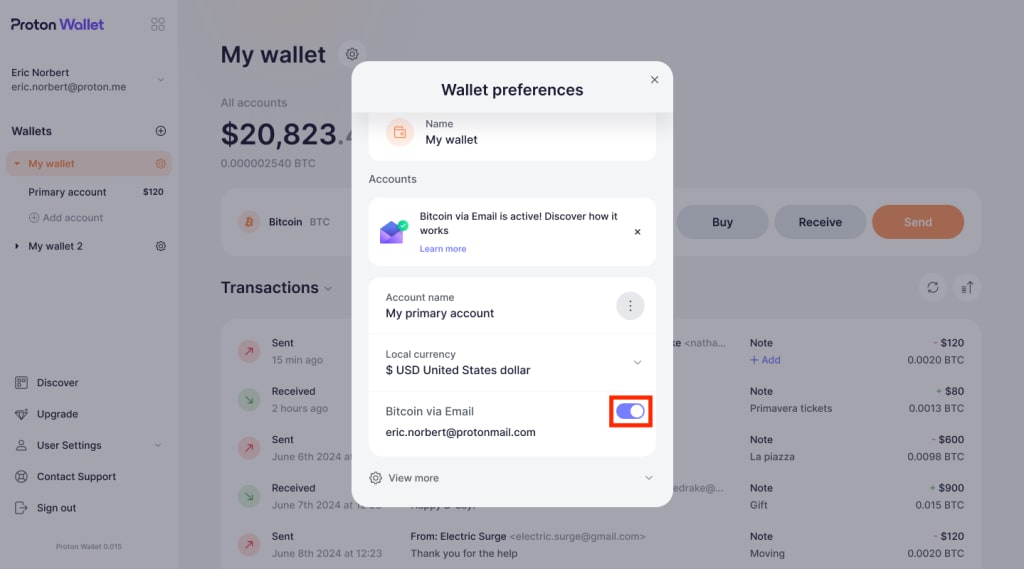
Disabling Bitcoin via Email will stop you from receiving bitcoin via your email address. To receive bitcoin after it’s disabled, you’ll need to share your Bitcoin address with the sender. Additionally, you will lose all benefits associated with receiving Bitcoin via Email. You can re-enable this feature at any time in your Wallet preferences if you change your mind.
FAQ
What are the benefits of Bitcoin via Email?
- Simplified and secure transactions: No more complicated Bitcoin addresses. You can send transactions to a trusted email address you already know. We also simplify blockchain privacy by not re-using BTC addresses.
- Private messages: When sending or receiving bitcoin between Proton Wallet users with Bitcoin via Email, you can exchange end-to-end encrypted messages directly alongside your transaction, and see familiar email addresses displayed as “From email” or “To email” instead of complex Bitcoin addresses.
Is Bitcoin via Email secure?
Bitcoin via Email is a secure option to transfer bitcoin easily for many reasons:
- Multiple addresses: Instead of a single Bitcoin address, your Proton account generates a pool of unused addresses. Each time someone sends you bitcoin, they use a different address from the pool.
- Secure signing: These addresses are signed with your email’s PGP private key. This signature acts like a digital stamp, proving the address belongs to you.
- Verification by receiver: When someone sends bitcoin, their Proton Wallet verifies the address signature using your public PGP key. This ensures the address is valid and hasn’t been tampered with.
- Privacy for everyone: By using a different address for each transaction, others can’t track who sent you bitcoin or the amount you received.
- End-to-end encryption: Private notes are encrypted with an AES key(nuova finestra), encrypted with the user key. Messages to recipients in Bitcoin via Email are encrypted with PGP address keys of all participants.