Mobile Applications (iOS & Android) Beta
While our apps can be downloaded for free from the iOS(nowe okno) and Android(nowe okno) stores, we will continue to release new versions earlier to Beta program members. New features, advanced performance optimizations, and cutting-edge encryption improvements will be exclusively released to Beta users before their public release.
This article explains the steps to join Proton Mail Beta on your desktop and on the Android and iOS apps.
How to use Proton Mail beta on desktop
1. Log in to mail.proton.me(nowe okno) and go to Settings → All settings → Beta access.

2. Check Enable Beta Access and click Apply.

3. Beta access is now on.
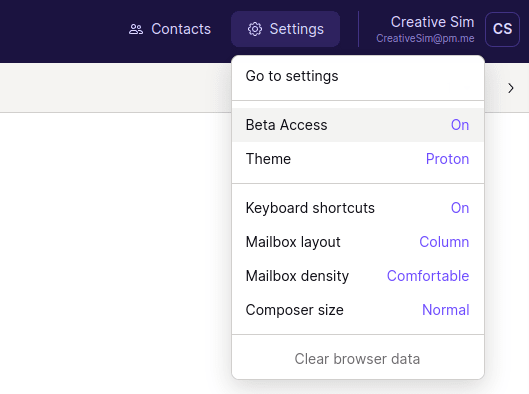
How to join Proton Mail beta on Android
To use the Proton Mail beta on your Android device, go to the Proton Mail app in Google Play(nowe okno). Scroll down to the section called Become a beta tester and tap Join now.

How to join Proton Mail beta on iOS
To use the Proton Mail beta on iOS, follow the steps below:
- Install the TestFlight app(nowe okno) on your device
- Follow this invitation link(nowe okno)
- Once the TestFlight confirmation appears, tap on Accept
- Install the latest beta available in the TestFlight app
To see these steps in detail, see our guide on joining Proton Mail beta on iOS. Please note that only a limited number of TestFlight spots are available, so we reserve the right to remove you from the testing pool if you aren’t actively using the latest version of the app.
Troubleshooting
To fix a problem, follow the steps detailed troubleshooting guide.
Found a bug?
In the event that you find a bug in the application, you can report it to us using the report bug feature in the application which is shown here.
You can also contact us via this link https://proton.me/support/contact. When contacting us regarding the mobile application beta, we would appreciate having the following details to help us better address your issue.
- iOS or Android
- Device Type (Nexus 6P, iPhone 7, etc.)
- Operating System Version (Android 9.0, iOS 12, etc.)
- Application Version number (To find your version number, follow the instructions here.
Release notes and feedback
Each Proton Mail beta release has a list of release notes attached to it. You can give us feedback on beta features and beta versions in the comments below, or discussed them on social media:
Request new features
We also give users a chance to request and vote for new features in the Proton Mail feedback forum(nowe okno).
Get updates by email
If you would like to get updates by email whenever a new beta build is available, you can sign up for the Proton Mail Beta newsletter by navigating to Settings → All settings → Account → Dashboard → Email subscriptions and checking the box next to Proton beta announcements.