How to block email stalkers
Harassing someone on the internet is called cyberstalking and is a criminal offense in many jurisdictions.
Unfortunately, it can be hard to enforce these laws because the internet spans so many jurisdictions, and because online stalkers often hide their real identities.
You can use simple filter rules to send an email stalker’s posts to your spam folder. But the best solution is often simply to block the sender, as shown below. When you block a sender, they won’t be informed that they’ve been blocked.
How to block a sender using Proton Mail on the web
How to block a sender using the Proton Mail apps for iPhone or iPad
How to block a sender using Proton Mail’s advanced sieve filters
How to block a sender using Proton Mail on the web
- Sign in to your Proton Account at mail.proton.me(nova janela)
- Open an email from the sender you’d like to block.
- Select the sender’s name and address in the From field and click Block messages from this sender in the dropdown menu.
- Select Block to confirm. All future incoming emails from this sender will now automatically be blocked.

How to block a sender using the Proton Mail apps for iPhone or iPad
- Open the Proton Mail app on your iPhone or iPad.
- Open an email from the sender you’d like to block.
- Tap the sender name to expand details.
- Tap the sender address and select Block sender in the dropdown menu.

- Select the Block button in the popup to confirm. All future incoming emails from this sender will now be automatically blocked.
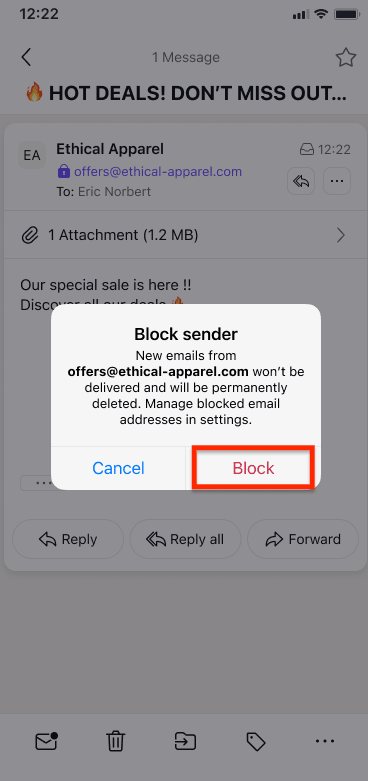
How to block a sender using Proton Mail’s advanced sieve filters
1. Log in to Proton Mail at mail.proton.me(nova janela).
2. Go to Settings → All settings → Proton Mail → Filters → Custom filters → Add sieve filter.

3. Enter a descriptive name for the sieve filter, then click Next.
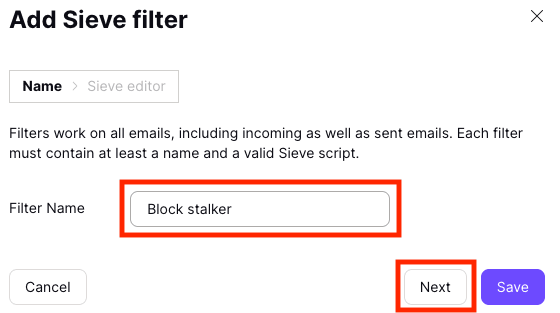
4. Delete all text in the text field and paste in the following code:
require ["fileinto", "imap4flags"];
if anyof (address :all :comparator "i;unicode-casemap" :is "From" ["address1@example.com", "address2@example.com", "address3@example.com"]) {
discard;
}Replace address1@example.com, etc., below with the email addresses you want to block. You can add as many email addresses as you like, inside quotation marks (“ ”) and separated by a comma.

Click Save, and your new sieve filter to block email stalkers will be created.
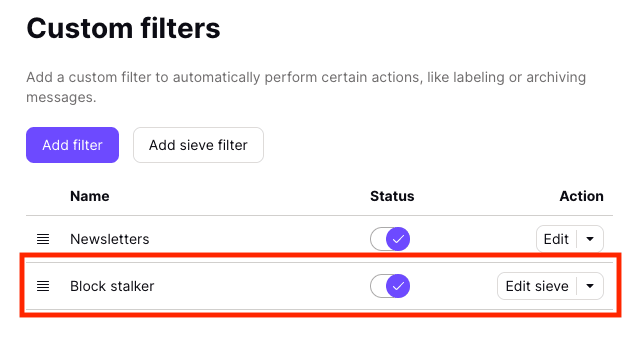
Emails sent from the email address(es) specified by the filter will simply be dropped. Neither you nor the sender will receive any notifications about the dropped emails.