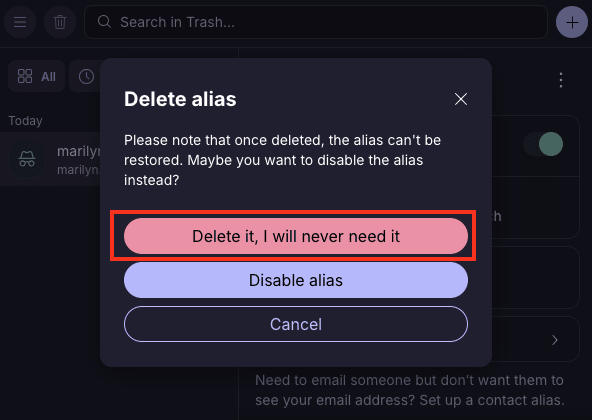How to use an email alias in Proton Pass for desktop
In this article, we discuss how to create and use email aliases with our desktop browser extension. Guides for our mobile apps will follow soon.
Proton Pass allows you to create unique email aliases that you can use instead of your regular email address. Emails sent to alias addresses are instantly forwarded to your inbox.
- Why use an email alias?
- How to create an email alias
- How to edit an email alias
- How to use an email alias
- How to disable or delete an alias
Why use an email alias?
There are many reasons you may not wish to give your real email address to websites that you visit:
- You may wish to visit a website just once and have no desire to receive emails from it.
- You might want to prevent online trackers from being able to see which accounts you’ve signed up for.
- You may want to try out a free trial without receiving endless emails encouraging you to join the service once the free trial has expired.
- You may simply want to reduce the amount of spam email you receive by reducing the overall exposure of your real email address.
This also has security benefits, as using multiple different email addresses for the many services you use makes credential stuffing attacks(новое окно) (using passwords from one website to crack accounts on other websites) much harder.
Proton Pass allows you to create a unique alias for every web service you use that you can disable whenever you no longer wish to receive emails from that service.
How to create an email alias
Visit any website that asks you to create an account. Instead of providing your real email address, you can create an alias email address for this website. To do this:
1. Click the email address field and open the browser extension → + (Add new item) → Alias.

2. Accept the suggested settings and click Create alias.
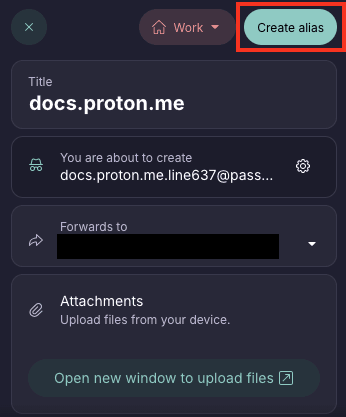
Alternatively, simply click the Proton Pass autofill icon next to the email address input field to create an alias using the default settings.

How to edit an alias
Once an alias has been created, you can edit its Title, Note, and Forwarded to address. To do this, open the Proton Pass browser extension, select an alias → Edit.

You can also edit the alias settings when creating a new alias within the browser extension.
To edit the Title and Notes, click in the text fields and enter whatever text you like, then select Save.
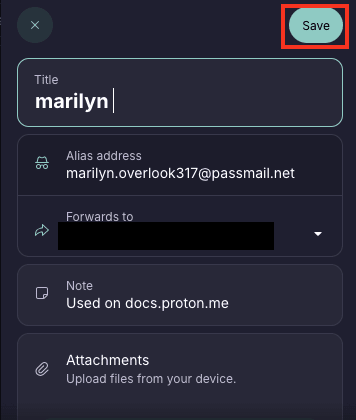
You can select your preferred Forwarded to address from the dropdown menu.

You can also change the display name for your alias, or add new fields by selecting Add more.

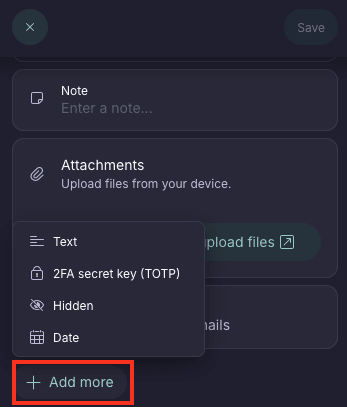
Click Save when you’re done.
How to use an email alias
Once an email alias is created, you can use it to register for and sign in to an account as if it was your real email address.
How to disable or delete an alias
One of the best things about an alias is that you can disable it at any time. To do this, open the Proton Pass browser extension and select the alias you want to disable → ፧ → Move to Trash.


To completely delete an alias, you must delete it from your trash folder. Doing this deletes the alias permanently, meaning that it can no longer be restored.
To empty all items in your trash, open the Pass browser extension and go to ☰ → All items → Trash → Empty trash.

To delete a specific alias from your trash, go to ☰ → All vaults → Trash → select the alias you wish to delete → ⋮ → Delete permanently.