Поддержка Proton Mail
Найдите ответы на свои вопросы о Proton Mail. Чем мы можем вам помочь?
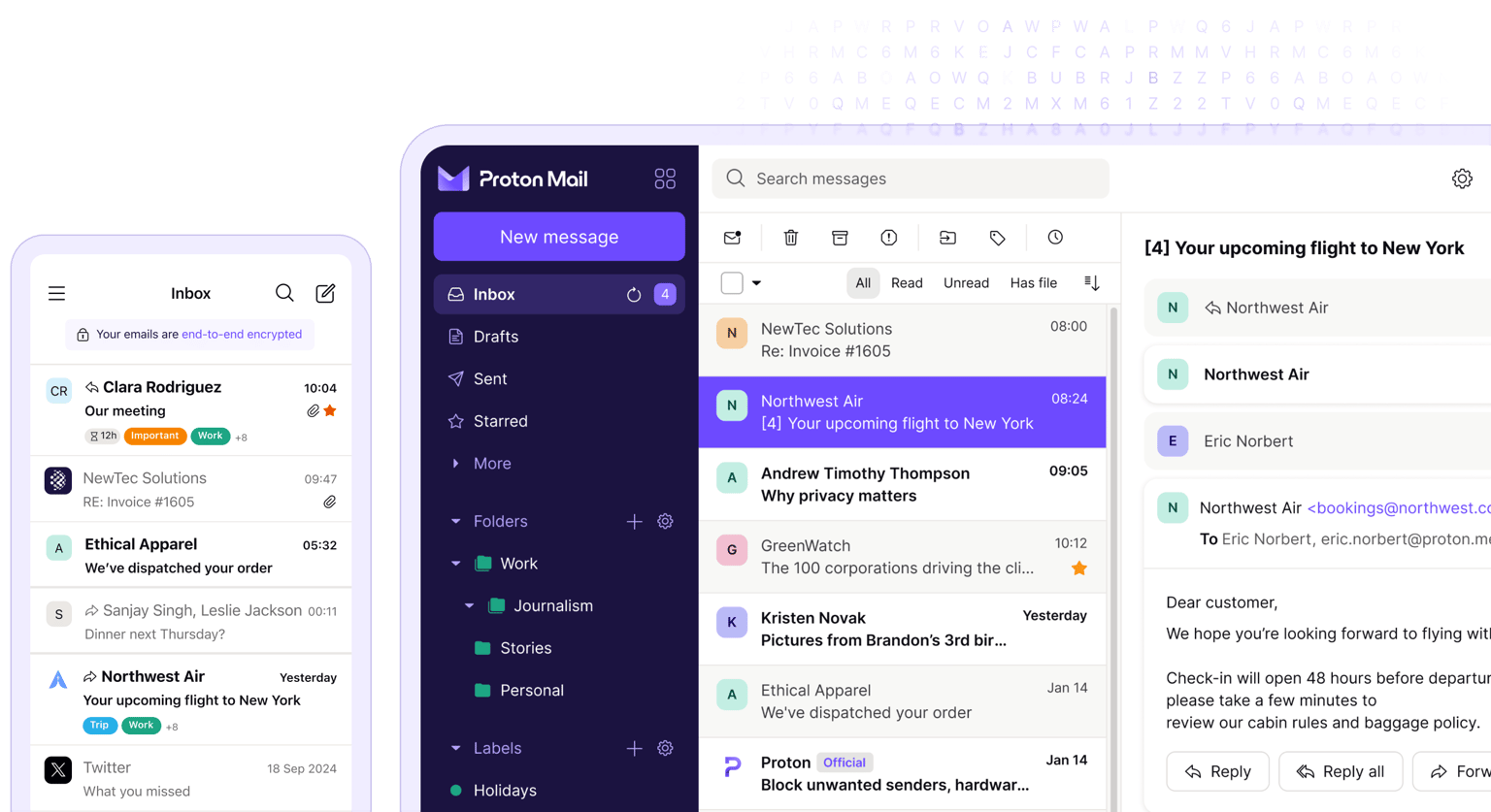
Категории Proton Mail
Мы готовы помочь на каждом этапе использования Proton Mail, от настройки аккаунта до отправки первого электронного письма.
Часто задаваемые вопросы
Безопасность пользователей — один из наших главных приоритетов. Вот как мы поддерживаем защиту Proton Mail:
- Сквозное шифрование: сообщения между пользователями Proton Mail передаются и хранятся на наших защищенных серверах в зашифрованном формате. Поскольку ваши данные шифруются на всех этапах, риск перехвата сообщений практически исключен.
- Нулевой доступ к вашим данным. Только вы владеете ключом для расшифровки своих сообщений и файлов, которые хранятся на защищённых серверах. Ваши данные больше никому не доступны, даже нам. Поскольку у нас нет ключа для доступа к ним, мы не можем передать его третьим лицам.
- Электронные письма, защищенные паролем: сообщения между пользователями Proton Mail автоматически шифруются сквозным шифрованием. Но вы также можете отправлять защищенные сквозным методом сообщения пользователям других поставщиков услуг электронной почты, используя защищенные паролем электронные письма или стандартное шифрование PGP.
- Открытый исходный код: все наши приложения имеют открытый исходный код и проходят независимую проверку, поэтому каждый может проверить наш код.
- Высокая безопасность оборудования. Мы вложили значительные средства в покупку собственного серверного оборудования и управление им. Наши центры обработки данных расположены в местах с высоким уровнем защиты, которые оборудованы биометрическими системами контроля доступа.
Мы создали Proton Mail, чтобы сделать зашифрованную электронную почту легкодоступной для каждого пользователя в мире. Мы знаем, что некоторые люди больше всего нуждаются в наших услугах, но не смогут за них заплатить. Вот почему мы предлагаем Proton Mail Free — наш бесплатный план электронной почты с тем же уровнем безопасности и простотой использования, как и на платных планах.
Если вам требуется больше емкости хранилища, неограниченное количество папок, ярлыков, настраиваемые фильтры, пользовательские домены электронной почты и не только, рассмотрите возможность обновления до платного плана Вы не только получите дополнительные возможности. Вы также поддержите наше стремление сделать конфиденциальность и безопасность в Интернете доступными для всех.
Шифрование — это процесс преобразования сообщений или информации таким образом, чтобы их могли прочитать только авторизованные стороны. С помощью сложных алгоритмов сообщение преобразуется в неразборчивую строку символов. Единственный способ преобразовать сообщение в исходный формат — использовать уникальный ключ шифрования.
Когда вы отправляете электронное письмо другим пользователям Proton Mail или получаете сообщение от другого пользователя Proton Mail, текст сообщения и вложения полностью и автоматически шифруются на каждом этапе. Это называется сквозным шифрованием.
Все сообщения и вложения, которые вы получаете в почтовый ящик Proton Mail, также хранятся с использованием шифрования с нулевым доступом, включая сообщения от других поставщиков услуг электронной почты Только у вас есть ключ для доступа к своим сообщениям и файлам, которые хранятся на защищенных серверах. Это означает, что ваши данные недоступны никому другому, даже нам.
Вы также можете отправлять зашифрованные сквозным методом сообщения пользователям других провайдеров электронной почты, используя защищенную паролем электронную почту.
В ином случае сообщения защищаются шифрованием TLS, если его поддерживает почтовый сервер, отличный от Proton.
Proton предлагает четыре разных домена электронной почты, которые можно использовать для создания адресов электронной почты:
- @proton.me является доменом по умолчанию для Proton Mail. Вам будет предложено создать адрес @proton.me (yourusername@proton.me) при регистрации.
- @protonmail.com — это альтернативный домен, который можно выбрать при регистрации или использовать для создания дополнительных адресов (yourusername@protonmail.com).
- @pm.me — наш короткий домен. Вы можете активировать короткий адрес электронной почты (yourusername@pm.me) после регистрации, если ваше имя пользователя доступно.
- @protonmail.ch — наш оригинальный домен Proton Mail. Если вы присоединились к Proton до 2016 года, то вам доступен дополнительный бесплатный адрес @protonmail.ch (yourusername@protonmail.ch).
To activate your @proton.me address, log in to your account (account.proton.me) and click Settings → Go to settings → Identity and addresses.
If you have a paid Proton plan, you can create additional addresses (aliases) using any Proton domain above or your own custom domain (@yourdomain.com).
Вы можете выбрать любой адрес, чтобы отправлять с него письма по умолчанию.
Proton Mail Bridge — это приложение для Windows, macOS и Linux. Оно позволяет использовать аккаунт Proton Mail в сторонних почтовых клиентах, например Outlook, Thunderbird и Apple Mail. При этом ваша почта будет защищена сквозным шифрованием Proton Mail.
Приложение Proton Mail Bridge доступно для всех пользователей с платной подпиской. Чтобы воспользоваться, установите приложение Proton Mail Bridge и настройте предпочтительный почтовый клиент.
Если у вас платный тариф Proton Mail, можно создать пользовательский домен, например vasheimya@vashdomen.com, чтобы отправлять на него электронные письма и получать их. Количество доступных пользовательских доменов зависит от выбранного тарифа Proton Mail.
Купить пользовательский домен можно у сторонних регистраторов, например GoDaddy, Cloudflare или Namecheap. Вот как настроить пользовательский домен в аккаунте Proton Mail:
- 1. Добавьте домен в аккаунт Proton Mail
- 2. Подтвердите, что домен действительно ваш
- 3. Настройте записи DNS регистратора доменов, чтобы сервис Proton Mail правильно обрабатывал письма, которые вы отправляете со своего домена и получаете на него
Если у вас тариф Proton for Business и вы хотите добавить других людей в организацию, чтобы у них был доступ к вашему пользовательскому домену, нужно выполнить дополнительные действия.