How to import emails with Easy Switch
You can use Easy Switch to quickly and securely import your emails from external email providers to Proton Mail. Your email messages are encrypted the moment they arrive in your Proton Mail inbox, making the transition to a secure email provider easy and risk free.
Easy Switch is fully integrated into Proton Mail, and you can import emails from any email service provider that uses IMAP.
To launch Easy Switch:
1. Sign in to your account at mail.proton.me(новое окно).
2. Click Settings → All settings → Import via Easy Switch and select which service you want to import from.
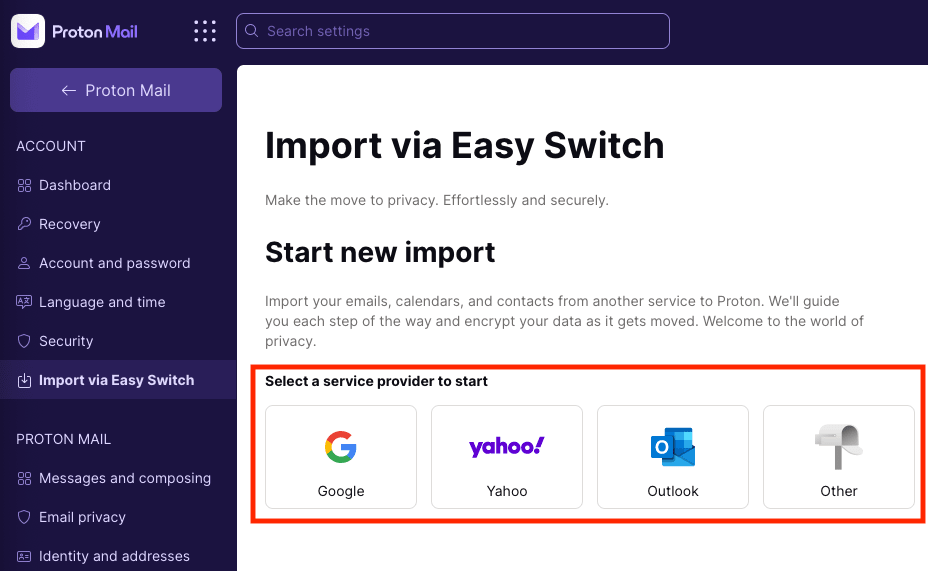 (новое окно)
(новое окно)How to import emails from Gmail
How to import emails from Yahoo Mail
How to import emails from Outlook
How to import emails from other email providers
Once configured, Easy Switch works in the background so that you can use your computer as normal while your emails are transferred from your old account to Proton Mail.
Easy Switch can transfer data from up to two different email accounts at the same time, but you can only run one transfer at a time from the same account.
If you want to run two imports from the same account, you’ll need to wait until the first import is completed before initiating a second import.
You can also use Easy Switch to import your contacts and calendars.