User roles in Proton organizations (Proton for Business, Proton Duo, Family and Visionary plans)
If you have a Proton for Business or a Proton Visionary plan, you can create an organization and add users to it.
If you’re on a Proton Duo, Family or Visionary plan, you can also invite existing Proton users to join your plan.
There are two types of accounts in a Proton organization:
- Administrators
- Users
Here’s how these two user roles differ.
Administrators
All administrators have full control over your organization and can perform any action. Because of this, make sure you trust somebody before you make them an administrator. There can be more than one administrator for your organization.
If there is more than one administrator, one administrator will be designated as the primary administrator. The primary administrator is usually the user that created the organization. The primary administrator is responsible for the organization’s billing, and all invoices to be paid will be in the primary administrator’s account.
Users
Users are accounts in your organization that aren’t administrators. Users can log in using their email address and password and have their own inboxes.
They can only view and manage their own account. They can’t view or manage any details at the organization level. They cannot create additional email addresses either.
Changing roles
If you’re an administrator of a Proton organization, you can promote any users you create to administrators or demote other administrators to users.
That means any administrator can promote users to administrators, or demote other administrators to users, as long as the accounts have been created in the organization with a custom domain.
To promote a user to an administrator:
1. Log in to your administrator Proton Account at account.proton.me and go to Settings → All settings → Organization → Users and addresses and click the Edit button next to the user whose role you wish to change.
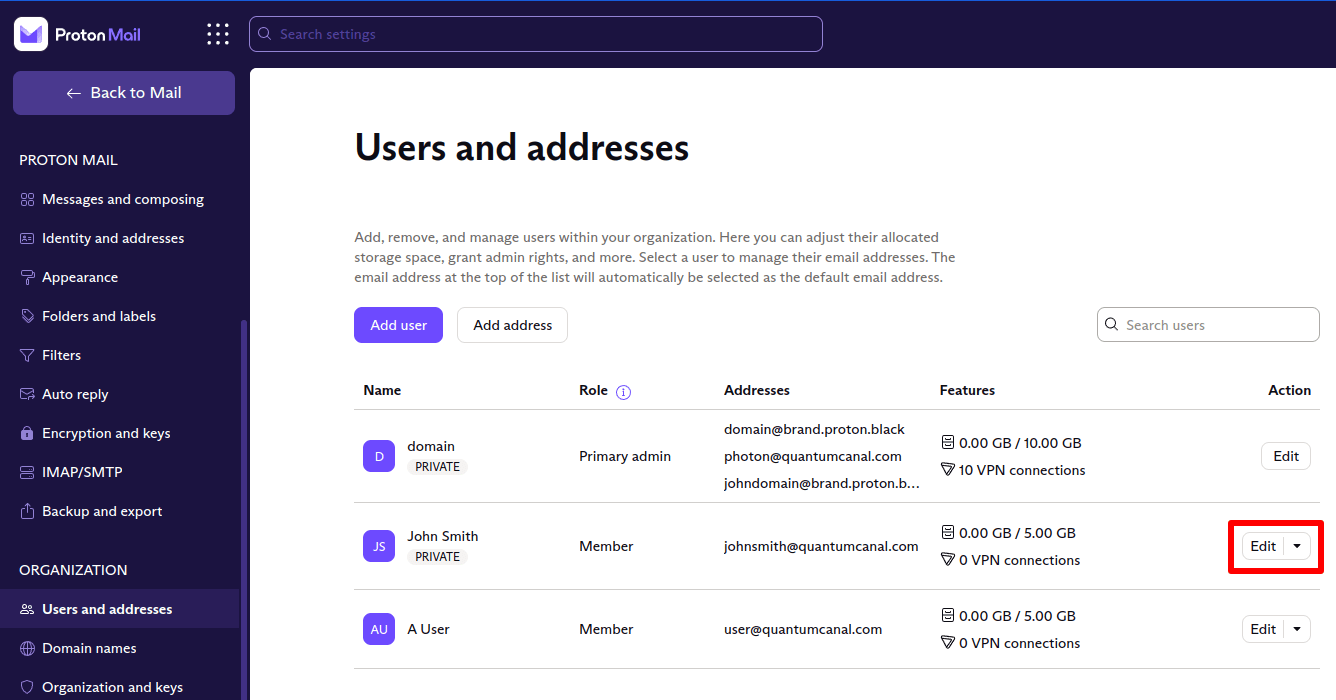
2. Turn the Admin switch on to promote the user to an administrator, or off to demote an administrator to a regular user.
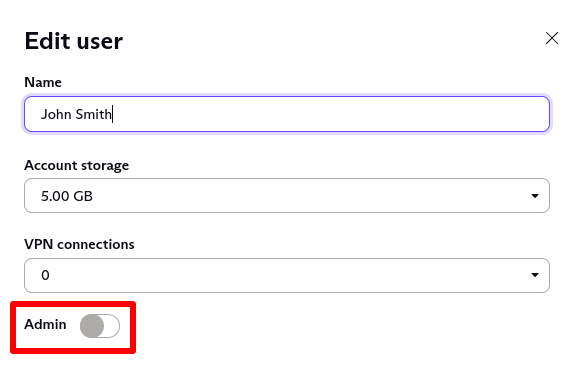
When the user next logs into their Proton Account, they must enter the organization password to complete the process.
The primary administrator can also be demoted to a user by another administrator. When this happens, the administrator that demoted the primary administrator becomes the new primary administrator and is now responsible for payments for the organization.
Private users
If you’re an administrator of a Proton organization with your own custom domain(s) (Proton for Business and Proton Visionary plans only), the accounts you create can be either private or non-private:
- Private means no one but the user can access the account, not even the administrator.
- Non-private means any administrator can read their emails. By default, all user and administrator accounts are non-private.
Administrators can change a non-private user into a private user at any time, but they can’t change a private user into a non-private user.
Note that the accounts of existing Proton users invited to join an organization (Proton Duo, Family or Visionary plans) are always private and can’t be changed.
Learn more about private users
How to set up an organization in Proton Mail
Step 1: Set up your custom domain(s) (optional for Proton Visionary)
Step 2: Create your organization
Step 3: Add new users to your organization
- User roles (you are here)
- Private users
- Catch-all email addresses