Scopri tutto sui client di posta elettronica e perché potresti preferirne uno alla webmail.
Se hai usato un’app come Gmail sul tuo cellulare o Outlook sul tuo computer, hai utilizzato un client di posta elettronica. Ti spieghiamo come funziona un client di posta elettronica e i pro e i contro nell’utilizzarlo per gestire la tua email.
Cos’è un client di posta elettronica?
Esempi di client di posta elettronica
Come funzionano i client di posta elettronica?
Perché usare un client di posta elettronica?
Perché usare la webmail invece di un client di posta elettronica?
Client di posta elettronica e email crittografate
Scegli un client, mantieni la sicurezza
Cos’è un client di posta elettronica?
Un client di posta elettronica è un’applicazione software che ti permette di inviare, ricevere e organizzare email sul tuo computer, tablet o smartphone.
I client di posta elettronica sono app con un’interfaccia per leggere e rispondere alle email, ordinare i tuoi messaggi in cartelle o aggiungendo etichette, scrivere nuovi messaggi e gestire allegati.
Esempi di client di posta elettronica
Tipicamente, i client di posta elettronica sono app autonomi che installi sul tuo dispositivo.
Tra i popolari client di posta elettronica per desktop ci sono Microsoft Outlook, Mozilla Thunderbird e Apple Mail. Per i dispositivi mobili, Apple Mail, Gmail, Outlook e Proton Mail offrono app user-friendly con funzionalità avanzate per aiutarti a gestire al meglio la tua casella di posta.
La maggior parte dei principali servizi di posta elettronica offre anche la posta elettronica basata sul web, o webmail. Quando accedi a Gmail, Outlook o Proton Mail sul web, il tuo browser diventa una sorta di client di posta elettronica, permettendoti di inviare, ricevere e organizzare le email.
Come funzionano i client di posta elettronica?
I client di posta elettronica utilizzano protocolli di posta per connettersi ai server di posta per inviare e ricevere messaggi:
- SMTP (Simple Mail Transfer Protocol) è un protocollo di posta in uscita utilizzato per inviare messaggi dal tuo client di posta al server di posta.
- IMAP (Internet Messaging Access Protocol) è un protocollo di posta in entrata utilizzato per recuperare e sincronizzare la posta con il server di posta e più client di posta elettronica (dispositivi).
- POP3 (Post Office Protocol) è un protocollo di posta in entrata più vecchio che ti permette solo di scaricare messaggi su un client di posta elettronica.
In termini semplici, ecco come funziona un client di posta elettronica con questi protocolli:
1. Componi il tuo messaggio nel client di posta elettronica sul tuo telefono, computer o tablet e clicchi Invia.
2. Il tuo messaggio viene consegnato a un server di posta in uscita (SMTP), che lo trasferisce attraverso internet a un server di posta in arrivo (IMAP/POP3).
3. Il server di posta in arrivo consegna il tuo messaggio e gli allegati al destinatario.
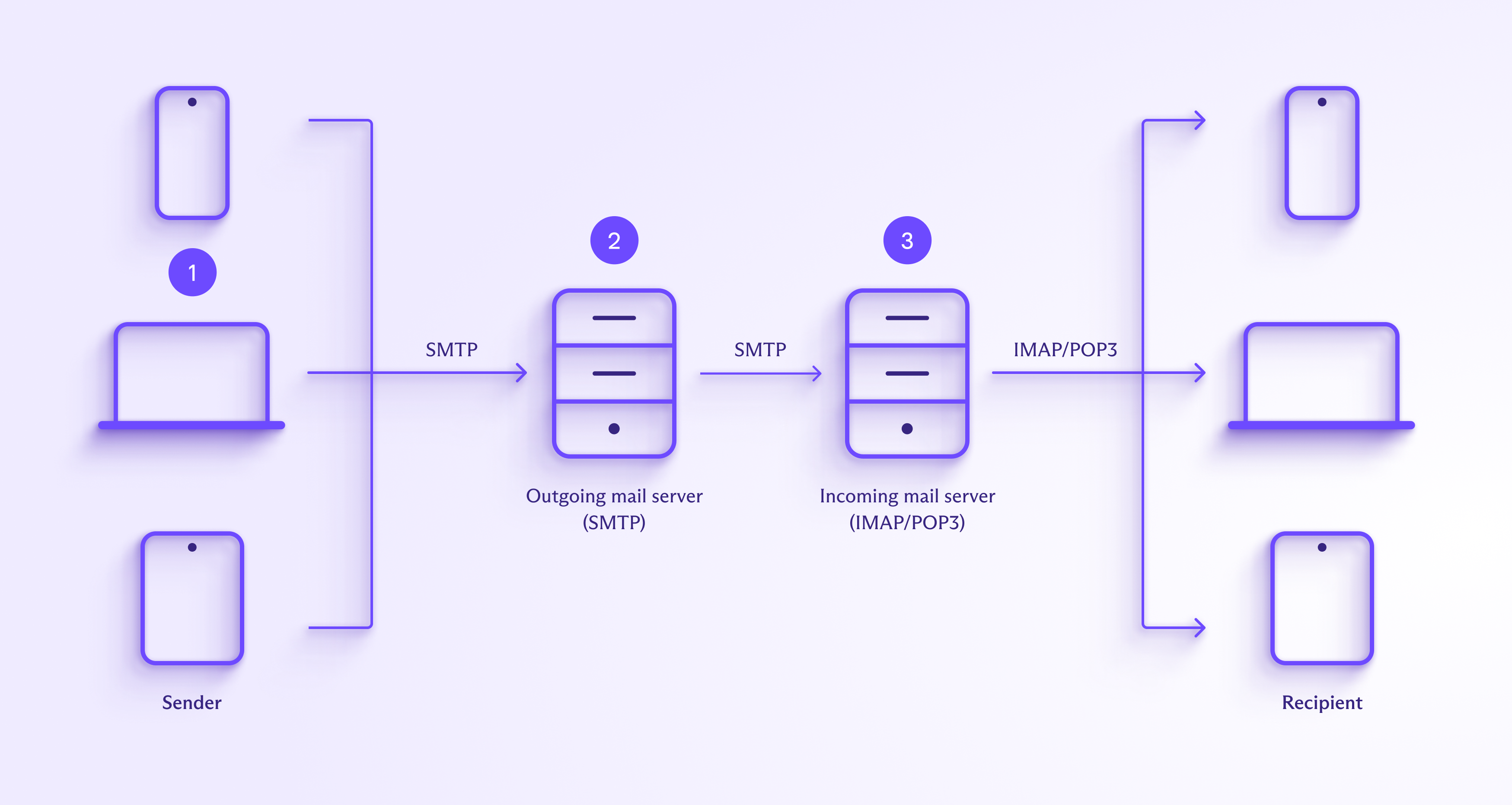
I client di posta elettronica utilizzano SMTP per inviare email. Ma se stai configurando manualmente il tuo client e hai la scelta tra IMAP e POP3 per la posta in arrivo, scegli IMAP.
Poiché POP3 funziona solo in una direzione, scaricando un messaggio su un dispositivo e (di solito) cancellandolo dal server, non può sincronizzare i tuoi messaggi su più dispositivi.
Al contrario, con IMAP, puoi sincronizzare la tua posta (inclusi gli allegati) su tutti i tuoi dispositivi. Per esempio, puoi:
- Invia un’email da un dispositivo, e questa verrà aggiunta alla tua cartella Inviati su tutti i dispositivi. Con POP, gli elementi inviati possono essere salvati solo sul dispositivo da cui sono stati inviati.
- Segna un messaggio come letto, e apparirà come letto su tutti i dispositivi. Con POP, segnare un’email come letta appare solo sul dispositivo su cui l’hai segnata.
- Crea cartelle o altre impostazioni su un dispositivo, e saranno disponibili su tutti i dispositivi. Con POP, devi configurare manualmente cartelle e impostazioni su ogni dispositivo.
- Ricevi email direttamente sul tuo dispositivo non appena arrivano. Con POP, il tuo client di posta controlla periodicamente la presenza di nuovi messaggi e li recupera.
In breve, IMAP è il protocollo migliore per la maggior parte delle persone nella maggior parte dei casi.
Scopri di più su SMTP, IMAP e POP3
Perché utilizzare un client di posta elettronica?
I client di posta elettronica desktop offrono alcuni vantaggi rispetto alla webmail. Ecco perché potresti utilizzare un’app di posta elettronica autonoma anziché, o insieme alla, webmail sul tuo computer.
Gestisci account multipli
I client di posta elettronica ti permettono di gestire più account di posta elettronica di diversi provider. Invece di accedere a varie pagine webmail per diversi account di posta elettronica, puoi gestire tutti i tuoi account con una sola app.
Accedi alle email offline
Con i client di posta elettronica puoi facilmente scaricare e conservare le email sul tuo dispositivo per accedervi offline. L’accesso offline può essere utile quando non hai una connessione internet, ad esempio quando viaggi.
Fai il backup dei tuoi messaggi
I client di posta elettronica rendono facile eseguire il backup delle tue email e conservarle localmente o su un disco rigido esterno. In questo modo, mantieni il controllo dei tuoi dati e puoi ripristinare i messaggi se vengono accidentalmente cancellati o persi.
Personalizza la tua email
I migliori fornitori di webmail, come Proton Mail, ti permettono di cambiare layout, tema e altre impostazioni per personalizzare la tua email. I client email autonomi possono supportare ulteriori add-on per personalizzare ancora di più la tua esperienza.
Aumenta la tua produttività
Servizi di webmail avanzati, come Proton Mail e Gmail, includono strumenti per aiutare il tuo flusso di lavoro, come scorciatoie da tastiera, opzioni avanzate di filtraggio, e la programmazione dell’invio email in un secondo momento. I client email autonomi possono offrire opzioni aggiuntive o integrazioni con app.
Aggiungi funzionalità avanzate
I migliori client email ti permettono anche di aggiungere estensioni o add-on con funzionalità più avanzate. Ad esempio, con l’open-source Mozilla Thunderbird(nuova finestra), puoi ottenere vari add-on per rafforzare la tua privacy e sicurezza(nuova finestra).
Perché usare la webmail invece di un client email?
Nonostante i vantaggi dei client email sopra descritti, potresti preferire usare la webmail invece di un client email, a seconda delle tue esigenze. Ecco alcuni vantaggi dell’uso della webmail invece di un client email desktop.
Accesso su qualsiasi dispositivo
La webmail ti permette di accedere alla tua email su qualsiasi dispositivo con un browser standard e una connessione internet. In questo modo, puoi gestire la tua email su qualsiasi dispositivo senza installare software aggiuntivi.
Configura la tua email una sola volta
La webmail è di solito facile da configurare. Una volta scelte le tue preferenze e impostazioni, saranno le stesse su tutti i dispositivi. Al contrario, la maggior parte delle app di email devono essere configurate manualmente su ogni dispositivo.
Rimani sempre aggiornato
Buoni fornitori di webmail, come Proton Mail, assicurano che il loro servizio sia aggiornato con le ultime patch di sicurezza e funzionalità per gli utenti. A differenza delle app di email, non devi preoccuparti di aggiornare la webmail per rimanere sicuro e aggiornato.
Email su tutte le piattaforme
La webmail funziona su tutti i sistemi operativi purché tu abbia un browser, che tu sia su un computer Windows, Mac o Linux o su un dispositivo mobile. Con i client email, potresti non trovare un’app che funzioni bene o che sia disponibile per tutti i tuoi dispositivi.
Email senza costi aggiuntivi
I servizi di email forniscono di solito la webmail gratuitamente. Mentre molti buoni client email sono gratuiti, alcuni richiedono un pagamento una tantum o un abbonamento continuativo per installare l’app o accedere a funzionalità avanzate.
Client email e email crittografata
Qualunque client email tu scelga, vorrai assicurarti che la tua email sia privata e sicura. Tuttavia, grandi fornitori di email gratuite come Gmail e Outlook non sono privati né sicuri. L’unico modo per garantire una vera privacy è utilizzare la crittografia end-to-end.
Alcuni client di posta, come Mozilla Thunderbird, hanno un supporto integrato per la crittografia end-to-end PGP, mentre altri supportano PGP con componenti aggiuntivi. Puoi anche ottenere estensioni per browser, come l’open-source Mailvelope(nuova finestra), per usare PGP con la webmail.
Tuttavia, configurare i client di posta con PGP richiede alcune conoscenze tecniche, e alcuni componenti aggiuntivi PGP e estensioni per browser hanno altri svantaggi, come non crittografare automaticamente gli allegati.
Scegli un client, rimani sicuro
In definitiva, se opti per un client di posta indipendente rispetto alla webmail sul tuo computer dipende da ciò che ti serve e preferisci.
Se usi un servizio di posta avanzato, come Proton Mail crittografata end-to-end, potresti essere soddisfatto della webmail. Proton Mail sul web ha tutte le funzionalità di cui hai bisogno per gestire e organizzare la tua posta. Oppure potresti preferire un client desktop indipendente come Outlook, Apple Mail o Thunderbird, a seconda del tuo sistema operativo.
Se desideri una vera privacy e sicurezza delle email, scegli Proton Mail. Con una webmail completamente dotata e app intuitive per iPhone e Android, puoi accedere e gestire la tua posta elettronica sicura ovunque tu vada. Quindi unisciti a noi, e rimani sicuro!
