How to use custom domains for your aliases
To customize your email aliases, you can use your personal domains in Proton Pass. Up to 10 custom domains can be added.
Please note that this feature is only available if you have a Proton Pass Plus, Proton Pass Family, Proton Pass Unlimited, Proton Visionary, or a Proton Business Suite subscription.
- To add a custom domain, select Settings ⚙ → Aliases.

- Select Add custom domain.

- Enter your domain and select Create.

- You must then verify domain ownership and add your DNS records. (You can also optionally add DMARC, SPF, or DKIM authentication.) Please note that you’ll need to add these DNS records to your DNS provider or domain registrar.

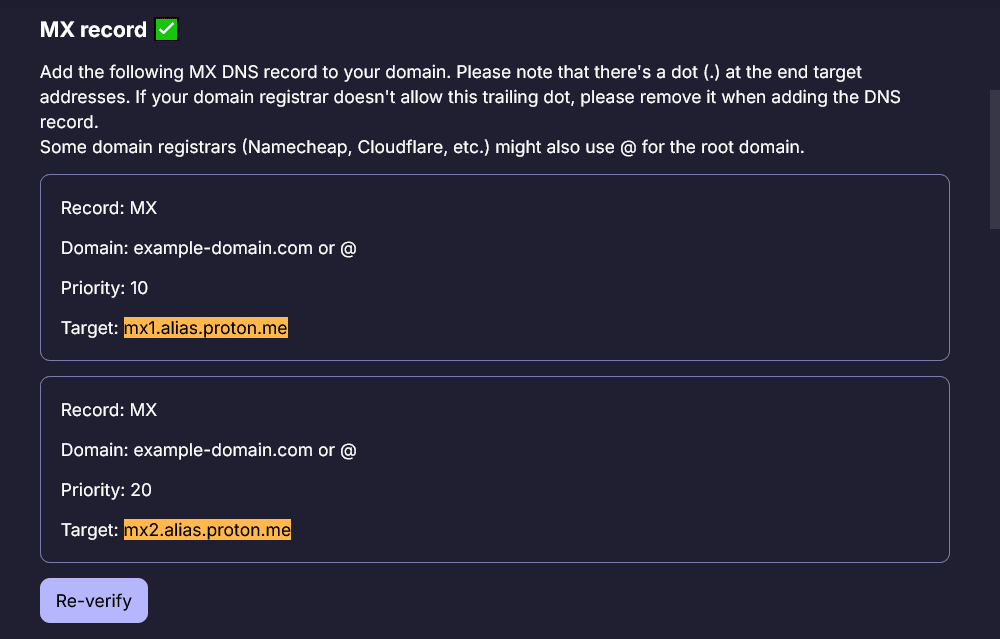
- You can see the verification status of your domains in the Aliases section. To check the DNS status of a domain, select the three dot ⋯ icon. Please note that it can take a few hours for DNS records to update.

- Once you’ve added additional domains, you can select a new custom domain for your aliases.
