How to use multiple Proton Accounts in different browser tabs
To help make Proton services more convenient to use, our web apps use session persistence. This means that, by default, if you are logged into a Proton Account in one browser tab and open a Proton service in another tab, you will be automatically logged in to the same account on the new tab.
However, it is easy to open multiple accounts in different browser tabs. In this article, we explain how.
How to use two accounts in different browser tabs
1. Log in to a Proton Account (for example, at mail.proton.me(nueva ventana)).
2. Open a new browser tab and visit any Proton login page. By default, you will be automatically logged in to the account you used above.
3. Click on your account name (top right of the browser window) → Switch or add account.

4. You will be asked to choose an account. Click Add Proton Account.
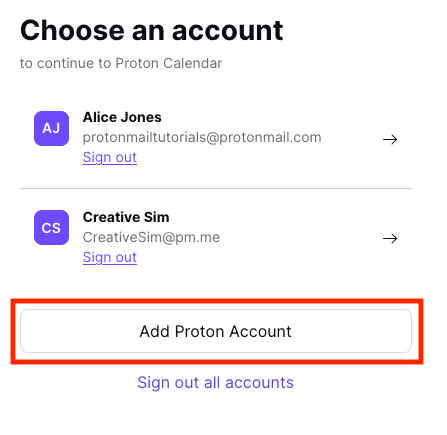
5. Sign in using your second account login details. If you have two-factor authentication enabled for this account, you will need to enter its 2FA code.

You can now switch between tabs while signed in to different Proton Accounts in each tab.
How to use more than two accounts in different browser tabs
1. While signed into two or more Proton Accounts (in separate tabs), open a new browser tab and visit any Proton login page.
2. Select an account you are already signed into from the list, or click Add Proton Account and sign in to it.

You can sign into multiple accounts in different tabs in this way.