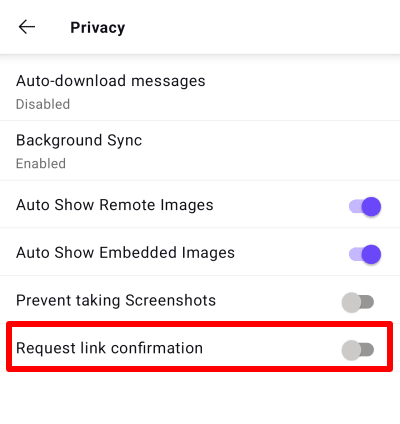Link confirmation
Email phishing is one of the most common ways for attackers to take over your account or deliver malware to your device. For businesses, targeted phishing attacks are the biggest IT security threat.
As part of our effort to mitigate this threat to our users, Proton Mail(nieuw venster) offers a link confirmation feature on all devices. When enabled, you will be asked to confirm that you wish to open an external link from an email.
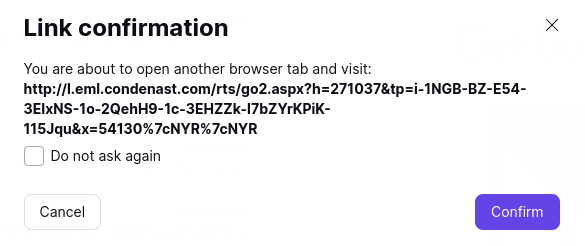
The feature is enabled by default, but you can turn it off and on in Settings. This article explains how to configure the link confirmation feature on our web, Android, and iOS apps.
Web
Log in to your account at mail.proton.me(nieuw venster) and go to Settings → All settings → Proton Mail → Messages and toggle the Confirm link URLs switch on or off.

Android and iOS/iPadOS
Go to Menu (☰) → Settings → Account settings → [account name]→ Mailbox → Privacy and toggle the Request link conformation switch on or off.