How to unsubscribe from newsletters
Proton Mail offers a feature that allows you to easily unsubscribe from any mailing list you no longer wish to receive messages from.
When our systems detect that a message is from a mailing list, you’ll be offered the option to unsubscribe from the list.

Clicking the Unsubscribe button initiates the unsubscribe routine for that mailing list. This routine differs from list to list, so you may see a simple confirmation message telling you that your unsubscribe request has been successful, or you may see a message telling you what additional action must be taken.
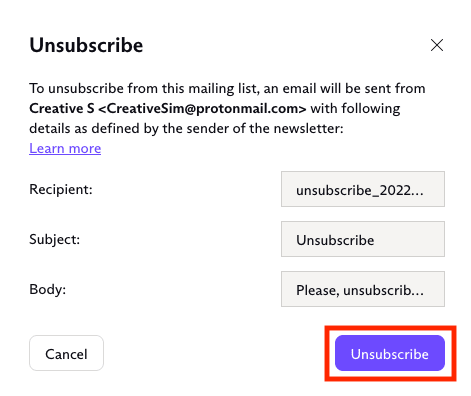
If you don’t see our Unsubscribe button, look for an unsubscribe link somewhere in the body of the mailing list message.
Proton Mail also offers a dedicated Newsletters view that helps you quickly organize and unsubscribe from email subscriptions without digging through your inbox.