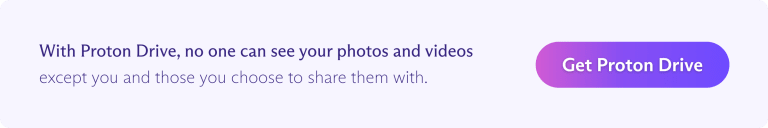Ognuno ha file che devono essere cifrati. Dai dettagli personali intimi ai documenti legali e finanziari, i tuoi file contengono informazioni che dovrebbero rimanere private e sicure.
Ma molti servizi Internet che tutti usiamo ogni giorno non sono privati. Aziende come Google e Dropbox detengono le chiavi dei tuoi dati e hanno la capacità di accedere ai tuoi file. Se questi servizi subiscono una violazione dei dati, il contenuto dei tuoi file è a rischio.
Il fatto che la maggior parte dei servizi di archiviazione file in cloud conservi le chiavi di cifratura dei tuoi file compromette la tua sicurezza e privacy. Non solo i dipendenti possono accedere ai tuoi file, ma i tuoi file possono essere analizzati, consegnati al governo se richiesto, o trapelati agli hacker in un attacco — tutto senza che tu ne sia mai a conoscenza. In un recente incidente, i file che le persone avevano cancellato dai loro account Dropbox sono stati conservati per sei anni(nuova finestra).
Il modo migliore per proteggersi da queste minacce è archiviare i tuoi file in cloud utilizzando un servizio di archiviazione crittografato end-to-end. Questo articolo delinea i file che dovresti cifrare e come farlo facilmente e in sicurezza.
Quali file devi cifrare
Come cifrare i tuoi file
Come Proton Drive cifra i tuoi file
La cifratura dei file è un modo semplice per proteggere i tuoi dati
Quali file devi cifrare
Nella nostra esperienza in Proton, le persone tendono a iniziare ad usare la cifratura dei file a causa di qualche caso d’uso iniziale. Potresti cercare di inviare un’email crittografata per lavoro o archiviare alcuni documenti finanziari personali per la loro custodia. Di seguito alcuni dei casi d’uso e tipi di file più comuni che richiedono cifratura.
Documenti bancari
Un caso d’uso evidente per la cifratura dei file sono i documenti bancari. Ad esempio, se stai facendo domanda per un prestito, la tua banca o il broker ipotecario potrebbero chiederti decine di documenti altamente sensibili, inclusi estratti conto, dichiarazioni fiscali, buste paga, bilanci, estratti conto di brokeraggio e documenti d’identità.
Un modo semplice per condividere file come questi è creare una cartella cifrata protetta da password e condividere il link con il tuo ufficiale di prestito o broker. Condivideremo esattamente come fare questo alla fine di questo articolo.
File di lavoro
Nella nuova era del lavoro a distanza, dividere il proprio tempo di lavoro tra l’ufficio, il caffè locale e uno spazio di coworking è sempre più comune. Devi essere in grado di accedere ai tuoi file di lavoro da qualsiasi luogo, il che significa che hai bisogno di un modo sicuro per trasferirli o renderli accessibili. Metterli su una chiavetta USB è rischioso perché può essere perso o rubato, il che costituisce una violazione dei dati. Inviarsi le email è una soluzione comune, ma la maggior parte delle persone non utilizza email crittografate sul lavoro.
Il modo migliore per mantenere sicuri i tuoi documenti di lavoro — e per mantenere il tuo posto di lavoro nel processo — è crittografare i tuoi file.
Backup su hard disk
Forse hai sentito storie terrificanti di qualcuno che ha perso tutti i suoi file a causa di un computer smarrito o danneggiato. I nostri computer contengono tanti ricordi, file importanti e a volte persino il lavoro di una vita. Un singolo incidente può farti perdere tutto. Tutti dovrebbero fare il backup dei propri file, senza eccezioni.
La maggior parte degli esperti consiglia di avere due backup fisici e due backup in cloud. In ogni caso, i tuoi file devono essere crittografati in modo che solo tu possa accedervi.
Immagini
Uno dei problemi delle moderne piattaforme tecnologiche è che spesso caricano i tuoi file sui loro server per impostazione predefinita. Ad esempio, le foto scattate con il tuo iPhone vengono memorizzate in iCloud, e le foto scattate con il tuo Google Pixel vengono salvate automaticamente in Google Photos. Lasciare queste impostazioni predefinite permette a queste aziende di accedere a ogni foto che scatti, incluse immagini di amici, familiari, bambini e altro ancora. Questo dà anche a queste aziende l’accesso ai metadati delle immagini, come il luogo e il momento in cui è stata scattata la foto.
Un’opzione più privata e sicura è fare periodicamente il backup delle tue immagini utilizzando la crittografia dei file.
Video
Come le immagini, anche i video contengono dettagli intimi della tua vita. Utilizzare la crittografia dei file per i video può anche proteggere i contenuti protetti da copyright dalla distribuzione e visualizzazione non autorizzate in caso di violazione dei dati.
Documenti
Il furto d’identità è un crimine estremamente comune facilitato dall’accesso a documenti personali non crittografati. Nel solo 2021, la Commissione Federale del Commercio degli Stati Uniti ha ricevuto 1,4 milioni di denunce di furto d’identità(nuova finestra). Molti di questi casi potrebbero essere prevenuti utilizzando sempre una crittografia forte per i seguenti tipi di file:
- Documenti d’identità come passaporti, carte d’identità nazionali, patenti di guida, certificati di nascita e tessere della previdenza sociale
- Informazioni su carte di credito e debito
- Estratti conto bancari, estratti conto di brokerage e report di credito
- Dichiarazioni fiscali
- Documenti aziendali come articoli di incorporazione o contratti
- Cartelle cliniche e record dei benefici
- Polizze assicurative
- Testamenti e documenti patrimoniali
- Registri giudiziari
Il PDF è uno dei tipi di file più comuni e molti documenti importanti sono salvati in questo formato. Oggi la maggior parte dei contratti viene eseguita online sotto forma di PDF. Probabilmente hai anche fatture, ricevute, cartelle cliniche, estratti conto e altri file sensibili salvati come PDF sul tuo computer o su piattaforme cloud non private.
Fogli di calcolo
Un altro tipo di file comune da criptare è il foglio di calcolo. Spesso i fogli di calcolo contengono informazioni sensibili, come dati sulla busta paga o sui clienti, budget e spese familiari, o elenchi personali. I fogli di calcolo possono essere facilmente criptati per proteggere questi dati da aziende Internet che potrebbero divulgare involontariamente le tue informazioni.
Come criptare i tuoi file
Le persone di solito salvano i propri file direttamente sul disco fisso, nella casella di posta del proprio provider di servizi email e in un servizio di archiviazione file cloud. Nella maggior parte dei casi, questo tipo di archiviazione file offre un certo livello di crittografia. Purtroppo, raramente si tratta di crittografia end-to-end.
La crittografia offerta dalla maggior parte dei servizi di archiviazione cloud come Google Drive proteggerà i tuoi file dall’essere intercettati durante il trasferimento dal tuo computer al server del servizio per l’archiviazione. Ma il provider del servizio — e qualsiasi hacker che comprometta il loro database — avrà la possibilità di accedere al contenuto dei tuoi file.
Con la crittografia end-to-end, solo tu puoi accedere ai tuoi file perché vengono criptati sul tuo dispositivo usando una password che solo tu conosci prima di essere inviati al server. Pensa a questo come a mettere i tuoi file in una cassetta di sicurezza all’interno della cassaforte di una banca. La banca potrebbe essere in grado di entrare nella cassaforte, ma solo tu hai la chiave che apre la tua cassetta di sicurezza.
Proton Drive utilizza la crittografia end-to-end per proteggere i tuoi file in modo che solo tu possa accedervi.
Mentre molti membri della comunità Proton creano il proprio Account Proton per inviare una posta elettronica sicura o proteggere i loro documenti più sensibili, è comune che le persone continuino a utilizzare Proton per inviare tutte le email e proteggere tutti i loro documenti.
Per criptare i tuoi file, crea un account Proton gratuito e poi visita drive.proton.me(nuova finestra). Da lì, potrai caricare file e cartelle. Saranno criptati end-to-end e conservati in modo sicuro sui server di nostra proprietà e gestione, completamente inaccessibili a noi.
Come Proton Drive cripta i tuoi file
A differenza di altri servizi di archiviazione file cloud, Proton Drive è progettato in modo che nessuno possa accedere ai tuoi file senza il tuo permesso. Non hai bisogno di conoscenze tecniche per utilizzare Proton Drive. Carica semplicemente i tuoi file sul tuo account e saranno criptati end-to-end automaticamente e accessibili su qualsiasi dispositivo.
Sicurezza di Proton Drive
Come Proton Mail e Proton Calendar, anche la nostra piattaforma di archiviazione file crittografati utilizza la crittografia a curve ellittiche per proteggere i tuoi file in modo rapido ed efficiente sul tuo dispositivo prima di caricarli sui nostri server. Proton Drive utilizza anche lo standard OpenPGP, il che significa che i tuoi file possono essere decifrati solo usando una chiave privata sotto il tuo controllo.
Il nostro codice è open source e verificato, così che i ricercatori di sicurezza possano confermare che il nostro software è sicuro come affermiamo. E Proton ha sede in Svizzera, il che significa che i tuoi file sono protetti da alcune delle leggi sulla privacy più severe al mondo.
Per una spiegazione più dettagliata delle nostre funzionalità di sicurezza, consulta il modello di sicurezza di Proton Drive.
Cosa è criptato
Con Proton Drive, non solo i contenuti dei tuoi file sono crittografati end-to-end, ma crittografiamo anche i nomi dei file, i nomi delle cartelle e altri metadati. Non ci sono limiti di dimensione dei file, quindi puoi memorizzare video e altri file di grandi dimensioni.
Funzioni aggiuntive
Proton Drive ti permette anche di condividere i tuoi file con altri utilizzando link sicuri. Su drive.proton.me, puoi generare un link a un file o una cartella che puoi condividere con chiunque. Per una sicurezza aggiuntiva, puoi impostare una password e una data di scadenza per il tuo link.
La crittografia dei file è un modo semplice per proteggere i tuoi dati
Estratti conto bancari e documenti di identità sono alcuni dei file che devi assolutamente criptare. Ma la realtà è che tutti i tuoi dati rappresentano un quadro completo della tua intera vita. Il furto di tutti i tuoi file sarebbe un’intrusione devastante — e una potenziale responsabilità.
Fortunatamente, proteggere i tuoi file e cartelle con la crittografia end-to-end è praticamente senza sforzo. Puoi fare il backup di tutti i tuoi documenti, immagini, video e altro con solo pochi clic. E con Proton Drive, è gratuito iniziare subito.