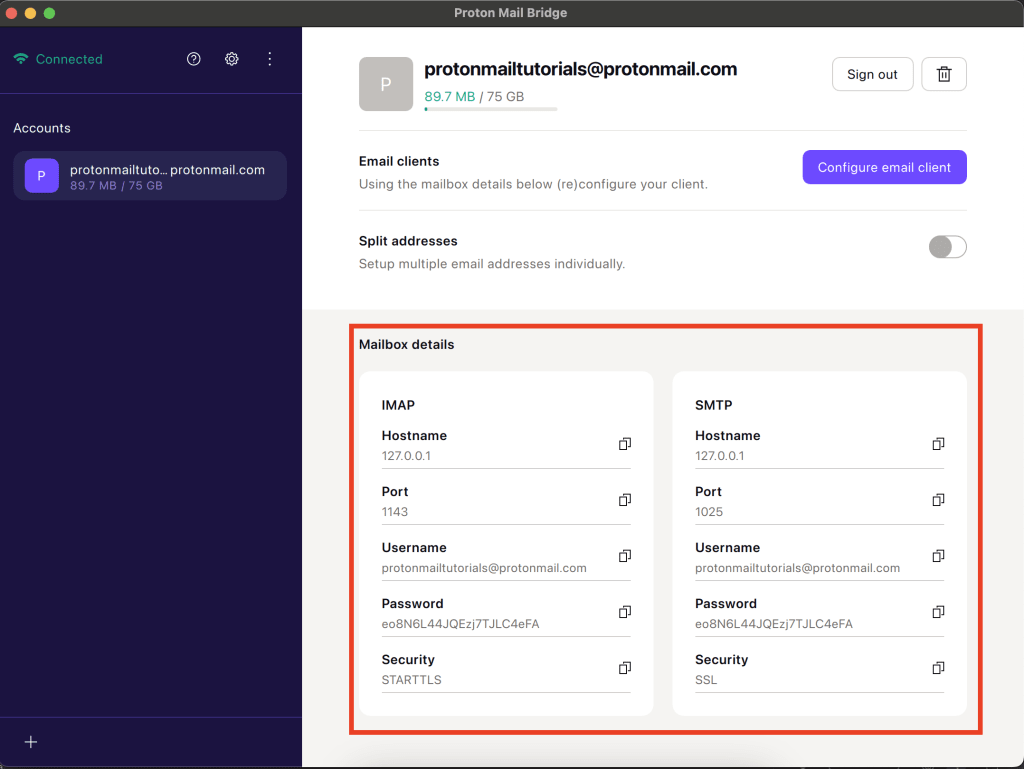Invalid password error while setting up email client
When you configure Proton Mail Bridge, you will be asked to enter your Bridge password. This is not the same as your Proton Account password. If you enter your Proton Account password, you will receive an “invalid password” error.
A new Bridge password is automatically generated with each new session and cannot be changed. You can find your Bridge password in the Bridge app. Open Bridge and look under Mailbox details.