How to create a SimpleLogin account using a Proton Account
SimpleLogin by Proton(neues Fenster) is a browser extension, web app, and mobile app that provides you with anonymous email addresses whenever you sign up for a new online service. We make it easy to generate an email alias anytime you don’t want to disclose your real email address.
Thanks to the integration of SimpleLogin into the Proton encrypted ecosystem, you can easily create a SimpleLogin account using your Proton Account.
If you create a linked account and you’re subscribed to a Proton Unlimited, Proton for Business, Proton Family, or Proton Visionary (legacy) plan, you’ll receive SimpleLogin Premium for free. SimpleLogin Premium comes with unlimited aliases, up to 5 catch-all subdomains, and end-to-end (PGP) encryption.
How to set up SimpleLogin using your Proton Account
- Be sure you’re already logged in to your Proton Account. (You can log in by going to https://mail.proton.me(neues Fenster) and entering your Proton login credentials.)
- Go to the SimpleLogin signup page(neues Fenster) and click Sign up with Proton.
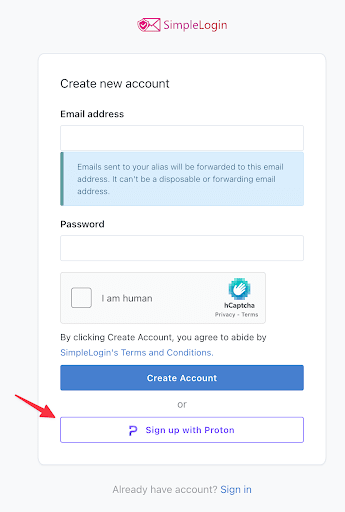
- We’ll then ask you to confirm that you want to connect your SimpleLogin account to your Proton Account. To accept, click Continue to SimpleLogin, and we’ll create a SimpleLogin account for you using your Proton email address. (If you’re signed in to multiple Proton Accounts, we’ll ask you to choose which account and email address you’d like to use with SimpleLogin before this confirmation.)

- If you accept, we’ll redirect you to the SimpleLogin dashboard, where you can start creating new hide-my-email aliases, adding catch-all subdomains, and more.
You’ve created a SimpleLogin account that’s linked to your Proton Account!