Thunderbird: ‘Connection to server timed out’ error
In Thunderbird, you may receive a “connection to server timed out” error when sending or receiving a message. Connection timeout errors occur when the server takes too long to respond to a request from your device.
You may be able to prevent this error by increasing the length of time the email client ill wait for a response from the server.
How to prevent timeout errors in Thunderbird
1. Go to Menu -> Settings.
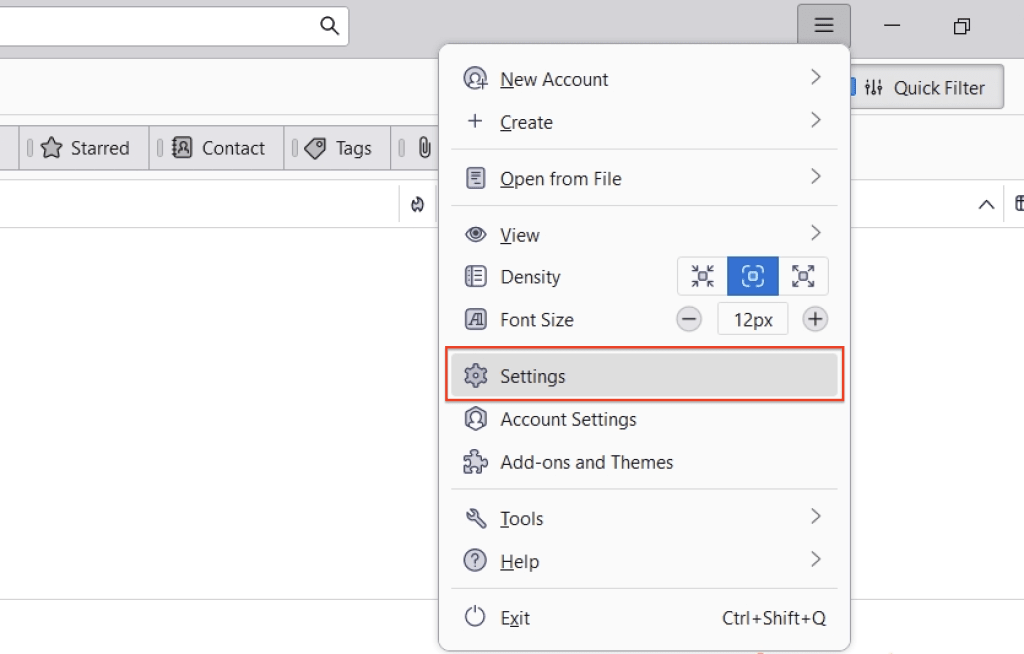
2. On the General tab, scroll to the bottom and click Config Editor.
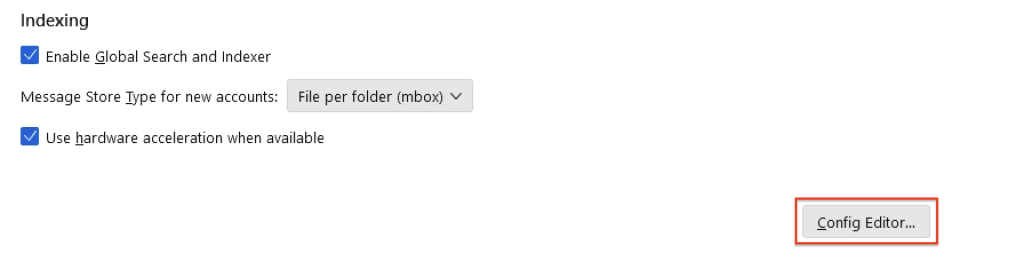
3. In the search field type in: mailnews.tcptimeout.
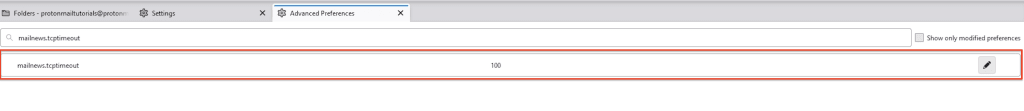
4. Change the value to a higher number such as 1000 or 2000.
If you are still receiving an error after doing this, there might be something else causing the issue such as a bad connection