How to create and use an additional address (alias)
If you subscribe to a Proton Mail paid plan, you can create additional email addresses, also known as aliases, which you can use instead of your free personal email addresses. And all Proton Mail users can create unlimited extra addresses, known as +aliases, by adding + after your username in one of your free personal email addresses.
Proton Mail also supports hide-my-email aliases.
Learn more about types of email addresses and aliases
Here we explain how to create and use additional addresses, +aliases and SimpleLogin aliases.
Additional addresses
If you have a paid plan, you can create at least 10 additional addresses (depending on your plan) with any Proton domain (@proton.me, @protonmail.com, @pm.me, or @protonmail.ch) or a custom domain, if you have one.
Sometimes, additional addresses are also referred to as aliases. But for simplicity and clarity, we will call them additional addresses.
How to create an additional address
1. Log in to your account (account.proton.me) and go to Settings → All settings → Identity and addresses → My addresses → Add address.
2. Add a new username and choose a Proton Mail or custom domain ending from the dropdown menu.
3. Add a display name.
How to enable, disable, and delete an additional address
1. Log in to your account (account.proton.me) and go to Settings → All settings → Identity and addresses → My addresses → Add address.
2. Choose Enable, Disable, or Delete from the dropdown Actions.
Please note:
- If you disable an address, then it’s no longer active, so you can’t send and receive emails using it. Disabled Proton Mail domain addresses continue to count against your additional addresses limit, whereas disabled custom domain addresses don’t count towards the limit.
- You can delete a custom domain address, as well as a Proton Mail domain address from here. Note that deleting a Proton Mail address is allowed one time per year and is not allowed for default, primary or external addresses.
- If your address is missing encryption keys or has been disabled, you can see it labeled as such in your list of addresses. The options to Enable or Add Keys will show up in the dropdown Actions menu.
How to use an additional address
All mail sent to an additional address will appear in your regular inbox by default. But you can use a combination of filters and custom folders and labels to organize your mail from different addresses.
For example, if Alice Jones had subs@alicejones.com as an additional address for all her subscriptions, she could set up a filter that automatically sorts mail to that address into a “Subscriptions” folder, or applies a “Subs” label. To send an email from an additional address, click anywhere in the From addresses field and select the address you want to use from the dropdown menu.
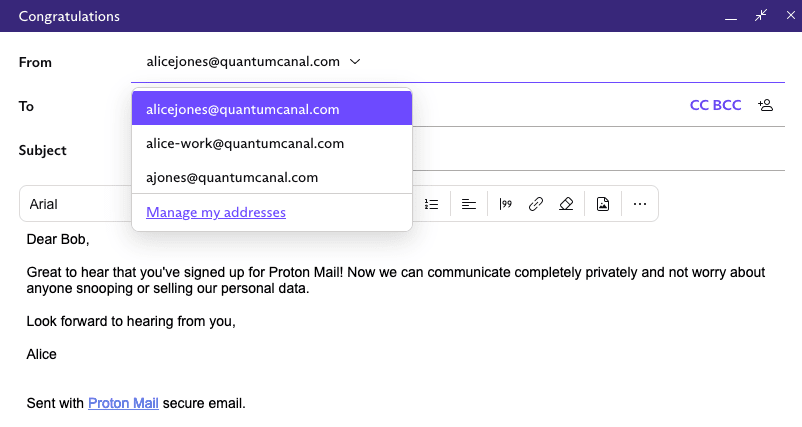
If you want to use an alias as your primary address, you can make it your default sending address:
1. Log in to your account (account.proton.me) and click Settings → Go to settings → Identity and addresses → My addresses.
2. Choose Make default from the dropdown Actions or drag and drop your chosen default address to place it at the top of the list.
This address will now automatically appear in the From field when you start a new message:
Learn how to update your default sending address on mobile
+Aliases
+Aliases are a kind of sub-email address that you can create by adding “+something” after the username in one of your free personal email addresses.
For example, Alice Jones (alicejones@proton.me) could receive emails sent to alicejones+bills@proton.me or alicejones+wedding@pm.me.
Note that you can’t compose new messages from scratch using +aliases, but you can reply using the +alias to messages sent to that +alias.
How to create a +alias
There is no need to create or set up a +alias in your user settings. Rather, a new alias is created whenever someone sends you an email to that +alias.
As any address with the correct “username+something” structure works as a +alias, you can have an unlimited number of +aliases for each of your free personal email addresses.
How to use a +alias
+Aliases have a number of uses. For example, you may want to post a +alias instead of your personal email address on your public website or social media accounts to help identify spam.
+Aliases are especially helpful for organizing your inbox in combination with filters. Like regular aliases, you can use filters to sort your mail from different addresses using folders and labels.
For example, you could ask invitees to your wedding to respond to the alias username+wedding@proton.me. Then you can set up a filter to automatically apply the label “Wedding” to all mail sent to that alias.
Hide-my-email aliases
+Aliases are great to organize and compartmentalize your inbox. But it is easy to guess your real email address by simply removing all characters between the + and the @ signs.
To keep your real email hidden, you can use hide-my-email aliases when sharing your email address with a third party. By using an email alias, you can still receive, reply and send emails while keeping your main email address unknown from the third party.
For example, Alice Jones can create a unique email alias (such as shopping.j378jfas@passmail.net) when signing up on a new website so the website doesn’t know her @proton.me email address. Alice will still be able to receive and reply to her emails directly from her inbox.
You can create hide-my-email aliases from the Proton Mail Security Center, using Proton Pass, or with SimpleLogin(новое окно).
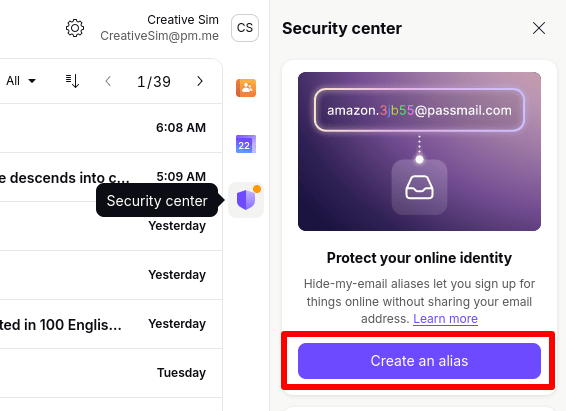
Should I use an additional address or an alias?
It really depends on your use case. While email aliases (+aliases or SimpleLogin aliases) can be used permanently, aliases are often limited or temporary in nature.
For example, you might create a SimpleLogin alias specifically for a particular e-commerce site that you don’t particularly trust, and disable it if you start receiving a lot of spam.
If you need an address for more widespread and permanent usage, then an additional address is better. For example, you might have john.smith@proton.me for your personal email, while having acmeinc@proton.me for your small business.
Additional addresses also have the advantage that they are not randomly generated, so you can pick the specific address you want.
Finally, additional addresses are created on well-known domains like @proton.me, @protonmail.com, @pm.me or @protonmail.ch. These are recognizable, as there are now more than 70 million Proton accounts worldwide.
So depending on your use case, creating an additional email address might be more useful than creating alias.