The saying goes that if you aren’t paying for a product, you are the product. As a Facebook, Google, or Twitter user, it’s easy to think of yourself as the customer. But there’s a reason why you get access to these attractive and user-friendly services for free.
These companies make money by spying on you, building character profiles about you based on the data they collect, and selling your attention to advertisers who hope to earn money or votes from the precision data the platforms have gathered. Their entire revenue model is to learn as much as they can about you in order to deliver ever more highly-targeted ads to your browser or app window.
The more they know about you — where you live, what your job is, what music you like, etc. — the more effectively they can personalize the ads they show you.
By now, most of this is common knowledge. But what is rarely discussed is how these companies are spreading their influence beyond their own platforms across the rest of the internet. In doing so, Facebook, Google, and Twitter, are maximizing the amount of money they can make from each user.
Big Tech’s profits are exploding
Many people appear to accept that privacy is a fair price to pay for such convenient services. However, few people realize how these services invade your privacy even when not you are not using them.
A new analysis from Proton Mail shows that Facebook’s advertising revenue has jumped 3,600% since 2010, despite user numbers only growing 310%.

Facebook has seen the biggest increase in revenue of any social media company, making $27 per user in 2019, but Google still earns more with a profit of around $67 per user.

Google’s total advertising revenue is up 380% since 2010, resulting in Google making $134 billion in 2019 alone. Both Facebook and Google are considerably ahead of rivals such as Twitter ($9 per user), Snapchat ($7 per user), and Pinterest ($2 per user) in this regard, although all monetize user data for ad revenue.
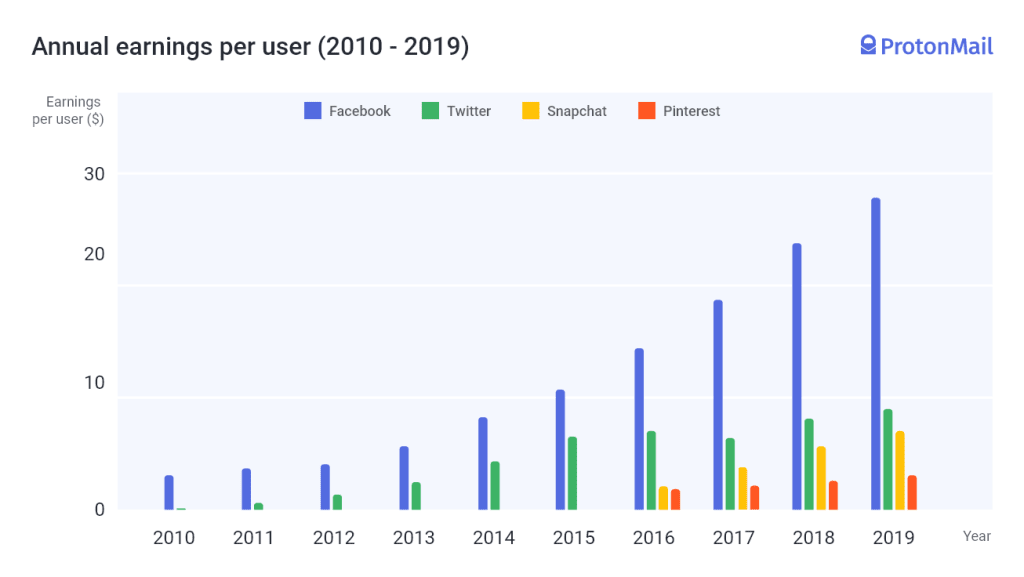
What’s interesting here is that despite only seeing relatively modest growth in terms of new users, Big Tech companies have year-on-year posted huge profit gains.
Big Tech is tracking you everywhere
A big clue as to how they have achieved this lies in schemes like the Facebook Audience Network(ventana nueva) (FAN) platform. Launched in 2014, FAN’s new revenue model targeting mobile users resulted in a sharp rise in Facebook’s profits: from $5.69 per user in 2013 to $10.73 per user in 2015.
Facebook’s Audience Network, Google’s AdMob, and Twitter’s MoPub are Big Tech’s solution for futureproof profits as the number of new users inevitably slows down. Instead of merely inserting more ads into their own apps and sites, these platforms extend these companies’ reach far outside their ecosystems.
For example, Facebook Audience Network is a network of mobile apps that organically integrate Facebook ads with their content. This means that while you’re playing mobile games or reading the news on MailOnline, you could be shown Facebook ads that use the same targeting algorithms used to show you ads inside Facebook.
Perhaps even more importantly, the way you interact with the apps and with the ads on these apps is fed back to Facebook and added as data points to the advertising profile the company keeps on you.
Google’s AdMob(ventana nueva) and Twitter’s MoPub(ventana nueva) networks work similarly, leveraging large networks of mobile apps to compromise users’ privacy and target you with personalized ads.
Google is still by far the biggest earner when it comes to invading privacy for profit, and it also has a huge presence on the more traditional World Wide Web. Its AdSense(ventana nueva) platform allows websites to earn revenue from targeted ads displayed on their websites in exchange for sharing IP address, users’ location, products viewed or purchased, etc., with Google.
Tracking is everywhere
Arguably even worse than AdSense are the “social buttons” that track your movements across websites as you surf the internet, and which can be found wherever you go on the web. Every time(ventana nueva) you visit a website that features a Facebook “Like” button, for example, Facebook receives your user ID, the website you’re visiting, the date and time of your visit, and other browser-related info.
Even if you are not logged into Facebook or are not a Facebook user, Facebook receives info about the web page you’re visiting, the date and time, and other browser-related info. The social buttons from Google, Pinterest, Twitter, Instagram, YouTube, and so on, all perform a similar function.
Many people are aware of third-party cookies’ privacy dangers, which has led to them becoming less effective as more and more people use privacy settings in their browsers to keep them under control. Less well known are sneaky tricks designed to plug this gap in the ability to track you. These include tracking pixels (used by Facebook(ventana nueva), Twitter(ventana nueva), and Google(ventana nueva)), browser fingerprinting, canvas fingerprinting, HTML5 Web (DOM) Storage, HTTP ETags, and more.
How to protect your privacy online
There are so many ways to track you when surfing the web that there are no easy, “one stop” solutions to protect your privacy online. There are, however, several fairly easy steps you can take that will meaningfully reduce the amount of data that can be collected about your online activities.
- Log out of social media accounts when not using them. Alternatively, Firefox has created a Facebook Container(ventana nueva), which can sandbox your social media sessions to prevent these services from tracking you across the web.
- Avoid using mobile apps that show ads and reset your mobile device’s Advertiser ID(ventana nueva) on a regular basis. Many services can be accessed by their mobile web sites instead.
- Use the Electronic Frontier Foundation’s Panopticlick(ventana nueva) to check how you can configure your browser to evade fingerprinting.
- Use Proton VPN to prevent websites and apps from knowing your true IP address.
- Turn on Proton VPN’s ad blocker, NetShield(ventana nueva), which blocks malware, ads, and trackers before they can even load.
- Block third-party cookies in your browser. This can “break” some websites, so an alternative option is to use a cookie manager browser extension for advanced cookie management.
- Use anti-tracking browser extensions such as Privacy Badger, uBlock Origin, or NoScript.
Proton Mail works with and for our users
We believe that personal data is something to be protected, not collected. Founded by CERN scientists to support civil liberties and protect users from the privacy abuses of Big Tech, Proton Mail uses a subscription business model, which is based on providing privacy and security to our users.
Our only source of revenue is user subscriptions. We do not sell ads. Because our users pay us to give them control over their data, we are incentivized to keep our users’ data as secure and private as possible. Proton Mail secures your messages with end-to-end encryption and zero-access encryption to ensure that your data remains private and secure. It’s not just that we won’t spy on you: we can’t.
You can get a free secure email account from Proton Mail here(ventana nueva).
We also provide a free VPN service(ventana nueva) to protect your privacy. Proton Mail and Proton VPN are funded by community contributions. If you would like to support our development efforts, you can upgrade to a paid plan. Thank you for your support.
Feel free to share your feedback and questions with us via our official social media channels on Twitter(ventana nueva) and Reddit(ventana nueva).