After years of research by our cryptography team, you can now set up secure and automatic email forwarding in Proton Mail. No other large-scale email service offers a seamless email forwarding feature that preserves end-to-end encryption.
This is one of our most highly requested features from our professional and business accounts, so we’re launching email forwarding today for anyone with a paid Proton Mail subscription.
With email forwarding, you can automatically send incoming mail to any other email address. When forwarding to Proton Mail email addresses, messages are end-to-end encrypted, meaning no one (including Proton) can see the contents of your messages. But you can also set up forwarding to external addresses, including CRM and customer support software. Along with SMTP submission launched earlier this year, organizations can now fully integrate Proton Mail with third-party services for both sending and receiving emails.
Get started with email forwarding
You can create and manage forwarding rules from the Forwarding and auto-reply section in your Proton Mail settings.
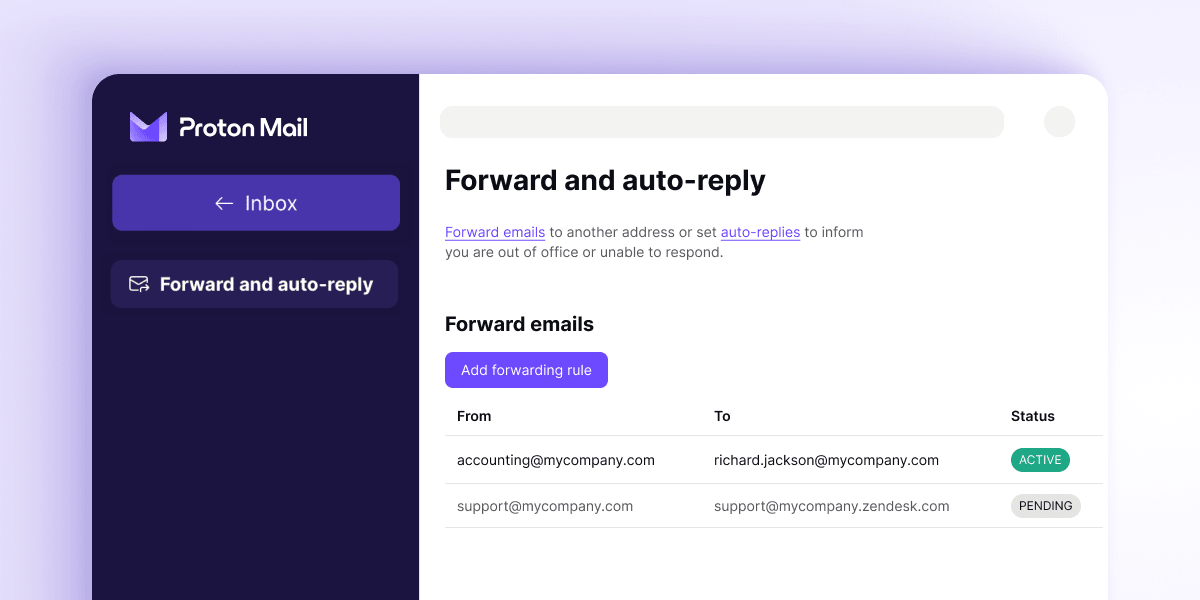
To create a forwarding rule, just enter the email addresses you’d like to forward from and to.
You can also add more specific forwarding rules so that only certain emails get forwarded based on the subject, sender, or attachment. Adding conditions like these is optional.
Once you’ve added a rule, we’ll send a confirmation email to the address you’re forwarding to. Once the recipient confirms, you’re all set.
For more detailed instructions, you can check out our support article.
How email forwarding can improve your workflows
Email forwarding makes it easier to collaborate and share information with your colleagues. It also lets you integrate Proton Mail with third-party platforms like Zendesk and other customer relationship management (CRM) software.
Forward emails to relevant team members
Organizations often have role-specific email addresses, such as an accounting mailbox like accounting@mycompany.com. Vendors and other teams send invoices to the accounting mailbox instead of emailing individual team members. The downside of this is that multiple team members might need to check that particular inbox.
With email forwarding, you can automatically forward emails sent to accounting to the appropriate team members. You can also apply conditional filters. For example, if one team member exclusively handles a particular vendor, you can forward all emails from that vendor to only that team member.
You can also use forwarding when team members are on holiday. In addition to using our auto-reply feature, team members can add a forwarding rule to forward urgent or important emails to their manager or coworkers.
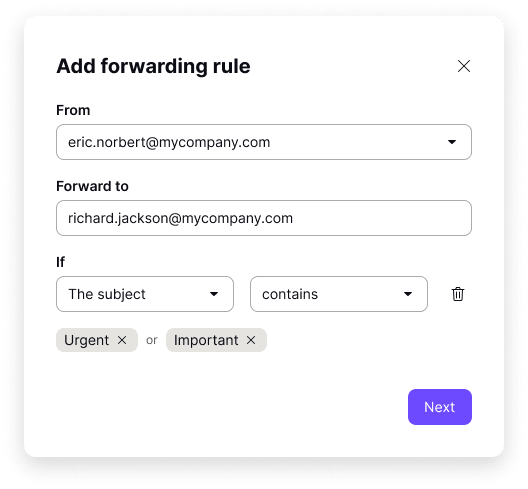
Integrations with CRMs and other enterprise applications
You may use CRM software to manage your sales pipeline or support tickets. Proton Mail’s SMTP submission feature already allows your CRM to send emails through Proton Mail. Now, with email forwarding, you can fully integrate Proton Mail with third-party services to send and receive emails.
You can set up a forwarding rule from a contact address in Proton Mail to your CRM to generate the appropriate ticket or request.
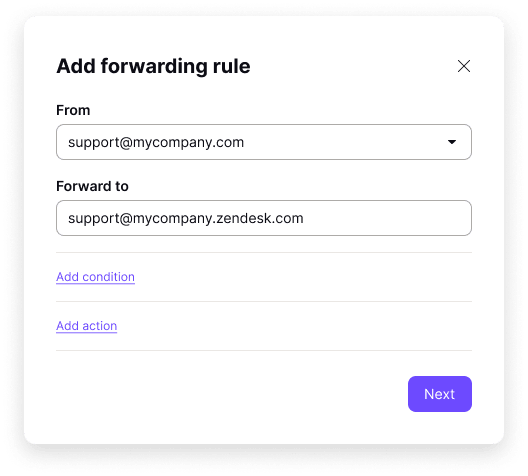
The world’s first large-scale email forwarding that maintains end-to-end encryption
Messages sent between Proton Mail accounts are always end-to-end encrypted by default. But to maintain end-to-end encryption for messages forwarded to other Proton users presented a technical challenge. We needed to re-encrypt messages for different recipients without the server being able to access the content. Our cryptography engineers have made this possible using a method called proxy re-encryption.
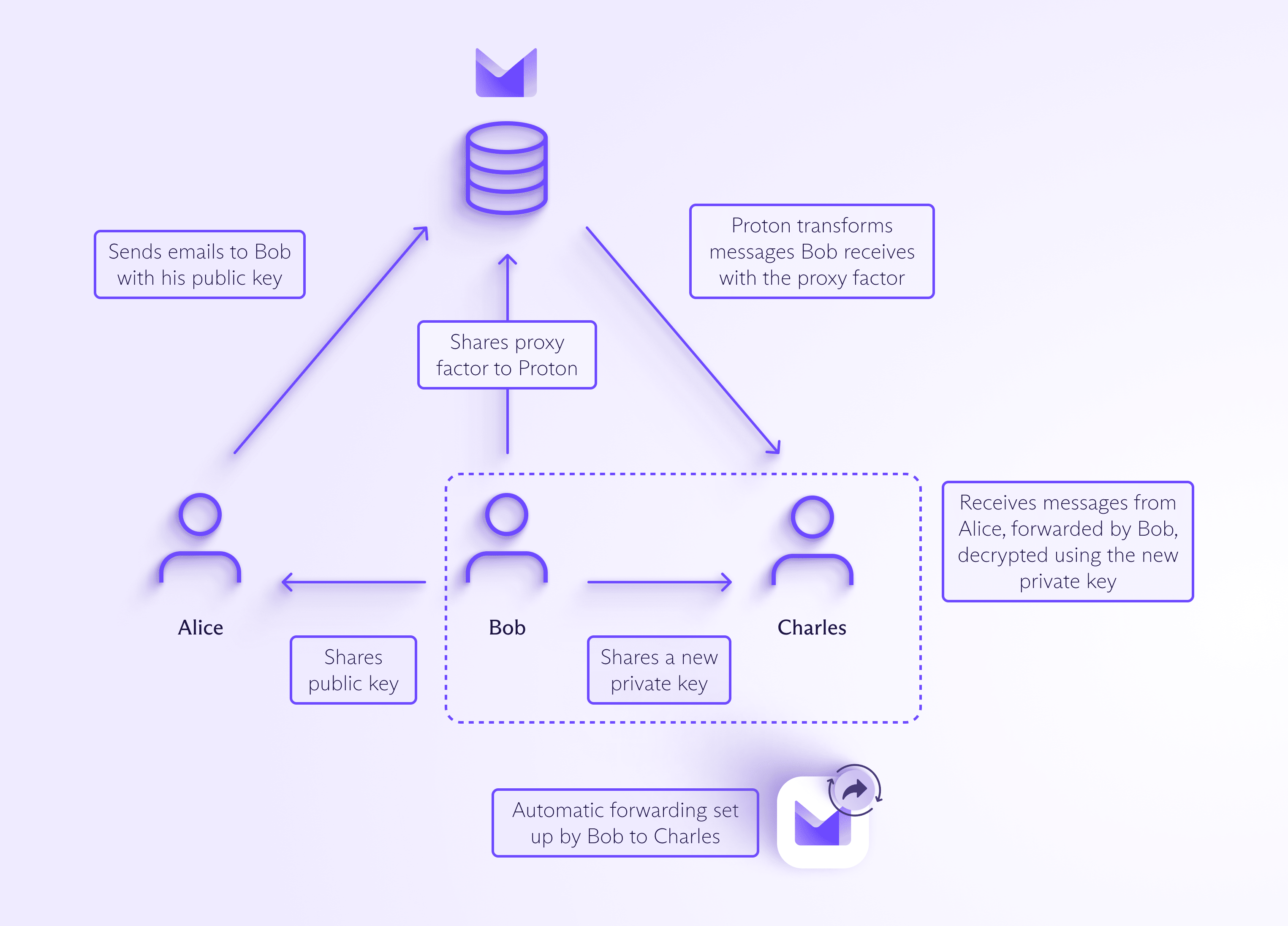
In the illustration above, Alice, Bob and Charles all use Proton Mail. Alice sends emails to Bob. Bob then wants to forward the emails he receives to Charles. To do this, Charles needs to decrypt the emails, which were originally encrypted by Alice to Bob’s public key.
Bob generates two specific secret elements:
- A new private key that will be used to decrypt the forwarded emails. It is sent to Charles using end-to-end encryption.
- A proxy factor uploaded to Proton servers using TLS
This proxy factor (a very large integer) gives Proton the ability to convert any PGP message encrypted with Bob’s public key into another PGP message that can be decrypted with the newly generated private key, now held by Charles. Using this factor, Proton cannot decrypt the message or convert it to another key. This allows Bob to securely forward emails to Charles without making privacy compromises.
It’s important to note that Alice might not be using Proton Mail. If that’s the case, Alice’s email provider most likely has access to the email she sent, but Proton does not. The incoming message is instantly encrypted when Bob receives it using Bob’s public key. If Bob forwards the email to Charles (or any other Proton Mail user), the rest of the above scheme would apply.
It’s also important to emphasize that if you forward emails to a non-Proton address, it will disable end-to-end encryption for all the emails to the address you forwarded from. You can enable end-to-end encryption again once you no longer want to forward to a non-Proton email address. Note: This will not affect the encryption of other addresses in your Proton Mail Account. So for organizations, we recommend setting up a dedicated email address for forwarding outside of Proton Mail.
Secure email for your business
At Proton, our top priority is to improve the security and privacy of the tools you use every day. Your email is your online identity, and business accounts are particularly targeted for attacks and vulnerable to data breaches.
Features like encrypted email forwarding are just one of the ways Proton Mail secures your organization. We’ve introduced advanced phishing protection, the high-security Sentinel program, protection from tracking links, and many other unique security features.
It’s all part of our mission to build an internet where privacy is the default and you’re in control of your data. If you’re ready to switch to better security and privacy online, you can create a new Proton Account for free. If you’re a business who wants to try our email forwarding, you can find the plan that’s right for your organization or contact our sales team.
