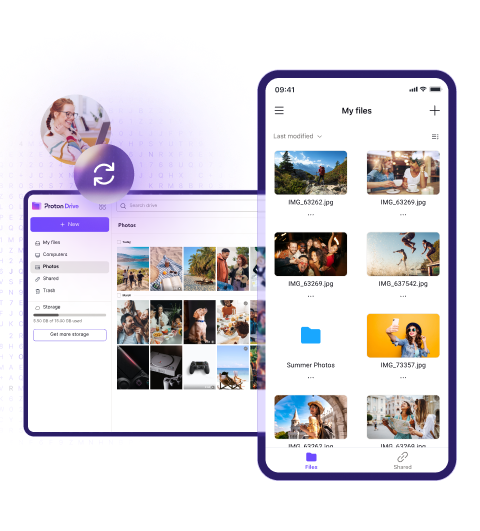Sicherer Fotospeicher mit Backup
Proton Drive ermöglicht es dir, wertvolle Erinnerungen von deinem Mobilgerät oder Browser sicher zu speichern, zu sichern und zu teilen.
Benötigst du sicheren Cloud-Speicher für die Arbeit? Entdecke Proton Drive for Business.

Organisiere mit Alben
Verabschiede dich von endlosem Scrollen und erstelle aus den Momenten deines Lebens — von Sommerausflügen bis hin zu Familientreffen – übersichtliche Sammlungen. Erlebe die wichtigsten Momente mit wenigen Klicks noch einmal.

Die beste kostenlose Cloud für Fotos, ohne Kompromisse bei der Privatsphäre
Deine Fotos fangen deine intimsten Momente ein und sollten nur von dir und den Personen gesehen werden, die du auswählst. Im Gegensatz zu Big-Tech-Alternativen verwendet Proton Drive Ende-zu-Ende-Verschlüsselung, damit du die Kontrolle über deine Dateien behältst.
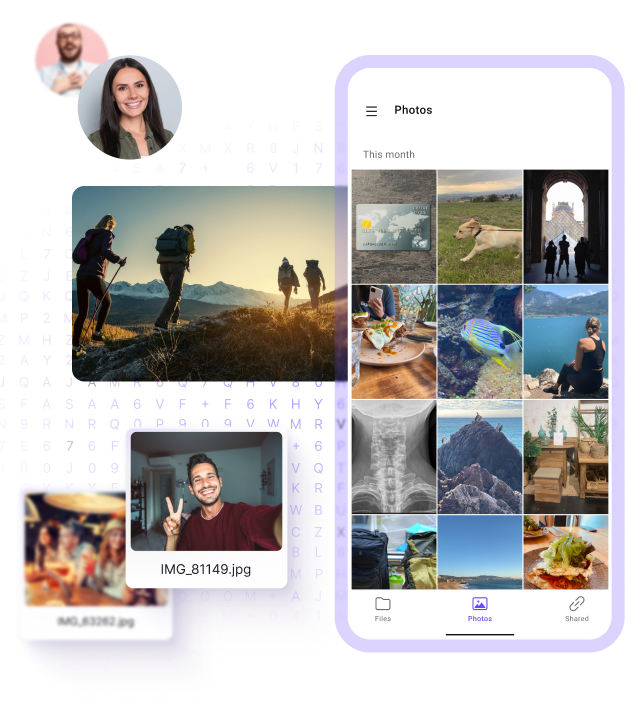
Schütze Erinnerungen mit automatischer Fotosicherung
Deine wichtigsten Erinnerungen sollten bewahrt werden und nicht verloren gehen. Die automatische Fotosicherung von Proton Drive stellt sicher, dass deine Fotos auch dann in der Cloud sicher sind, wenn dein Gerät beschädigt oder gestohlen wird.
Teile Fotos und Videos nach deinen Bedingungen
Bei Proton hast du das Sagen. Deine Dateien können nur nach deinen Vorgaben geteilt oder abgerufen werden – mit vollständiger Privatsphäre und Sicherheit bei jedem Schritt.
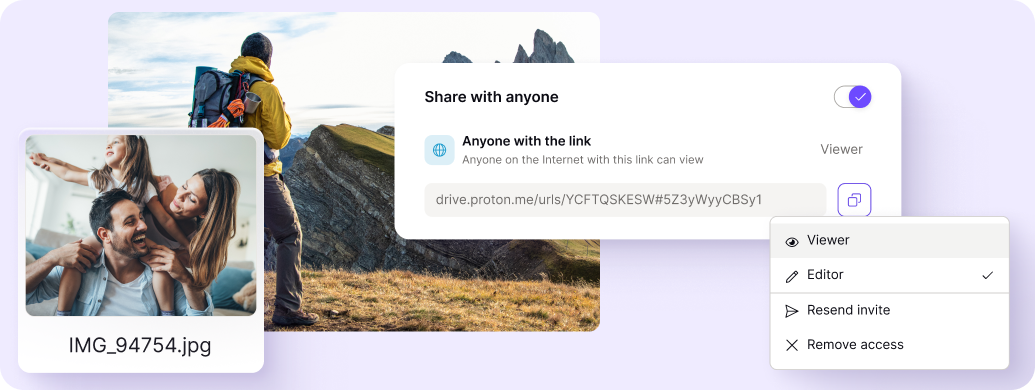
Bestimme, wer auf deine Fotos zugreifen darf und wann
Mit Proton Drive kannst du mit sicheren Dateifreigabe-Links Fotos teilen, Passwörter oder Ablaufdaten festlegen und den Zugriff jederzeit widerrufen.
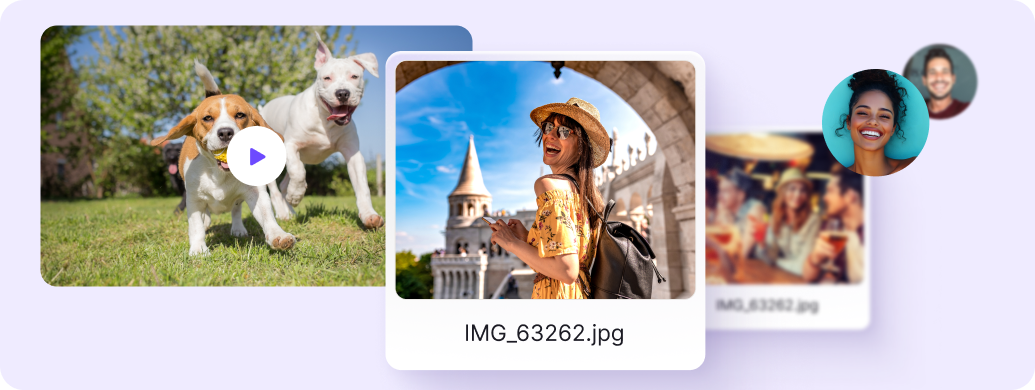
Sende deine Lieblingsmomente uneingeschränkt und in HD
Im Gegensatz zu anderen Cloud-Speicher-Anbietern setzen wir keine Dateigrößenlimits und beschränken nicht, wie oft deine Kontakte sie herunterladen können.
Wie Proton deine Fotos schützt
Proton wurde von CERN-Wissenschaftlern gegründet und hat es sich zur Aufgabe gemacht, dir dabei zu helfen, dein Recht auf Privatsphäre zurückzuerlangen und deine Daten vor kommerzieller Nutzung zu schützen.
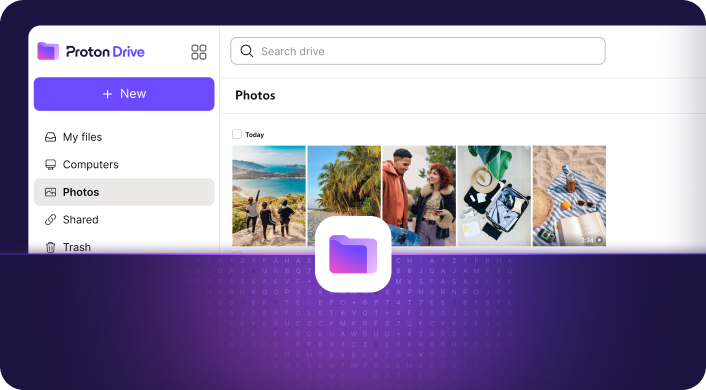
Starke Verschlüsselung
Proton verwendet fortschrittliche Ende-zu-Ende-Verschlüsselung, um deine Fotos gegen alle bekannten Bedrohungen abzusichern. Unsere Null-Zugriff-Verschlüsselung stellt sicher, dass selbst wir deine Dateien nicht entschlüsseln können.
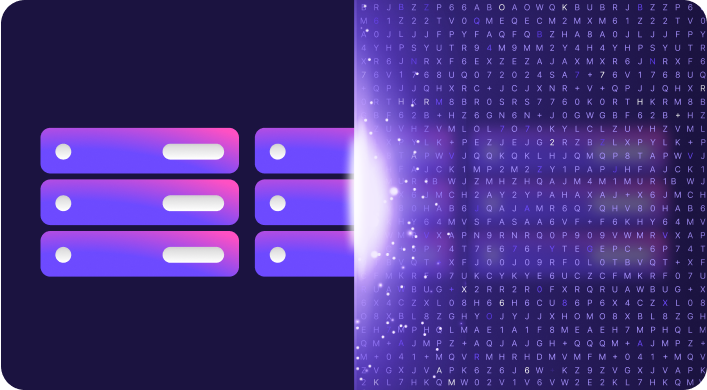
Sichere Hardware
Alle unsere Server sind vollständig verschlüsselt, gehören Proton und werden von Proton kontrolliert – so bleiben deine Fotos auch im unwahrscheinlichen Fall einer physischen Sicherheitsverletzung geschützt.
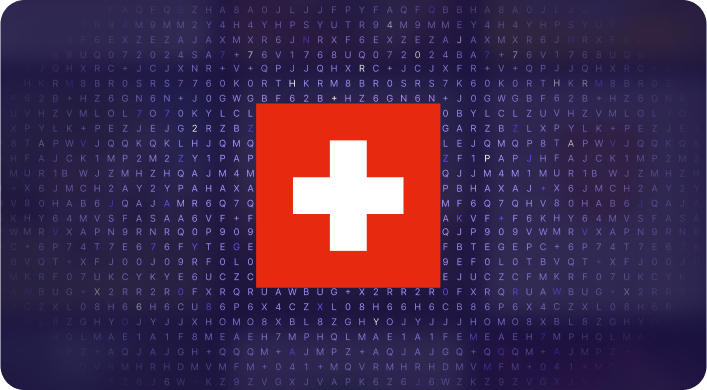
Schweizer Privatsphäre
Proton mit Hauptsitz in der Schweiz schützt deine Fotos durch einige der weltweit strengsten Datenschutzgesetze und betreibt seine Server ausschließlich in datenschutzfreundlichen Ländern.
Klare Sicherheit für alle deine Dateien
Lade deine Fotos direkt von deinem Gerät über deinen Browser oder unsere Apps für iPhone(neues Fenster), Android(neues Fenster) oder den Desktop in die Proton Drive Cloud hoch.
Unsere intuitive Oberfläche ermöglicht es dir, deine Fotos ohne technisches Know-how zu schützen – die gesamte Verschlüsselung erfolgt im Hintergrund auf deinem Gerät, bevor sie an unsere Server gesendet wird.

Sichere dir mehr Platz zum Speichern deiner Fotos
Das kostenlose Abonnement von Proton Drive bietet bis zu 5 GB Speicher – das ist genug Platz, um mehr als 1000 Fotos zu speichern*. Um größere Dateien oder mehr Erinnerungen zu schützen, upgrade auf ein kostenpflichtiges Abonnement und erhalte bis zu 3 TB sicheren Speicher für Dateien und Fotos.
*basierend auf einer durchschnittlichen Dateigröße von 4 MB
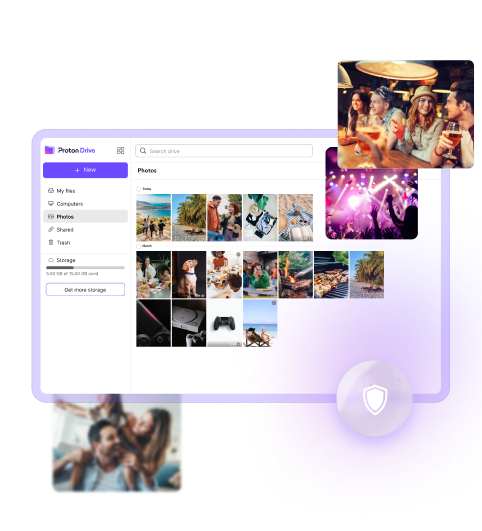
Mehr erfahren über das Teilen von Fotos und Videos

Wie man Bilder verschlüsselt
Auf die gleiche Weise, wie du deine E-Mails oder digitalen Dokumente in einem verschlüsselten Tresor sicherst, kannst du auch deine Bilder verschlüsseln, damit niemand sonst darauf zugreifen kann.
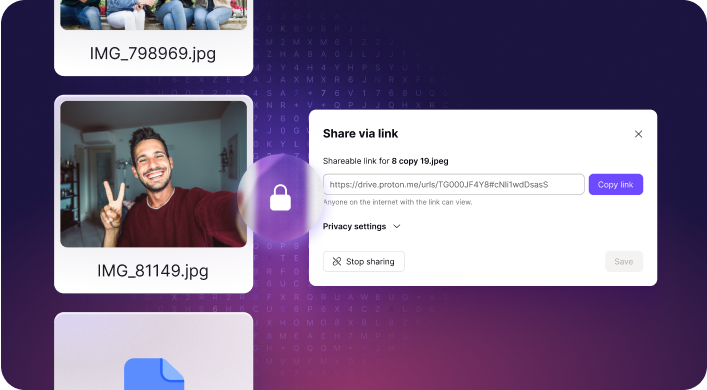
Wie man Fotos privat teilt
Die Art und Weise, wie die meisten Menschen Fotos online teilen, ist nicht privat. Optionen wie Facebook und Google Fotos bieten Zugriff auf deine Bilder, und Google Fotos scannt und analysiert sogar die Gesichter darin.

So löschst du alle Fotos aus Google Photos
Wenn du Google Photos nutzt, um deine Bilder zu speichern und zu teilen, bedeutet das, dass du dem Unternehmen erlaubst, sie anzuzeigen, zu analysieren und zu verarbeiten, um sein überwachungsbasiertes Geschäftsmodell zu unterstützen.
Häufig gestellte Fragen
- Was ist der sicherste Weg, um Fotos zu speichern?
- Wie kann ich meine Fotos privat speichern?
- Können Fotos verschlüsselt werden?
- Wie kann ich meine Fotos mit Proton Drive teilen?
- Was kann ich tun, um die unbefugte Nutzung meiner Fotos zu verhindern, wenn ich sie teile?
- Wie sichere ich meine Fotos auf Proton Drive?
- Was passiert, wenn mir der Speicherplatz ausgeht, während ich meine Fotos sichere?
- Erfolgen Sicherungen für Android und iOS automatisch?