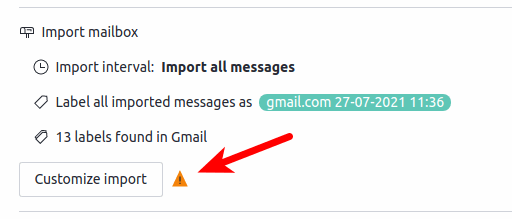Troubleshooting Easy Switch
Easy Switch is a tool that safely transfers your emails and folders from an external email account to Proton Mail (and your contacts if you are coming from Google). All your files are encrypted the moment they arrive in your Proton Mail inbox, making the transition to a secure email provider quick and easy.
This article answers some of the frequently asked questions about Easy Switch and helps address common import errors that you might encounter.
Common questions and import errors
I can’t authenticate my external email account
You may need to adjust the settings in your old email account to import from it. For full details, see allowing IMAP access and adjusting settings before import.
1. Ensure IMAP access is enabled in your external account.
2. Ensure the email address and password you entered into Easy Switch are correct. If your old email provider requires setting up an app password to allow data transfers, use that instead of your regular password.
This includes all Yahoo users, and all Yandex users.
3. Ensure you have entered the correct IMAP server address and port number. These details are usually available on your old email service’s website. Here are the settings for some popular email services (which also work if you have a custom domain hosted by that service):
- Yahoo — imap.mail.yahoo.com / port 993
- Outlook.com — outlook.office365.com/ port 993
- Apple Mail — imap.mail.me.com / port 993
- Zoho Mail — imap.zoho.eu / port 993
- AOL Mail — imap.aol.com / port 993
Why is the size of my completed import different from my other account?
It is usual for the size of a completed import to be smaller than the size it occupied in your external email account. Reasons for this include:
- Compression and encryption will change the file size
- Easy Switch doesn’t import duplicate messages or messages labeled as spam or trash.
- Errors during import may mean that some data failed to transfer. You can find these details in the import report.
What do I do if the names of the folders in my old account are too long?
Folder names longer than 100 characters long cannot be imported as folders into Proton Mail. If they exceed this, Easy Switch will show a warning.
To fix the issue, click Customize import and Rename the folder.
What happens to Gmail labels with the same names as my Proton Mail folders?
It is not possible in Proton Mail for a label to have the same name as a folder. If you are importing a label from Gmail that has an identical name to an existing folder in your Proton Mail account, you will see the same warning as above. To fix the issue, click Customize import and Rename the folder.
I imported too many messages. How can I delete them and start again?
When you import messages, Easy Switch adds a label to all the messages by default to ensure you can easily find imported messages. This label can also help you delete all imported messages.
To do this, select the label of the import you want to delete from under the Labels section in the sidebar on the left side. Then, go to the toolbar above the main screen, click the three dots on the top-right, and click Delete All.
Once you delete all imported messages, you can start the import again, and click Customize Import → Interval and choose a smaller time frame to import.