Stop breaches before they start
Protect your data with a business password manager. Create strong passwords, share logins securely, and control access to your accounts.
Trusted by over 50,000 business users and 100 million accounts around the world.
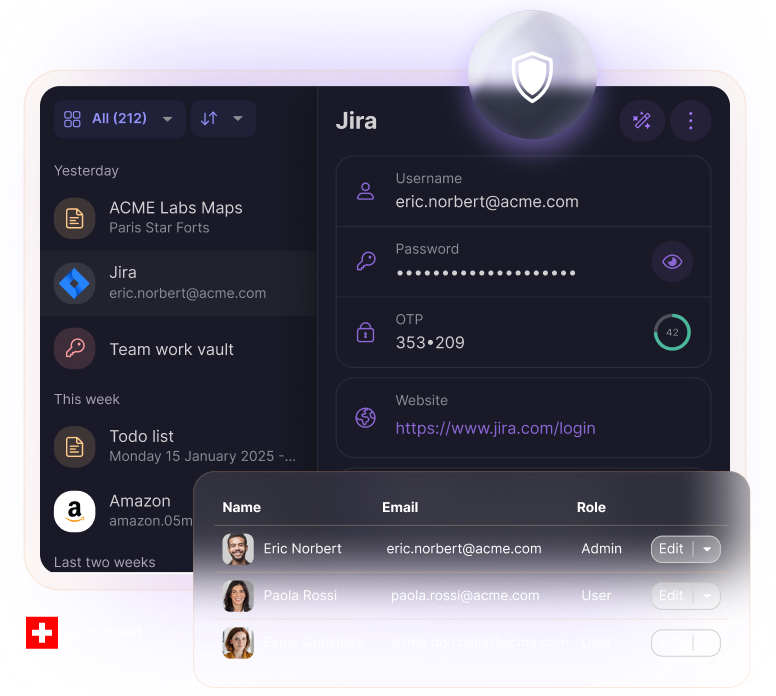
Featured in

The must-have tool for password management
Passwords are the keys to your company’s sensitive accounts and data, but securing them among all your employees can be a challenge.
See how Proton Pass’s features enable convenient access while staying in control of logins, bank cards, and notes.
Simple and secure credential management
Seamless setup: Deploy Proton Pass across your organization with ease. Quickly onboard new hires and revoke access for departing employees in one click.
Enhanced visibility: Gain a clear view of activity within your business with detailed reporting and logs.
Customizable policies: Enforce team security at scale, including 2FA and password sharing rules, from one dashboard.
Command line interface (CLI): Get fast, secure terminal access to Proton Pass, ideal for developers and IT teams.

Effortless collaboration with secure access and sharing
Secure data sharing: Easily share vaults, logins, bank cards and more with colleagues or external partners.
Fast, effortless logins: Save time and reduce errors with autofill by instantly filling in logins, payment info, and other details when you need them.
Safe access anytime, anywhere: Keep data secure and accessible across all devices with multi-platform and offline support.
Passkeys support: Empower your team to sign in to online accounts without passwords for fast, secure logins.

Proactive credential security to stay ahead of threats
Dark Web Monitoring: Get notified if your data appears in a leak.
Maintain strong passwords: Identify weak or reused passwords and fix them with our password generator.
Phishing protection: Use hide-my-email aliases to shield your real email addresses from threats.
Prevent account takeovers: Stay secure, even when passwords are compromised, with Proton Sentinel.

Trusted by teams to stay secure with ease
Elemnta, Australia
50-200 employees
“It's really the activity logs that are important for me, and the granular control. The shift to using Proton Pass has greatly benefited us.”
GILAI, Switzerland
Managing IT of 1000+ employees
"We needed a password manager that would be easy to use for the end user and easy to manage for the administrator. I didn't need to do any specific documentation, or any demo except for the provisioning of the account because it's really, really user friendly."
Novalytica AG, Switzerland
11-50 employees
"Onboarding was very easy. Everyone is using it and it works, and no one wants to go back to writing passwords by hand in a sheet or in a notebook."
Morning
350 employees
I wanted the UX to be beautiful. I think it's important that when you migrate 300 or 400 users, you should choose a solution that isn't too difficult to use or unpleasant to look at. I think it's important for commercial teams to have something user-friendly. That was the case with Proton Pass.
The business password manager powered by Proton
Proton Pass was built by the same team of experts that created Proton Mail, the world's largest end-to-end encrypted email service. With Proton Pass, you benefit from the same security that protects over 100 million people and businesses around the world.
Protected by Swiss privacy laws
Open-source and audited
End-to-end encrypted
Frequently asked questions
- What is a business password manager?
- How does Proton Pass improve business security?
- How does Proton Pass improve your team’s productivity?
- What onboarding help does Proton give to business?
- How does Proton Pass help me be compliant?
- How does Proton Pass reduce my security cost?
- What happens if Proton Pass is breached?
- How do I switch to Proton Pass?