Common questions about Proton for Business
Already use Proton for Business?
General
Users are unique mailboxes with their own username and password. Each user can have multiple email addresses to send and receive emails from within their mailbox. Each email address can only be assigned to one user.
Yes, absolutely. You can continue using your domain name (i.e., the name after the @ in your email address), and you'll keep the history of your emails. Your inbox stays the same, just more secure.
Proton Business Suite is our most powerful business plan to protect your entire business. This plan includes premium feature access across Proton Mail, Proton Calendar, Proton VPN, Proton Pass and Proton Drive. This includes, 500GB of storage per user shared between Proton Mail and Proton Drive, 15 custom domains, our high-speed VPN to connect up to 10 devices at the same time, and more.
If you're running a larger business and would like a fully customizable plan for your organization, contact our sales team.
Yes, we do. Learn more about two-factor authentication (2FA).
Yes! We offer discounts to nonprofit organizations and journalists. Please contact our sales team for more information.
GDPR — Yes. Learn more about GDPR compliance or download our data processing agreement (DPA).
HIPAA — Yes. Learn more about HIPAA compliance or download our business associate agreement (BAA).
Proton Mail
Absolutely! You can migrate your team’s email, contacts, and calendar in a few clicks with Easy Switch. Easy Switch works in the background with Google, Yahoo, Outlook, or other IMAP-enabled providers — no need to leave computers switched on. And our Customer Success team will be there to support you every step of the way if you need help.
Yes. You can upgrade your Proton Mail account to any Proton for Business plan. Simply log in to your account on the web, go to Settings and click Explore other Proton plans in your account Dashboard. Choose a plan that suits your business and check out.
Proton Business plans come with the following storage shared between Proton Mail and Proton Drive:
- Mail Essentials 15 GB per user
- Mail Professional 50 GB per user
- Proton Business Suite 500 GB per user
You can freely redistribute your total storage among your team. For example, if you had a Proton Business Suite plan with four users (4 x 500 GB = 2 TB total storage), you could give two team members 250 GB each, another team member 500 GB, and another 1 TB (total = 2 TB). You can increase your storage by adding users to your plan.
Yes, you can use Proton Mail with Outlook, Apple Mail, or other IMAP-enabled email clients on a computer (not supported on mobile devices) using the Proton Bridge app.
Yes, this is an option that you as the administrator can select when setting up an account for each of your employees. You can also choose to make an account “Private”, which administrators won't have access to. “Private” accounts are often used for employees with access to classified information, such as executive teams.
Moving your emails, contacts, and calendars from you current provider is quick and simple with the Easy Switch app. Or you can contact our Customer Success team, who'll be happy to help you switch.
Yes, they are end-to-end encrypted. If you move to Proton for Business, all emails sent between your employees will always be end-to-end encrypted.
Emails that you send outside your business will be stored encrypted within Proton Mail. But if you want to send an email outside your organization with end-to-end encryption, you'll need to use our Password-protected Emails feature. Password-protected Emails give you full control over the contents of your email, including the ability to set an expiration date for each message.
Proton Mail is designed to replace your business’s current email infrastructure, not as a “layer on top” of your existing service. If you're looking to host only a few of your employees on Proton Mail while keeping the rest on your current email system, contact our sales team. We'll be happy to recommend how you can best manage this configuration.
Yes, all our apps are open source and independently audited. Learn more about Proton and open source.
Proton Calendar
You can access Proton Calendar in any web browser or by using the beta Proton Calendar apps for iOS or Android. Proton Calendar doesn't support third-party apps, including Outlook.
Absolutely! You can import your team calendars to Proton Calendar (using an .ics file), or transfer your calendars in a few clicks using our Easy Switch app.
Proton Drive
With our Proton Mail plans, you can store your data securely with Proton Drive cloud storage. With our Proton Business Suite plan, you get 500GB of shared storage between Proton Mail and Proton Drive; securely collaborate and share large files for your business.
Yes, Proton Drive for Business is built for teams to enable secure collaboration, data backups, and file sharing. It's protected by end-to-end encryption so only you and your team (or clients) can access files. Key features include: 1 TB storage per user, real-time encrypted collaboration with Proton Docs, easy and secure file sharing with public links and access controls, and GDPR & HIPAA compliance. Explore our Proton Drive Business plans.
Proton Drive is verified to be secure through independent audits that we publish alongside our source code. All Proton software is ISO 27001 certified and SOC 2 Type II audited — meeting global standards for information security — and our end-to-end encryption supports compliance with HIPAA, CCPA, and GDPR regulations. We also publish our security model so anyone can see how our infrastructure works.
Other cloud storage services scan your files and images, share them with their third-party vendors, and could even use them for AI training. Platforms based in the US could be forced to give your data with the government. And most providers use closed-source code, so it's impossible to verify their security.
Proton Drive is fundamentally different, starting with end-to-end encryption which prevents anyone else from accessing your valuable business data. It makes AI training on your data impossible and prevents us from sharing your files with third parties or the government. All Proton apps are open source and independently audited. And as a Swiss cloud storage provider, Proton customers benefit from strong data protection laws.
Your business data is stored on Proton's end-to-end encrypted servers, which are based in Europe and subject to stringent Swiss privacy laws. Learn more about Swiss data protections.
Each user gets 1 TB of cloud storage with a Drive Professional plan or Proton Business Suite. With an Enterprise plan, you can scale your storage per usage based on your needs. Contact sales for more information.
Yes. You can securely share and receive files from people outside your organization, even if they don't have a Proton Account, without requiring them to create one. The encryption of the files in your drive isn't affected by this: All files and collaboration remain end-to-end encrypted, even when an external partner is viewing, uploading or editing them.
You can request a free demo of Proton Drive as well as any other Proton product.
Proton VPN
A “VPN connection” is any device that is securely connected to the internet using Proton VPN. One VPN connection allows one device to connect to the internet with Proton VPN at any given time. For example, to connect a phone and a laptop to the internet with Proton VPN at the same time, you need two VPN connections.
A VPN allows you to connect to the internet securely. It adds a layer of encryption to prevent WiFi providers and hackers from snooping on your data while you use public WiFi in airports, coffee shops, or co-working spaces. A VPN also prevents internet service providers (ISPs) selling or handing over details of your online activity to third parties, such as advertisers and governments.
With our VPN Professional plan, you can add-on to your plan a dedicated server and IP to enhance your business’ VPN protection connection even further.
Proton Pass
It's easy to import passwords into Proton Pass. You can export files from your browser or another password manager and import them into Proton Pass in just a few clicks.
Your employees' passwords and online accounts are the biggest target for hackers. Proton Pass helps you address that weakness without much effort. By helping your team create, store, and manage secure logins, you can protect every access point in your network. End-to-end encryption ensures that no one outside your organization — not even Proton — can access the data in your vaults. Proton has completed a SOC 2 Type II audit and is ISO 27001 certified, making it an exceptionally safe way to protect all of your sensitive business data.
Two-factor authentication (2FA) is the best defense for your team's accounts. Proton Pass enables admins to enforce 2FA for their password manager and also notifies employees when 2FA is available for any account that has credentials stored in Proton Pass.
Pass Professionals gives small teams everything they need to manage logins, use 2FA and passkeys, share individual items or vaults, and automatically monitor the dark web for data breaches. Pass Professional offers all of that, plus enhanced business tools for increased visibility and account safety. This includes SSO and SCIM, detailed usage logs, enterprise policies, and advanced account protection.
Proton Pass supports SSO for seamless logins and improved security. With a Proton Pass Professional plan, Proton Pass can be integrated with identity providers such as Okta, Microsoft Entra ID, Google, or OneLogin to set up both SSO and SCIM.
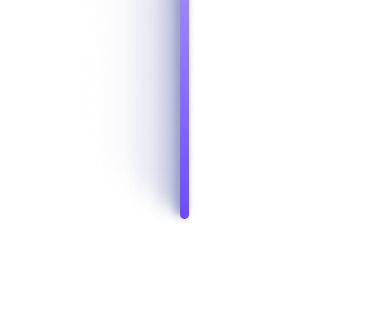
Comprehensive security and privacy for your business
Easily secure all your business communications, meetings, and documents with state-of-the-art encryption and advanced security features.