Read receipts
A read receipt lets the sender know the recipient has seen their email. Proton Mail lets you request read receipts from the recipient of your emails.
Once the request has been sent, the recipient can accept or decline the request. If they choose to accept it, you’ll be alerted once your email has been read. If they choose to decline, you won’t receive a notification
How to request read receipts
1. Select New message in the left sidebar to open the email composer.

2. Go to ⋯ (at bottom left of the composer window) → Request Read Receipt. Your recipient should now receive your request for a read receipt.
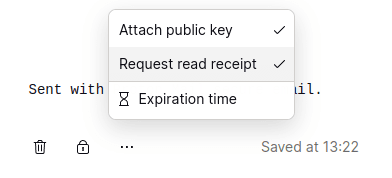
Note: If you save your email as a draft after selecting the read receipt option, you will need to reactivate it again before sending the email to your recipient.
How to send read receipts
You should see a banner at the top of your email informing you that the sender has requested a read receipt. You may choose to accept the read receipt or ignore it. If you ignore it, no read receipt will be sent.
1. If you want to accept the request, select Send receipt.

The sender will now receive a read receipt notification.
