Update: This article refers to the 1.0 version of Proton Mail so this article is now outdated.. Themes in Proton Mail are being revamped, so stay tuned for updates regarding themes in Proton Mail 3.0.
We’ve added built in themes so you can customize your Proton Mail experience with themes made by our team and our world-wide community. The other exciting news is that we are now approaching the Proton Mail 2.0 release which will contain some major enhancements. We are also happy to report that our iOS app has now been submitted for App Store approval!
Proton Mail Themes
To find our new themes, go to the Settings page and then click on the Themes tab.

Proton Mail currently supports 4 themes, including a dark green theme from Proton Mail user _csalmeida(new window).
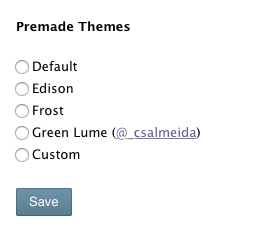
Note that themes are still an experimental feature and only the default theme is supported 100%. Custom themes might not work on all browser and all operating systems and platforms (like mobile and tablet).
Stay tuned for more updates!
