6 free incident report templates to save time and stay compliant
A well‑documented incident report protects your team, satisfies regulators, and speeds up the insurance process. Use Proton Docs, our online document editor, to quickly fill in the blanks, customize, download, and share your reports with all concerned parties.
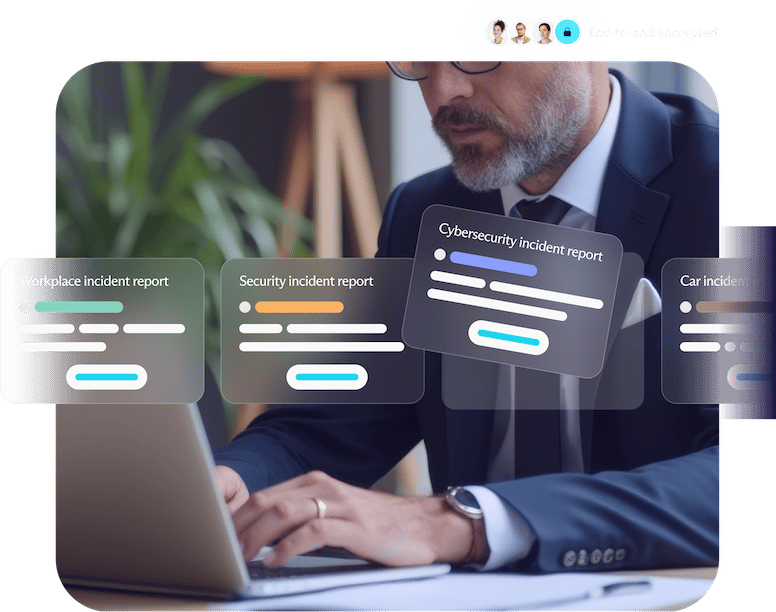
Download our free incident report templates
All your incident report templates in one place — ready to use whenever you need them. Record what happened, note actions taken, and keep a reliable log for accountability.
How to use our free incident report templates
You can start using our templates right away. Here’s how:
- Open a template by clicking on it or browse all incident report templates(new window).(new window)
- Select Create a copy in the top-right corner.
- Log in or sign up for a Proton Account. The document will be instantly added to your team's cloud storage, so you can edit it right away.
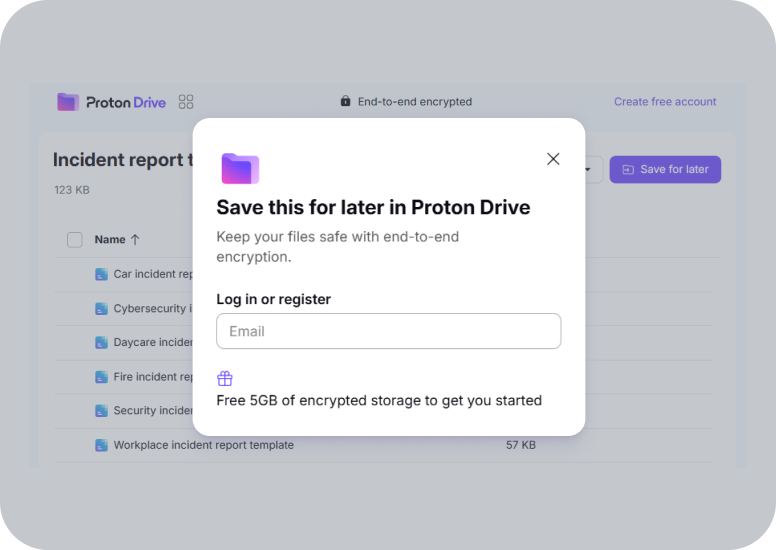
How to write an incident report: A step-by-step guide
An incident report should have a clear structure so that anyone reading it can quickly understand what happened, when, where, and how. Here’s a step-by-step guide:
- 1. Begin with basic information
- 2. Describe the people involved
- 3. Add a factual description of the incident
- 4. Record injuries, damages, and impact
- 5. Note immediate actions taken
- 6. Add follow-up or recommendations
- 7. Use clear, professional language
Edit, download, and share incident reports easily
With our cloud storage for business, you can easily customize and share incident report templates. Create a Proton Drive account and collaborate securely with your team.
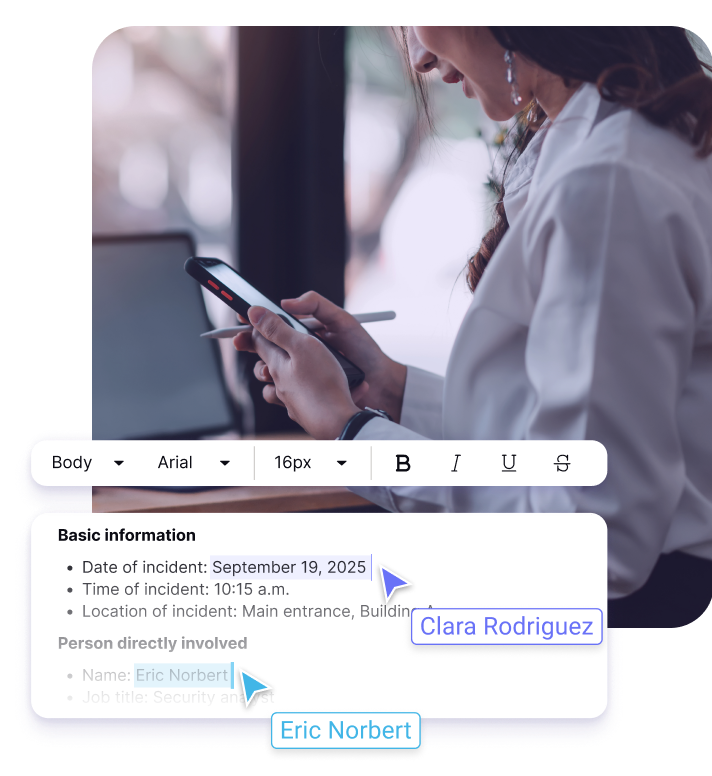
Frequently asked questions
- What is an incident report?
- Why do you need an incident report?
- What should an incident report contain?
- What are the 5 elements of an incident report?