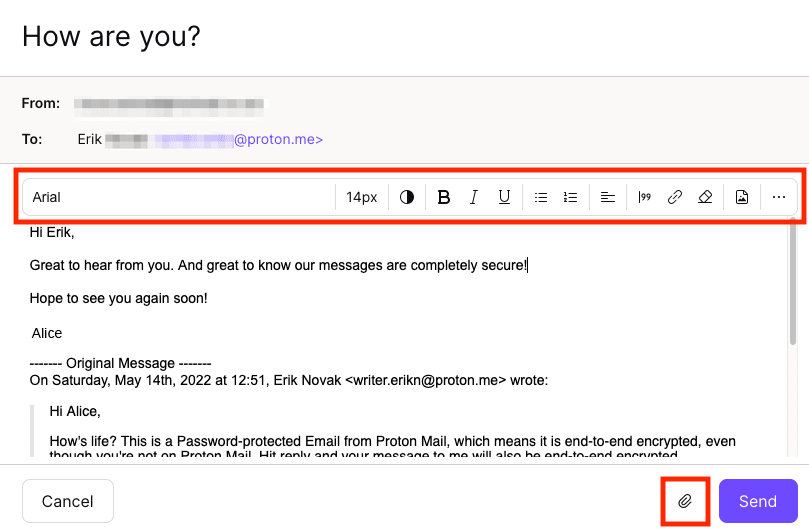Can non-Proton Mail users respond to encrypted messages?
People that aren’t on Proton Mail(new window) can reply securely to encrypted messages you send them if you use our Password-protected Emails feature.
When you send a password-protected email to a non-Proton Mail user, the recipient will receive an email that invites them to view your secure message.

They can only access the message using a password you have both previously agreed on (for example, in person or using a secure messaging app).
The password hint can also be used to reference something only the two of you will know.
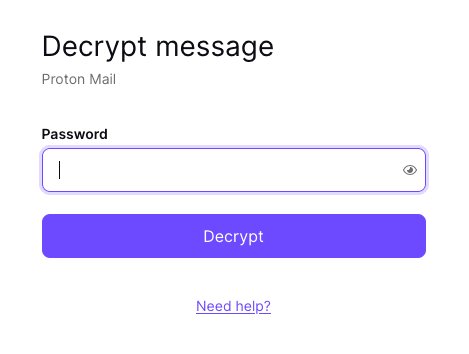
Once the recipient has entered the password, they can read the message in a secure Proton Mail mailbox.
From here, they can reply to the message by clicking Reply securely. When they reply in this way, the new message is sent end-to-end encrypted.
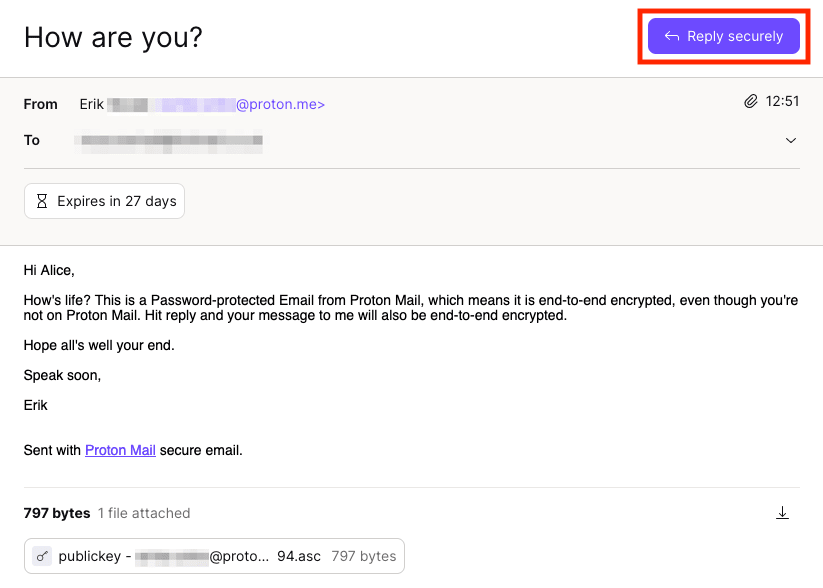
They can use the Proton Mail composer editing tools to format the reply and include attachments (which are also end-to-end encrypted) by clicking the paper clip icon.