How to import passwords from Chrome to Proton Pass
To transfer your Google Chrome passwords to Proton Pass, you’ll first need to download them from the Chrome browser to your device. Then you’ll be able to upload your passwords to Proton Pass.
How to export your Google Chrome passwords
- Open your Chrome browser and select your profile picture in the top right corner of the page.

- Select Passwords and autofill.
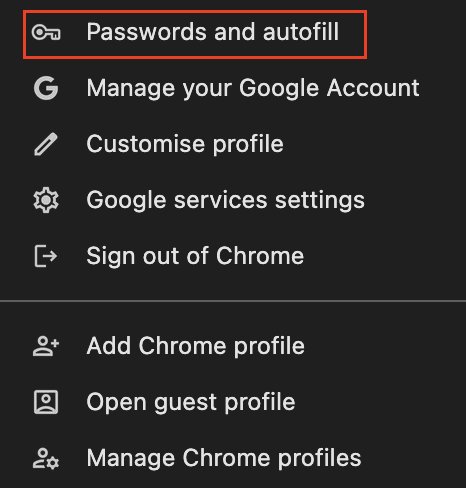
- Select Google Password Manager.
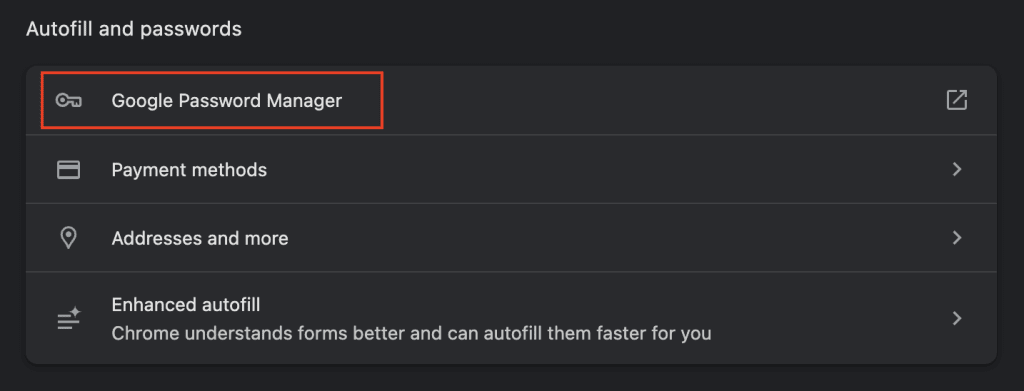
- Select Settings.

- Go to Export passwords and select Download file.
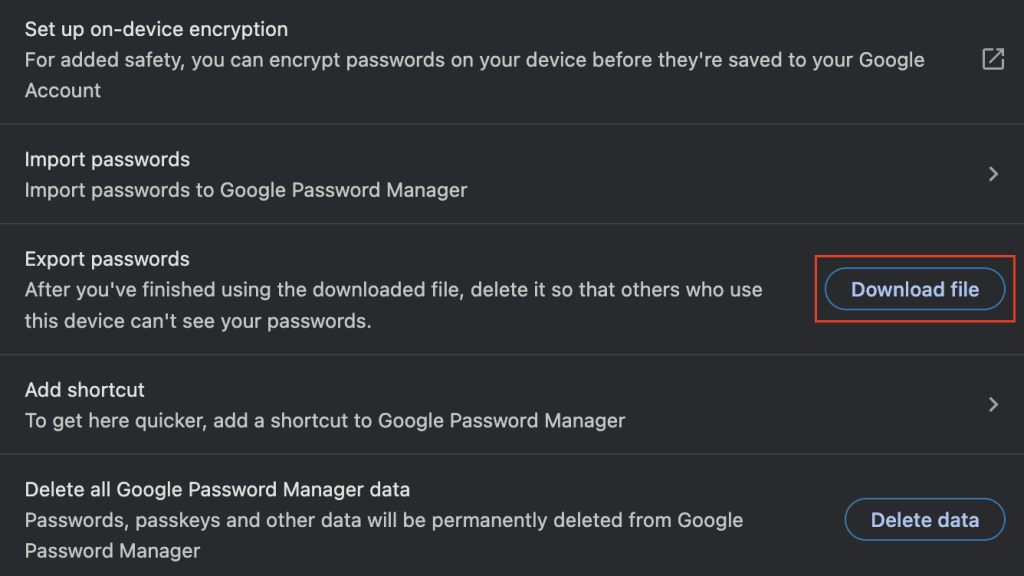
This will download your Chrome passwords as a .csv file.
How to import your passwords to the Proton Pass browser extension
1. Open the Proton Pass browser extension and select ☰ → Settings.

2. Go to the Import taband select Chrome from the dropdown Provider list.
3. Upload your files. You can do this by dragging your .csv export to the File box, or by clicking Choose a file or drag it here to upload the file from your device. Click Import when you’re done.
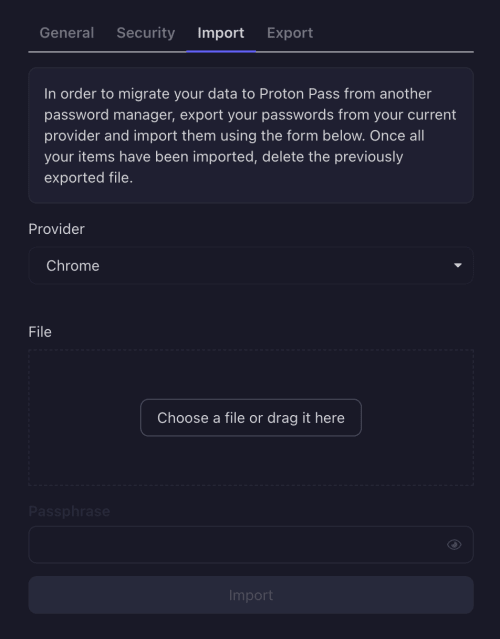
How to import your passwords to the Proton Pass iOS app
- Select the profile icon.
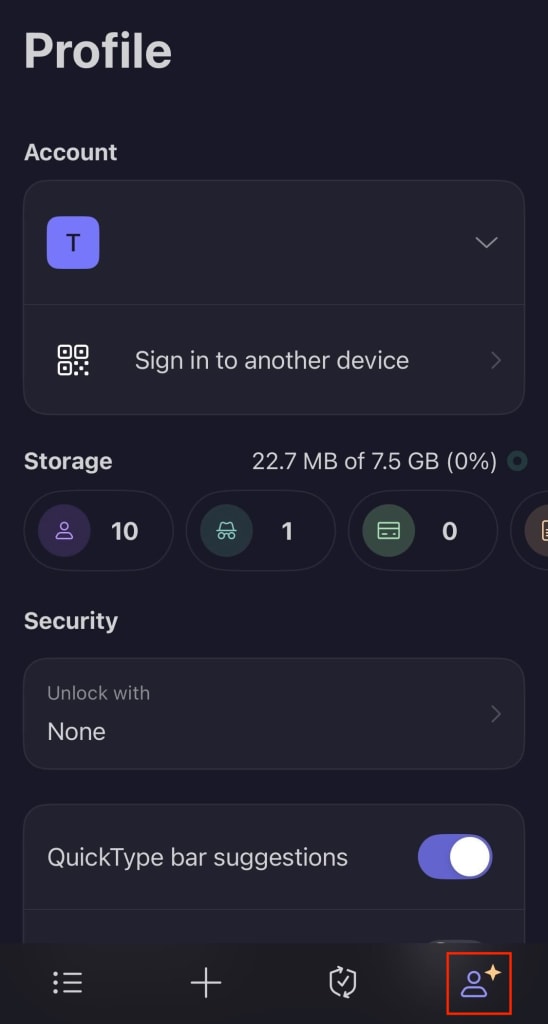
- Select Import to Proton Pass.

- Select Import from Chrome.

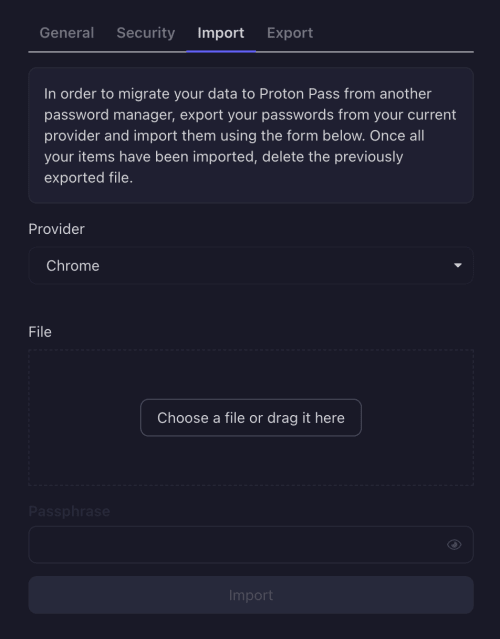
How to import to Proton Pass on iOS
- Select the profile icon.

- Select Import to Proton Pass.

- Select Import from Chrome.
