How to import a paper wallet to Proton Wallet
A paper wallet is a physical paper that contains a private key and public address, allowing individuals to store funds offline securely. Proton Wallet lets you import paper wallets so you can easily transfer funds from a paper wallet into one of your encrypted wallets for secure and convenient access.
How to import a paper wallet
Follow these steps to import a paper wallet into your Proton Wallet:
Log in to your Proton Wallet account
- Open the Proton Wallet app on your mobile device or open your browser and go to wallet.proton.me(new window). Enter your username and password.
- Before you can import a paper wallet, you must have created a Bitcoin wallet in Proton Wallet.
Navigate to the import paper wallet menu
- First, select the Bitcoin wallet and BTC account you want to import the paper wallet into, located in the left-side menu.

- Click or tap the Receive button.
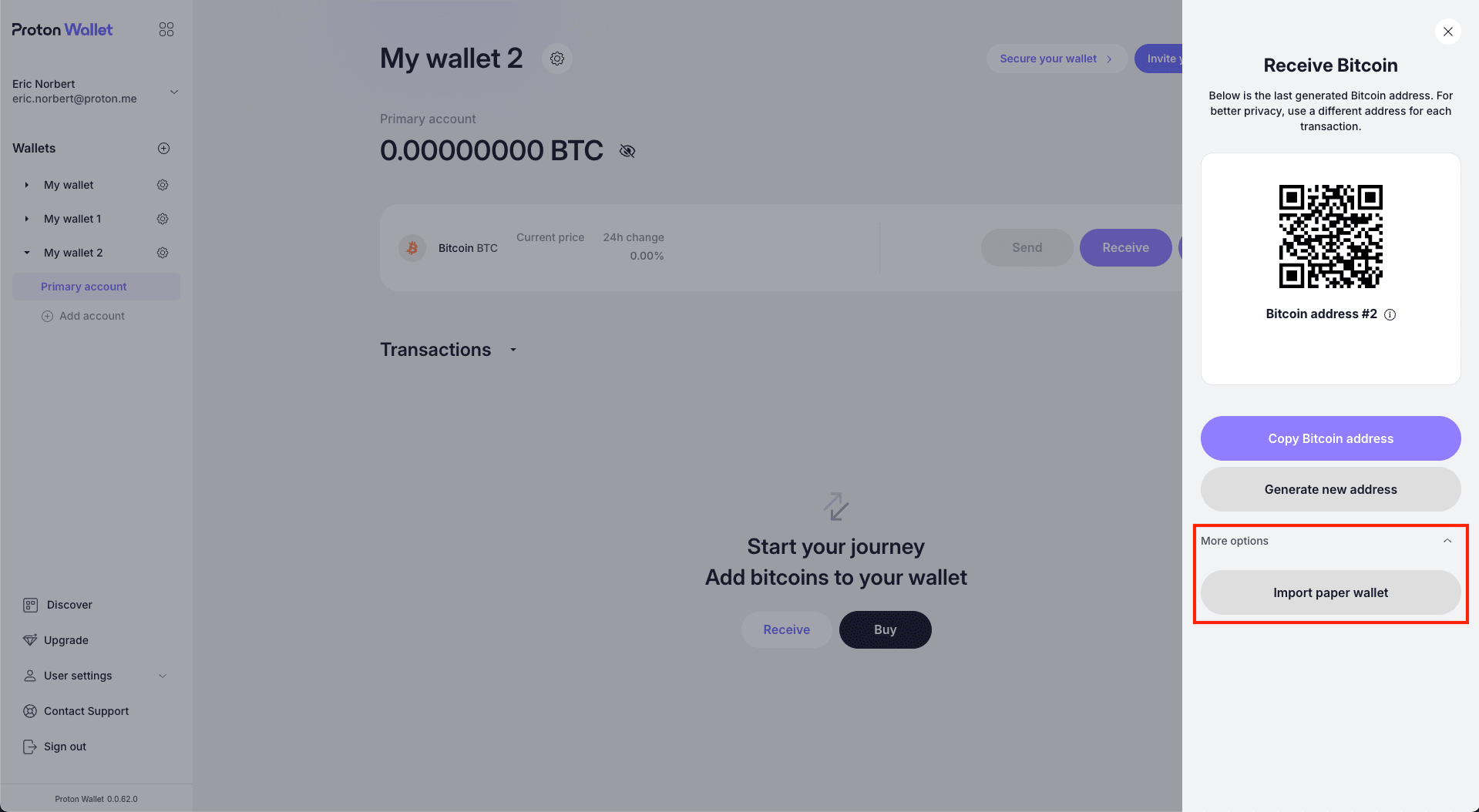
- A right menu bar will appear, displaying your current Bitcoin address and its corresponding QR code. In this menu, click on More options → Import paper wallet.
Scan the QR code or manually enter your private key

Scan the QR code on your paper wallet using your device’s camera or manually enter the private key.
Review and confirm

- Review the transaction confirmation to ensure accuracy.
- Click or tap Confirm and import to initiate the transfer.
- Wait for the transaction to process. This may take a few minutes or hours, depending on network conditions.
Access your funds
- Once the import is complete, your funds will be available in Proton Wallet.
- You can now use, send, or store your funds securely within the app.