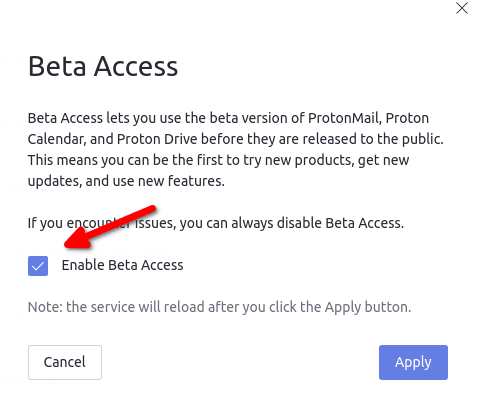Updated February 2022 with new instructions for enabling beta access on the desktop.
Perhaps more than other tech companies, Proton Mail takes pride in being a community-driven project. Our community gave us the initial backing to get started(new window), our users drive our major product decisions(new window), and our main source of funding is individual subscriptions and donations(new window).
We also depend on feedback from our community to develop new products and features as part of the Proton Mail beta program. From squashed bugs to big features like encrypted contacts and PGP support, you can take advantage of these improvements before their public release.
Below you can find everything you need to know about joining the Proton Mail beta program and staying up to date with what our developers are working on.
How to use Proton Mail beta on desktop
It’s extremely simple to use the Proton Mail beta program in the web app.
1. Log in to mail.proton.me(new window) and go to Settings → Beta Access.
2. Check the Enable Beta Access box and click Apply.
How to join Proton Mail beta on Android
To use the Proton Mail beta on your Android device, go to the Proton Mail app in Google Play(new window). Scroll to the developer contact on the page and tap the “Join Now” button under the “Become a beta tester” section.
How to join Proton Mail beta on iOS
To use the Proton Mail beta on iOS, follow the steps below:
- Install the TestFlight app(new window) on your device.
- Follow this link from your device https://testflight.apple.com/join/8SxXknzD(new window)
- Once the TestFlght confirmation appears, tap on Accept
- Install the latest beta available in the TestFlight app
How to report bugs
As you probably know, beta versions of Proton Mail have not gone through all stages of testing and are more likely to have bugs. If you find any problems, please get in touch with our support team by following these simple instructions for web and mobile devices.
Release notes and feedback
Each Proton Mail beta release has a list of release notes attached to it. Feel free to discuss the betas or give us feedback on beta features and beta versions via our social media:
Twitter: https://twitter.com/ProtonMail(new window)
Reddit: https://reddit.com/r/ProtonMail(new window)
Facebook: https://facebook.com/ProtonMail(new window)
Request new features
We also give users a chance to request and vote for new features in the Proton Mail feedback forum:
https://protonmail.uservoice.com(new window)
Get updates by email
If you would like to get updates by email whenever a new beta build is available, you can sign up for the Proton Mail Beta newsletter by navigating to Settings -> Account and checking the box next to Proton Beta under Email Subscriptions:
(new window)
Thank you!
Proton Mail depends on the support and feedback of our beta tester community. Thank you to everyone helping us to build the best private email service available.