Have you ever fired off an ill-considered email and then thought oops! the moment you hit Send? Or have you sent off an email intended to impress the recipient, realizing with horror, seconds too late, that you have misspelled their name? And the “Reply all” button has been a recipe for far too many disasters.
Whatever the reason, Undo Send is one of the most popular features(new window) requested by Proton Mail users. It is now automatically enabled for all our users in the mail.proton.me(new window) web app, and provides a variable length second window during which you can opt to cancel sending an email.
How to use Undo Send in Proton Mail
When you send an email, the email composer window will close and you will see a banner at the top of your screen which says “Message sent. Undo.”
If you click the Undo button within the specified time limit, the composer window will reopen and you can continue editing the draft email.
Undo Send is enabled by default with a 10-second timer . You can change the timer duration from 0 seconds (i.e., Undo Send disabled) to your preferred timer length by going to Settings → All settings → Messages and composing → Composing → Undo Send.
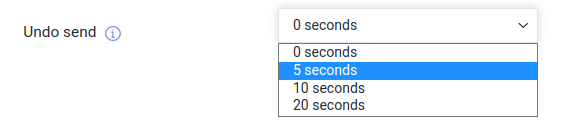
A core part of our mission is to design tools that are secure, protect your privacy, and are also easy to use. To that end, we hope Undo Send will make Proton Mail more convenient and useful for you, and we look forward to hearing your feedback on this and other features in the Proton Mail Version 4.0 beta.
Undo Send FAQ
Undo Send is available to everyone on Proton Mail.
Initially, Undo Send will be available in the Proton Mail web app. However, it will be included in upcoming versions of our iOS and Android apps.
No. Undo Send is automatically enabled for everyone on Proton Mail with a default timer delay of 10 seconds.
Yes. Simply click Settings → Go to settings → Messages and composing → Composing → Undo Send and select your preferred timer length from the drop-down menu. Setting the timer to 0 seconds disables the feature.
No. Undo Send only delays sending an email for a few seconds. It cannot recall an email once it has been sent. (However, our self-destructing emails feature does provide a related functionality.)
You can get a free secure email account from Proton Mail here.
We also provide a free VPN service(new window) to protect your privacy. Proton Mail and Proton VPN are funded by community contributions. If you would like to support our development efforts, you can upgrade to a paid plan. Thank you for your support.
Updated Jan. 13, 2021.
Feel free to share your feedback and questions with us via our official social media channels on Twitter(new window) and Reddit(new window).
