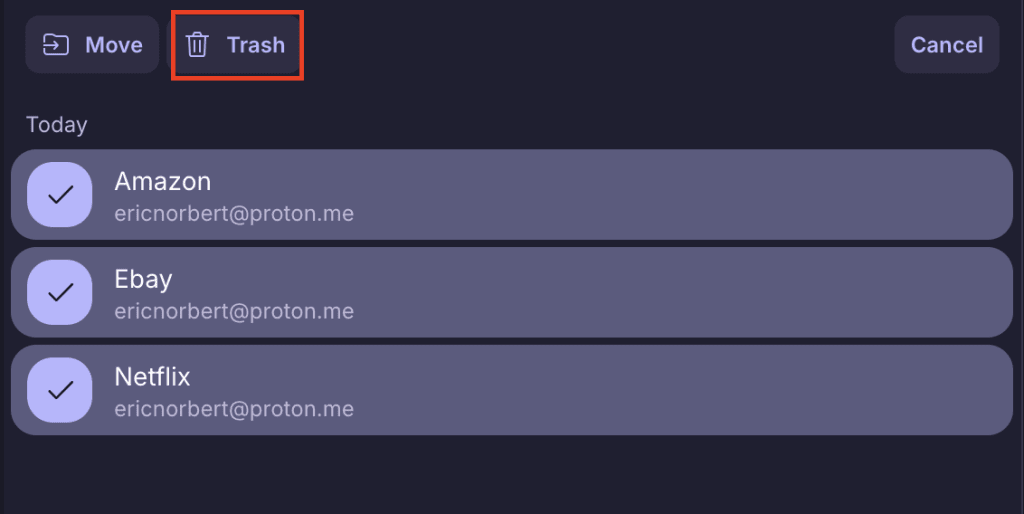How to bulk select items
To organize multiple items at once, you can use bulk select. This can be used to:
- Remove items
- Move items to a new vault
To bulk select:
- Select All vaults or a specific vault → Select Multiple select.
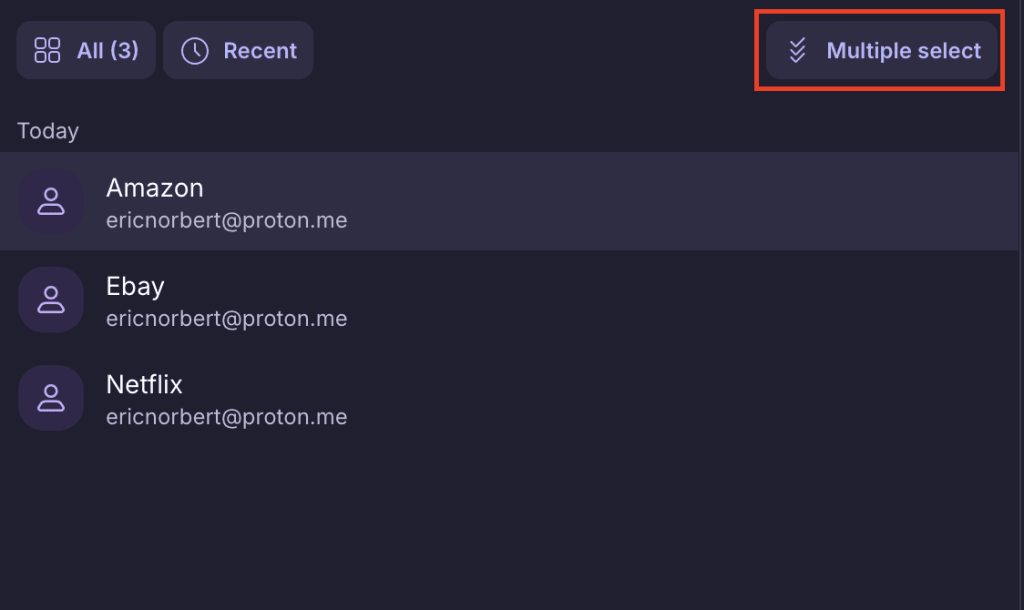
- Choose the items you’d like to move or remove. You can deselect an item by clicking on it.
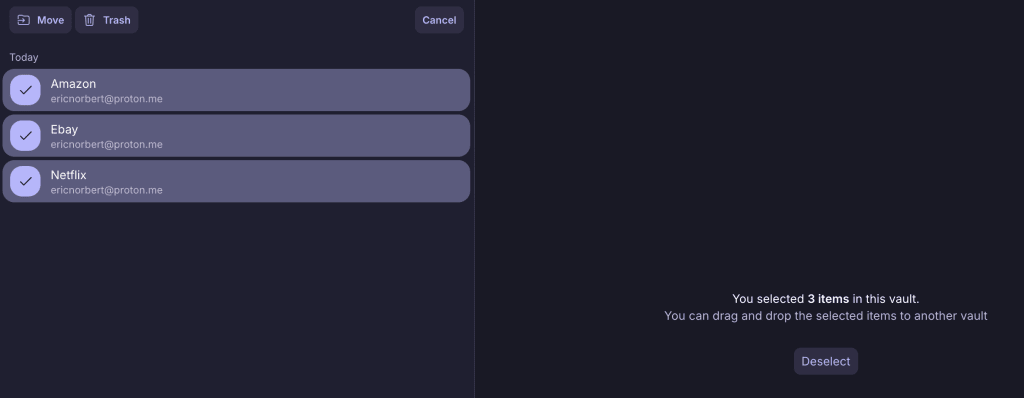
- To move items to another vault, you can either drag and drop them directly or select Move.
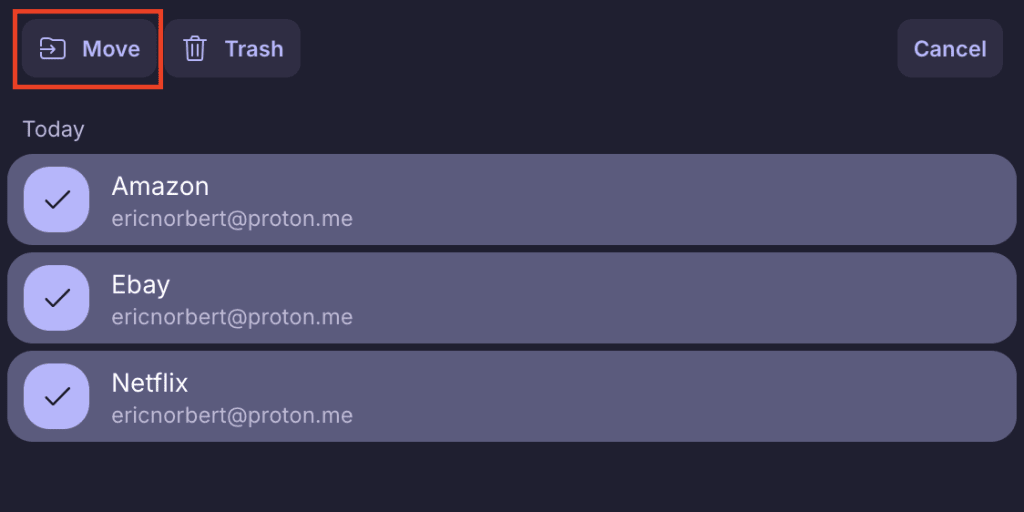
- To delete items, select Trash.